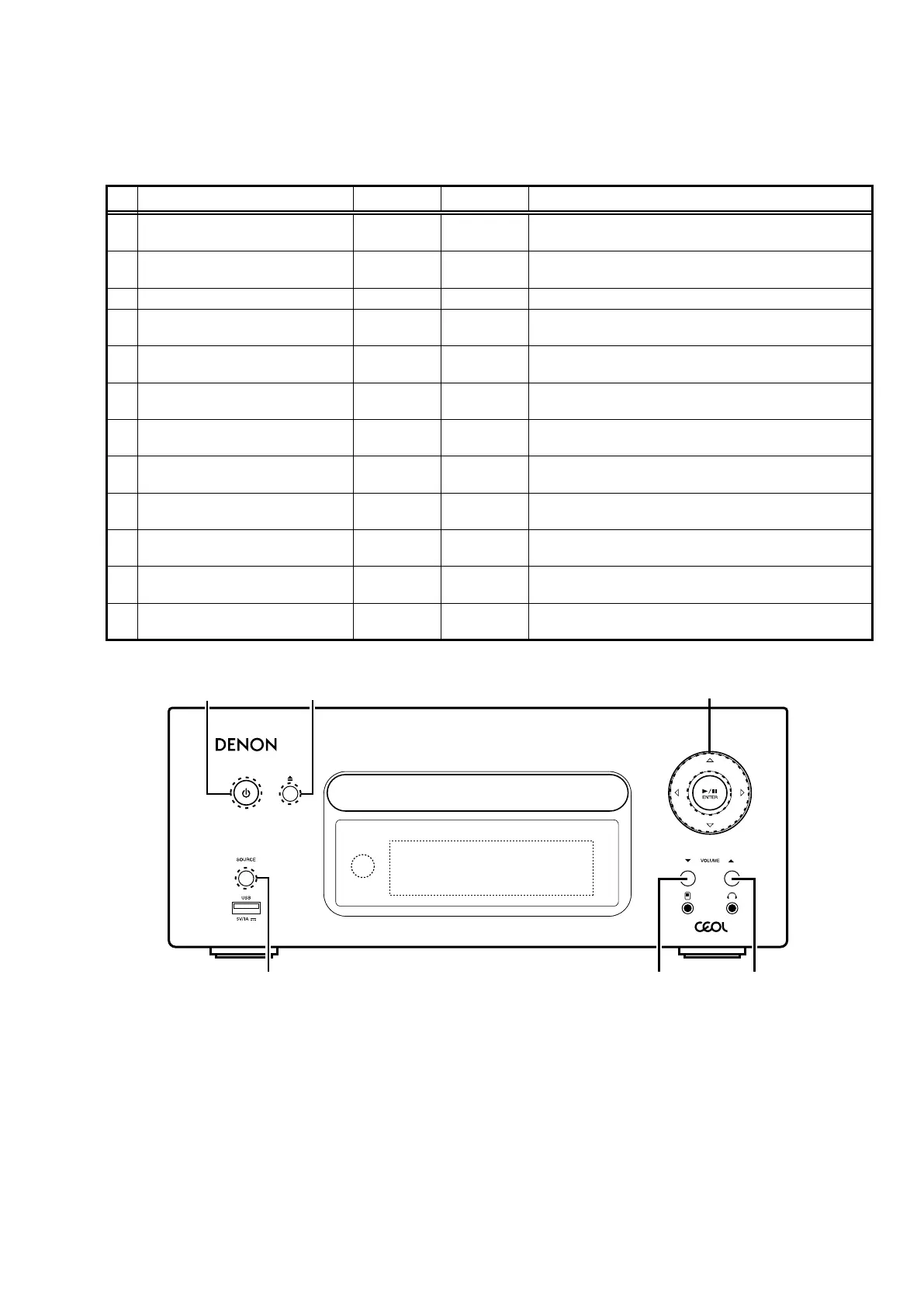25
SPECIAL MODE
Special mode setting
Plug AC cord into power outlet while pressing buttons A and B.
Each button continue to press until the lit of ON/STANDBY.
No.
Mode Button A Button B Contents
1 Initialization mode (Factory Reset) VOLUME UP
CURSOR
DOWN
Initializing. Factory Reset
*Can't erase the Recently Played list
2 Initialization mode ( User Reset) VOLUME UP
VOLUME
DOWN
Initializing. (Contents User's Guide is published)
Can erase the Recently Played list
3 Version display CURSOR UP - Version Display
4 CD test mode
ON/
STANDBY
OPEN/
CLOSE
Servo adjustment, Leaser current, ON time
5 Heat Run mode
ON/
STANDBY
SOURCE Heat run
6 Product mode 1 VOLUME UP
CURSOR
RIGHT
Factory use.
7 Product mode 2 VOLUME UP
CURSOR
LEFT
Factory use.
8 Protection history mode
CURSOR
RIGHT
VOLUME
DOWN
To view a history of only one of the most recent protection.
9 Update mode (by disc)
VOLUME
DOWN
CURSOR UP Development/Factory use. The details cannot be disclosed.
10 DPMS forced up date mode SOURCE
OPEN/
CLOSE
DPMS UP date Mode
11 MAC Address rewrite mode PLAY/ PAUSE
CURSOR
DOWN
Development/Factory use. The details cannot be disclosed.
12 Access to development server mode PLAY/ PAUSE
CURSOR
DOWN
Development/Factory use. The details cannot be disclosed.
SOURCE
POWER 5
VOLUME f
VOLUMEd
CURSORuiop
