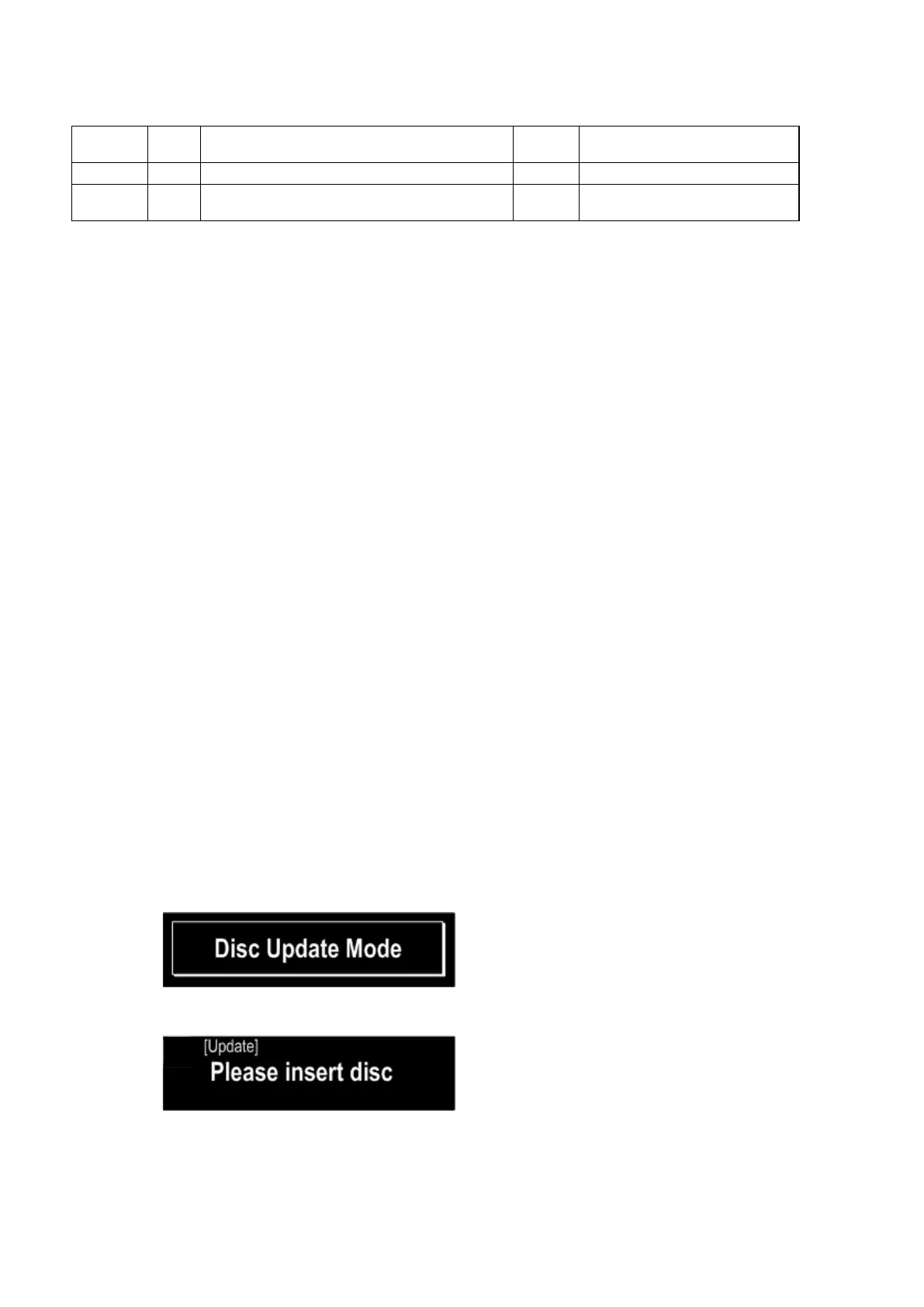40
ABOUT REPLACE THE MICROPROCESSOR WITH A NEW ONE
When replaced of the U-PRO (Microprocessor) or the Flash ROM, conrm contents of the following.
PWB Name Ref. No. Description
After
replaced
Remark
MAIN IC403 R5F56108VNFP B
- 30
CX870-3B-D60
JUKEBOX NETWORK 24ANT 64M SDRAM NEW F/W
B
After replaced
A : Mask ROM (With software). No need write-in of software to the microprocessor.
B : Flash ROM (With software). Usually, no need write-in of software. But, when the software was updated, you should be
write-in of the new software to the microprocessor or ash ROM. Please check the software version.
C : Empty Flash ROM (Without software). You should be write-in of the software to the microprocessor or ash ROM.
Refer to "Update procedure" or "writing procedure", when you should be write-in the software.
VERSION UPGRADE PROCEDURE OF FIRMWARE
NOTE: When you replace the RCD-N8 WLAN MODULE (963189100420), you need software updates.
Refer to [CAUTION IN SERVICING "ABOUT REPLACE THE WLAN MODULE WITH A NEW ONE"].
1. How to update by DISC
1.1. Procedure of making CD-R
(1) Please download zipped le, and unzip on your PC.
For JP : RCDN8JP_xxxxxxxxxxxx-xxxx.zip
(2) The following 2-le will be appeared.
RCD-N8_SYS_000xxx.BIN
and
RCD-N8_BCI_CRNANM.BIN(E2)
or
RCD-N8_BCI_CRJPNM.BIN(JP)
(3) Please burn 2-le to CD-R with the following conditions.
q
Multi Session
:
No
w
File System
:
ISO9660+Joliet
e
Mode: MODE1
r
Writing speed: 8~16 speed (according ability of CD-R)
t
Writing method: Disc at Once (Finalize(Close)
1.2. Procedure of updating
Pressing the VOLUME
f
and
8
buttons for simultaneously, plug the AC cord into a power outlet.
(1) "Disc Update Mode" is indicated approximately 5 seconds.
(2) Open the Tray.
