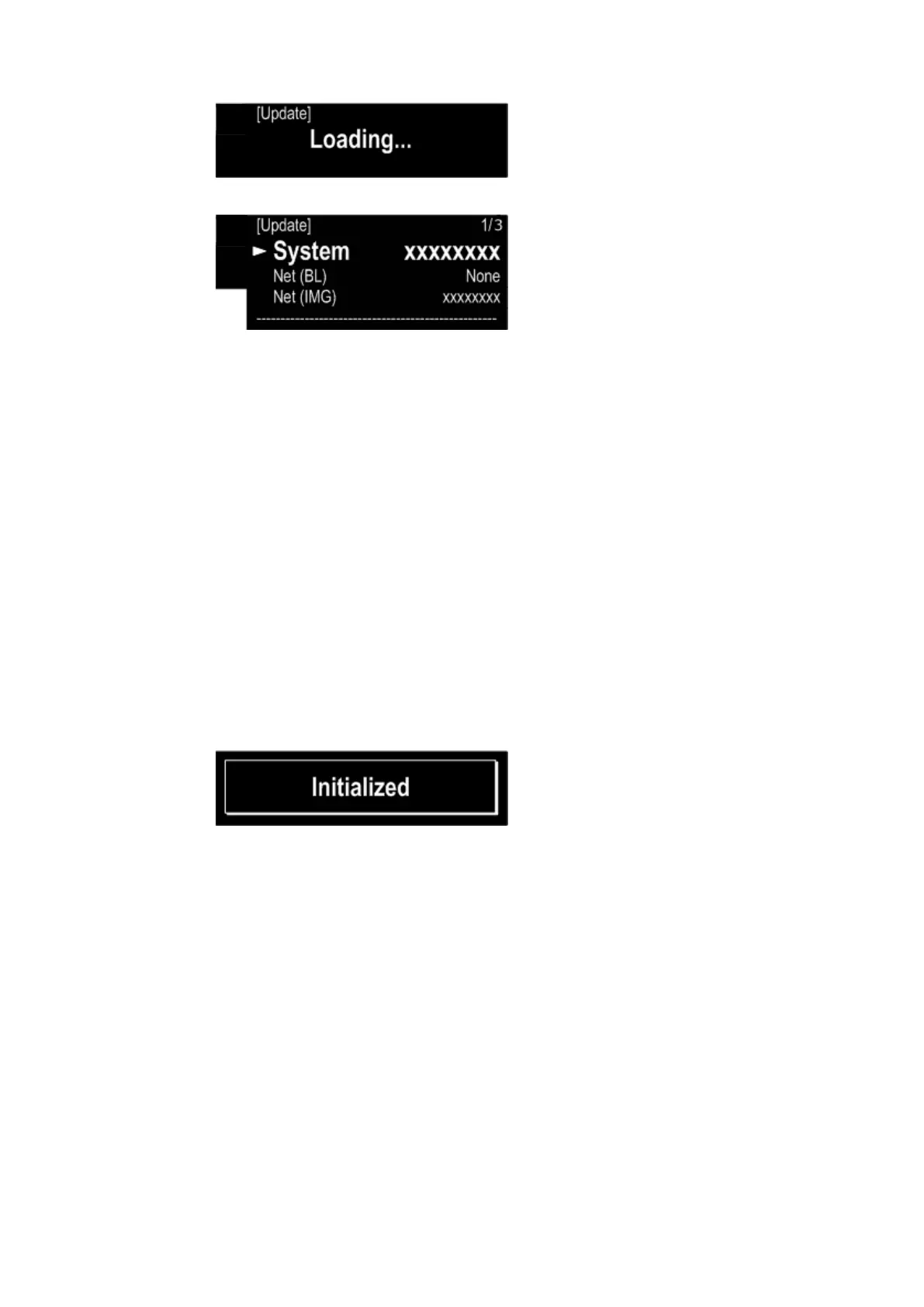41
(3) Please put CD-R on Tray, and press
5
button.
(4) After loading CD-R, version number of rmware will be indicated.
xxxxxx
:
Version number
(5) If there is no any rmware of updating, [xxxxxx="None"] will be indicated.
Please conrm version of each rmware by Cursor
d
/
f
buttons.
(6) Press "Enter" button, unit will update rmware automatically.
Display will be indicated procedure of updating rmware.
First line : Version of updating rmware/ a number of rmware
Second line : Rest time and progress of updating (….%)
Third line : Name of Microprocessor and Version
b
While updating rmware, any buttons of R/C and Front panel are not worked.
---Order of updating---
q
System microprocessor (approximately 5minits)
w
Network microprocessor (Boot Loader) (approximately 5minits) Only If you need to update
e
Network microprocessor (image) (approximately 30minits)
(7) After 35 minutes, unit will be updated completely, and open the tray automatically.
(8) Remove CD-R, and pull out AC cord from AC wall socket.
(9) Please initialize unit after updating.
q
Please insert AC cord to AC wall socket while pressing Volume
d
button and Volume
f
button.
w
After power LED is indicated, remove your nger.
e
"Initialize" will be indicated 5 seconds.
r
Pull out AC cord from AC wall socket.
(10) Updated unit completely.