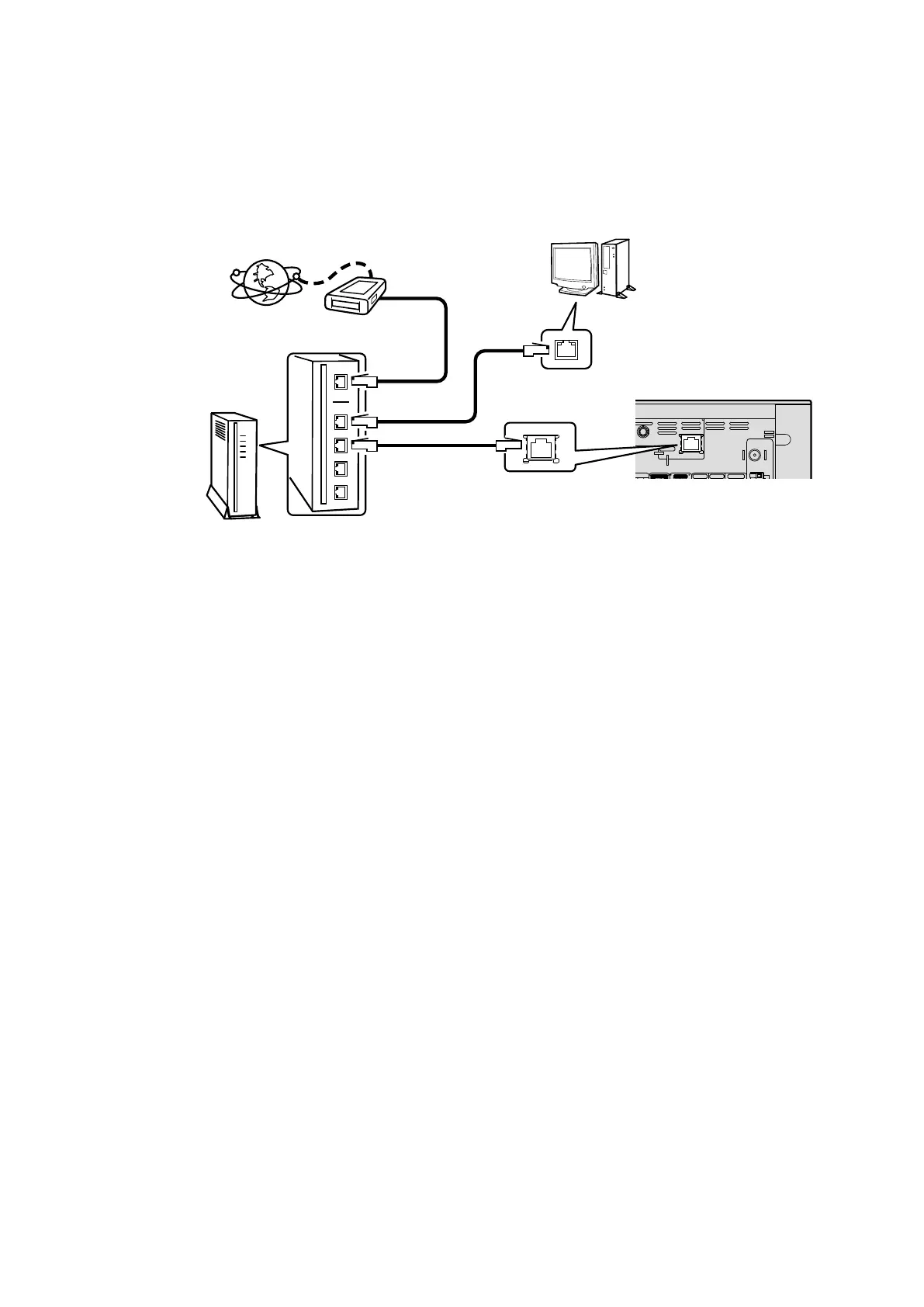43
2. How to update by DPMS
2.1. Connecting to the Network
(1) System Requirement
・
Internet Connection by Broadband Circuit
・
Modem
・
Router
・
Ethernet cable (CAT-5 or greater recommended)
(2) Setting
2.2. Check for Update and Update
Check if the latest rmware exists. You can also check approximately how long it will take to complete an update.
(1) Turn on the power pressing ON/STANDBY button.
(2) Press SOURCE and Cursor
u
/
i
buttons select to Setup. Press
1
/
3
ENTER button.
・
Press Cursor
u
/
i
buttons select to General For UPDATE.
・
Press Cursor
u
/
i
buttons select to Firmware. Press
1
/
3
ENTER button.
・
Press Cursor
u
/
i
buttons select to Update. Press
1
/
3
ENTER button.
・
Press Cursor
u
/
i
buttons select to Check for Update. Press
1
/
3
ENTER button.
(3) Press the
1
/
3
ENTER button.
・
The latest version of the rmware uploaded to the web is displayed.
・
If the latest rmware version is on the web, proceed to (4).
・
If the latest rmware is already installed, press the SOURCE button to close the Update menu.
(4) Press
1
/
3
ENTER button. Select "YES", then press
1
/
3
ENTER button.
(5) Firmware Update will be started.
--- Cautions on Firmware Update ---
・
In order to use these functions, you must have the correct system requirements and settings for a broadband Internet
connection.
・
Do not turn off the power until updating is completed.
・
Even with a broadband connection to the Internet, approximately about 1 hour is required for the updating procedure
to be completed.
Once updating starts, normal operations on the RCD-N8 cannot be performed until updating is completed.
Also, setting items may be initialized.
Make a note of the settings before updating, and set them again after updating.
COAX.
75Ω
ETHERNET
NETWORK
FM
AM
AUX OUT AUX IN 1 AUX IN 2
PREOUT
SUBWOOFER
AUX IN 3
WLAN ANTENNA
RCD-N7W
Modem
Internet
Computer
LAN port/
Ethernet
connector
ETHERNET
connector
Router
To WAN port
To LAN port
To LAN port
