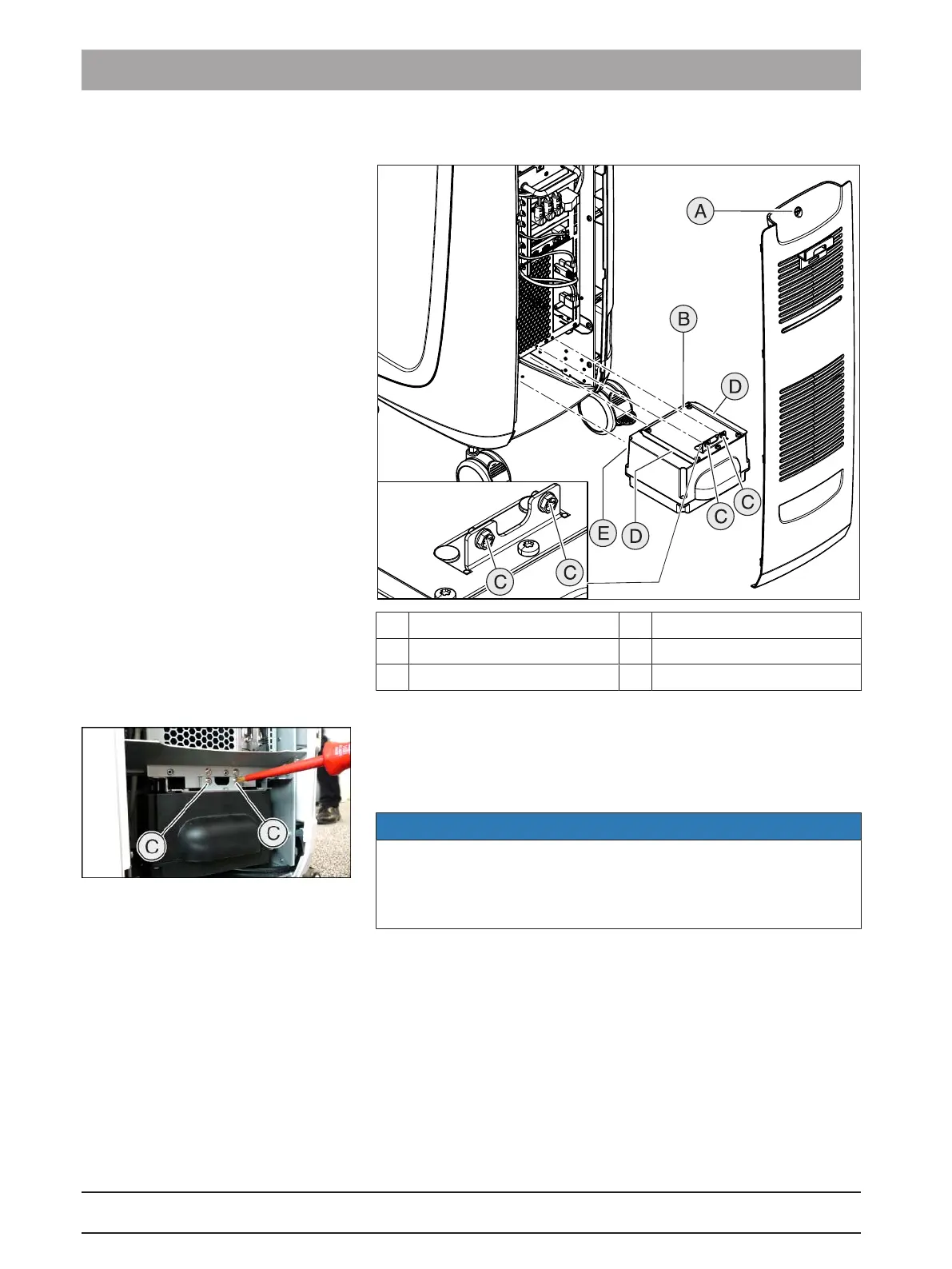4 Repair
4.3 Replacing parts (without removing covers)
Dentsply Sirona
Service Manual CEREC Primescan AC, Primescan AC, CEREC Omnicam AC, Omnicam AC
100
66 81 832 D3696
D3696.076.01.02.0205.2019
4.3.2.5
Replace battery (optional)
A Service cover D 2 guide rails
B Storage battery E 2 guide pins
C 2 fastening screws
1.
Open the service cover (see "Opening the service cover [→52]").
2.
Remove the 2 fastening screws (
C
, cross-head screws).
3.
Remove the storage battery.
4.
Slide in the new storage battery using the guide rails and guide pins
up to the stop.
NOTE
Risk of fault during operation and defects to the system
If the storage battery is not screwed down, faults during operation and
defects to the system may occur.
➢ Always screw the storage battery down tightly.
5.
Screw the storage battery in place with 2 fastening screws (
C
).
6.
Close the service cover (see "Closing the service cover [→52]").
