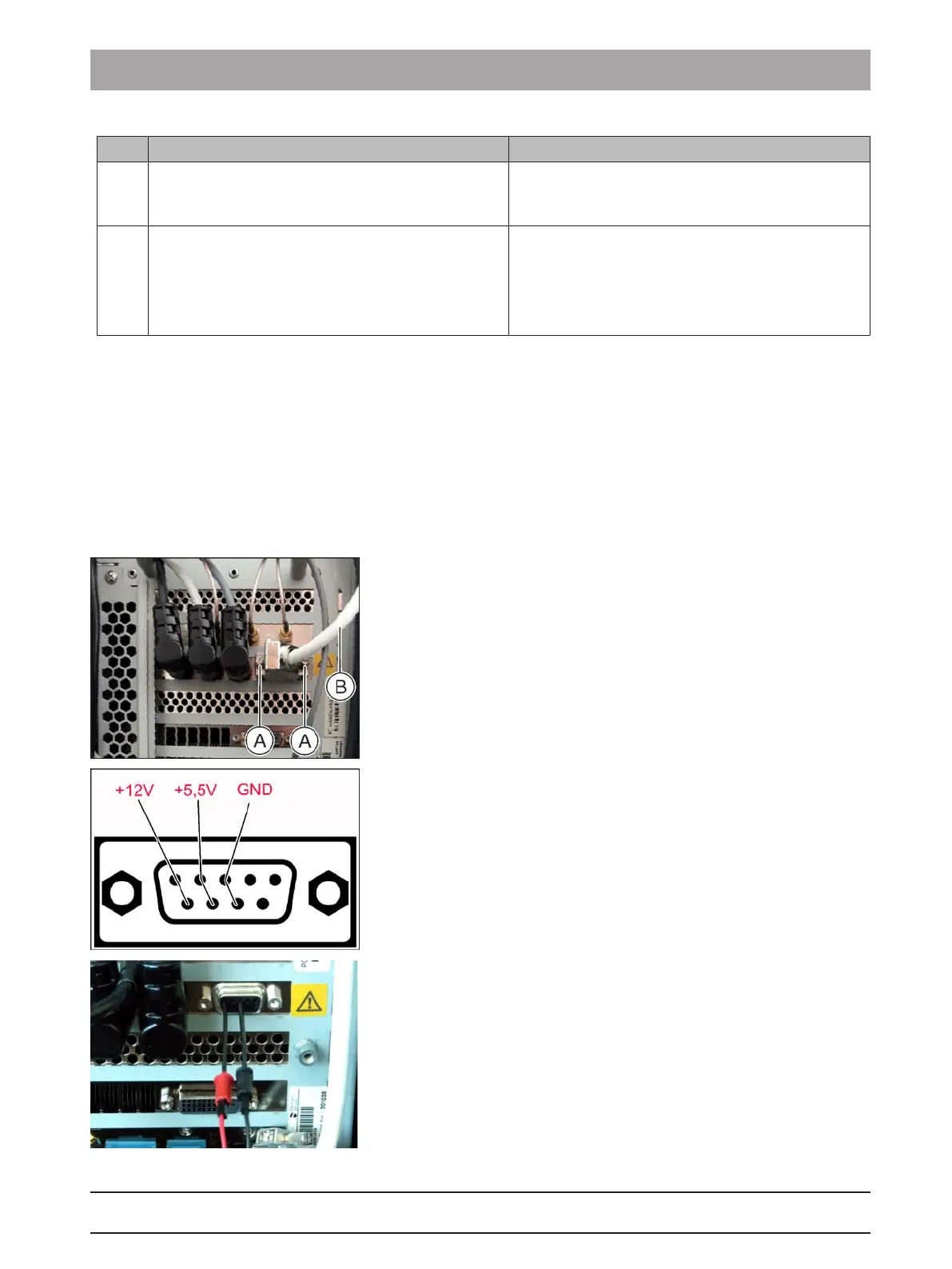Dentsply Sirona
Service Manual CEREC Primescan AC, Primescan AC, CEREC Omnicam AC, Omnicam AC
3 Scanner
3.3 Scanner test and diagnostics
66 81 832 D3696
D3696.076.01.02.0205.2019
45
# Solution Description of solution
L19 Check that the interface card is working. Carry out a functional check of the interface card
(see "Test instruction for inspecting the voltage out-
put on the interface card [→45]").
L20 Settings for the correct acquisition mode for the rel-
evant use (extraoral/intraoral)
Set the correct acquisition mode for the use (if
available in the software).
● (Intraoral) for acquisitions in the patient's mouth
● (Extraoral) for measurements on models (e.g.
plaster cast)
3.3.1.2
Test instruction for inspecting the voltage output on the interface
card
On the QCC interface card (REF 6634245), power supply failure for the
scanner may occur due to a defective CEREC Primescan / Primescan
scanner or a fault with the camera cable. A connected scanner will then
no longer work. For an initial check of this fault condition, the supply
voltages output by the QCC interface card to supply the scanner can be
inspected.
1.
Open the service cover (see "Opening the service cover" in the
service manual).
2.
Release the 2 screws (
A
) and pull out the connector of cable (
B
).
3.
The camera cable socket on the QCC interface card has the
following assignment with respect to the supply voltages (see
illustration on the left).
4. NOTE! Risk of short circuit!
Use the two thin test prods on the
contacts of the socket to measure the presence of the voltages
when the acquisition unit is switched on. Make sure not to produce
any short-circuits with the voltages to be measured:
When measuring at the 1st and 3rd opening of the top row, a
voltage of +12.0 V ± 0.2 V should be able to be measured.
