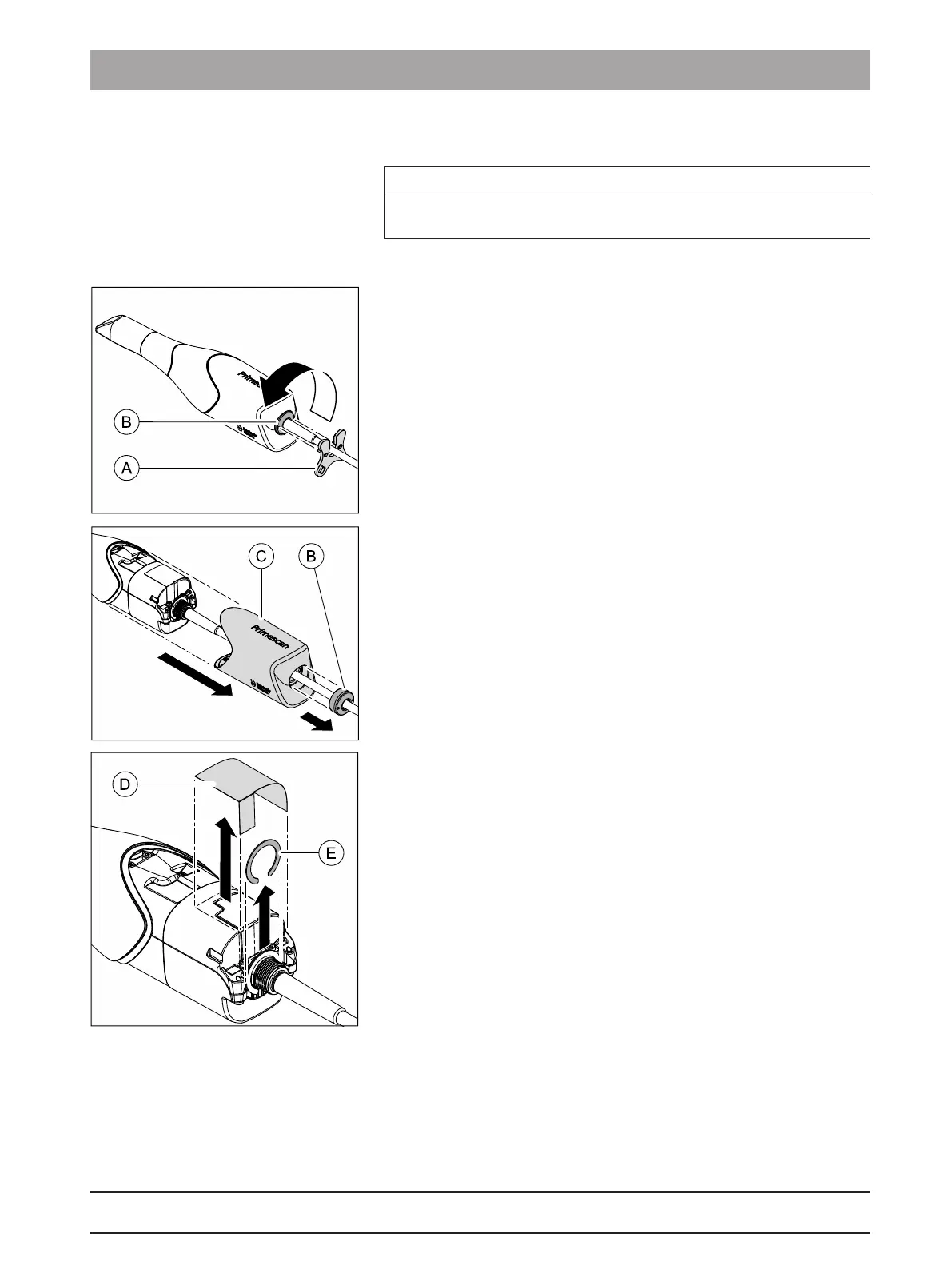Dentsply Sirona
Service Manual CEREC Primescan AC, Primescan AC, CEREC Omnicam AC, Omnicam AC
4 Repair
4.3 Replacing parts (without removing covers)
66 81 832 D3696
D3696.076.01.02.0205.2019
65
4.3.1.6
Replacing the camera cable
IMPORTANT
Perform the replacement of the camera cable in a dust-free
environment.
Primescan
1.
Attach the tool (A) (REF 6399229) to the cover nut (B) with the two
pins.
2.
Release the cover nut (B) manually with the aid of the tool.
3.
Remove the cover nut (B).
4.
Take the camera cover (C) off the camera.
5.
Remove the dust protection sticker (D). The sticker is no longer
required and can be disposed of.
6.
Remove the spacer (E).
