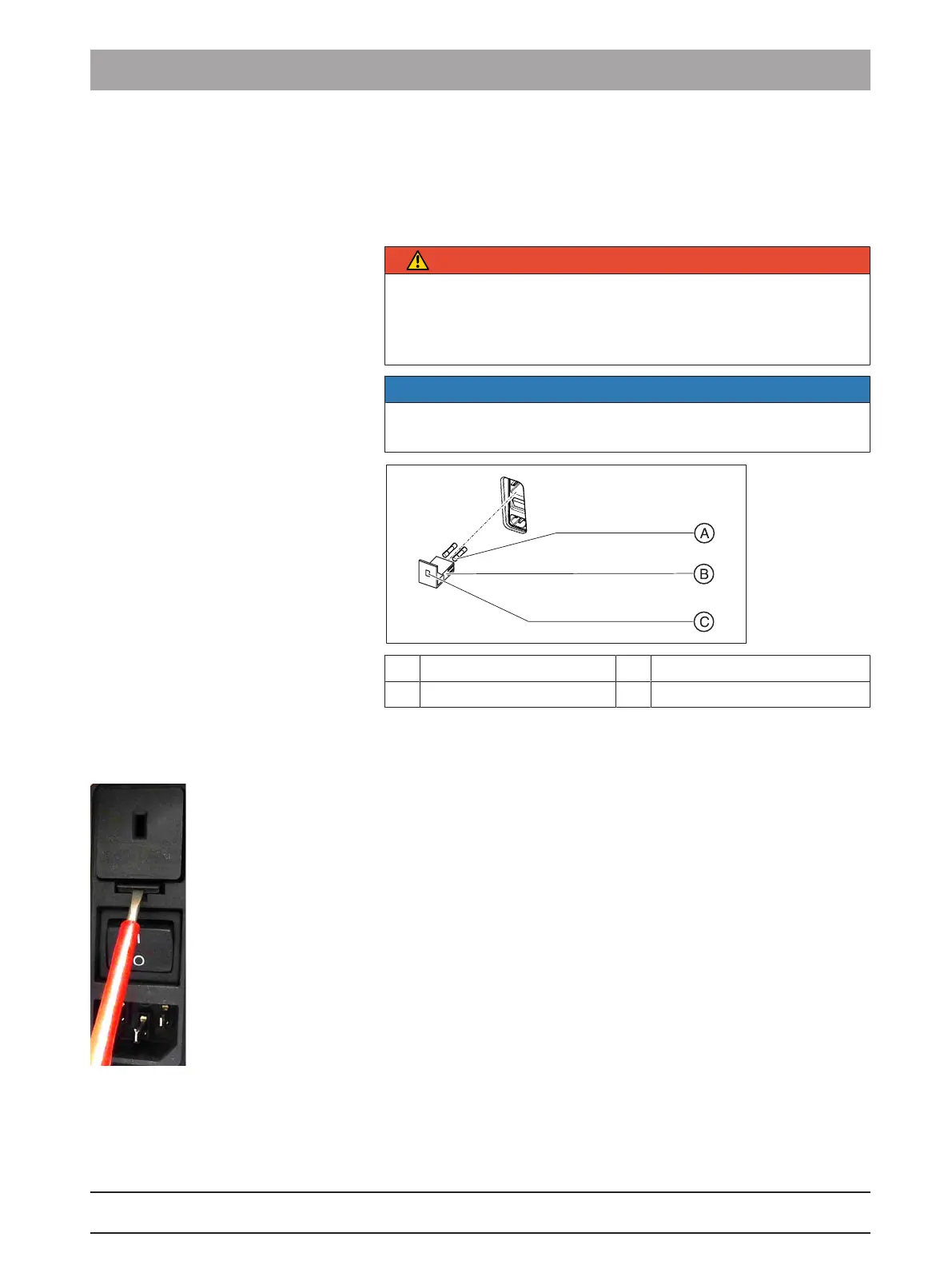Dentsply Sirona
Service Manual CEREC Primescan AC, Primescan AC, CEREC Omnicam AC, Omnicam AC
4 Repair
4.3 Replacing parts (without removing covers)
66 81 832 D3696
D3696.076.01.02.0205.2019
61
4.3
Replacing parts (without removing covers)
4.3.1 Replacing parts (without removing the service cover)
4.3.1.1
Replacing the main fuse
DANGER
Potentially lethal shock hazard
People can be injured or electrical components of the unit destroyed.
➢ Switch off the unit
prior
to beginning work.
➢ Pull out the power cable.
NOTE
Fuse type
Use only fuses of the same type in the fuse module!
A Main fuses C Window
B Fuse module
Fuses: T8A H 250V Order No. 62 33 188
ü The power plug must be disconnected.
1.
Unlatch the fuse module with a screwdriver and pull the module out.
2.
Replace the defective fuses.
3.
Reinsert the fuse module until it locks in place.
