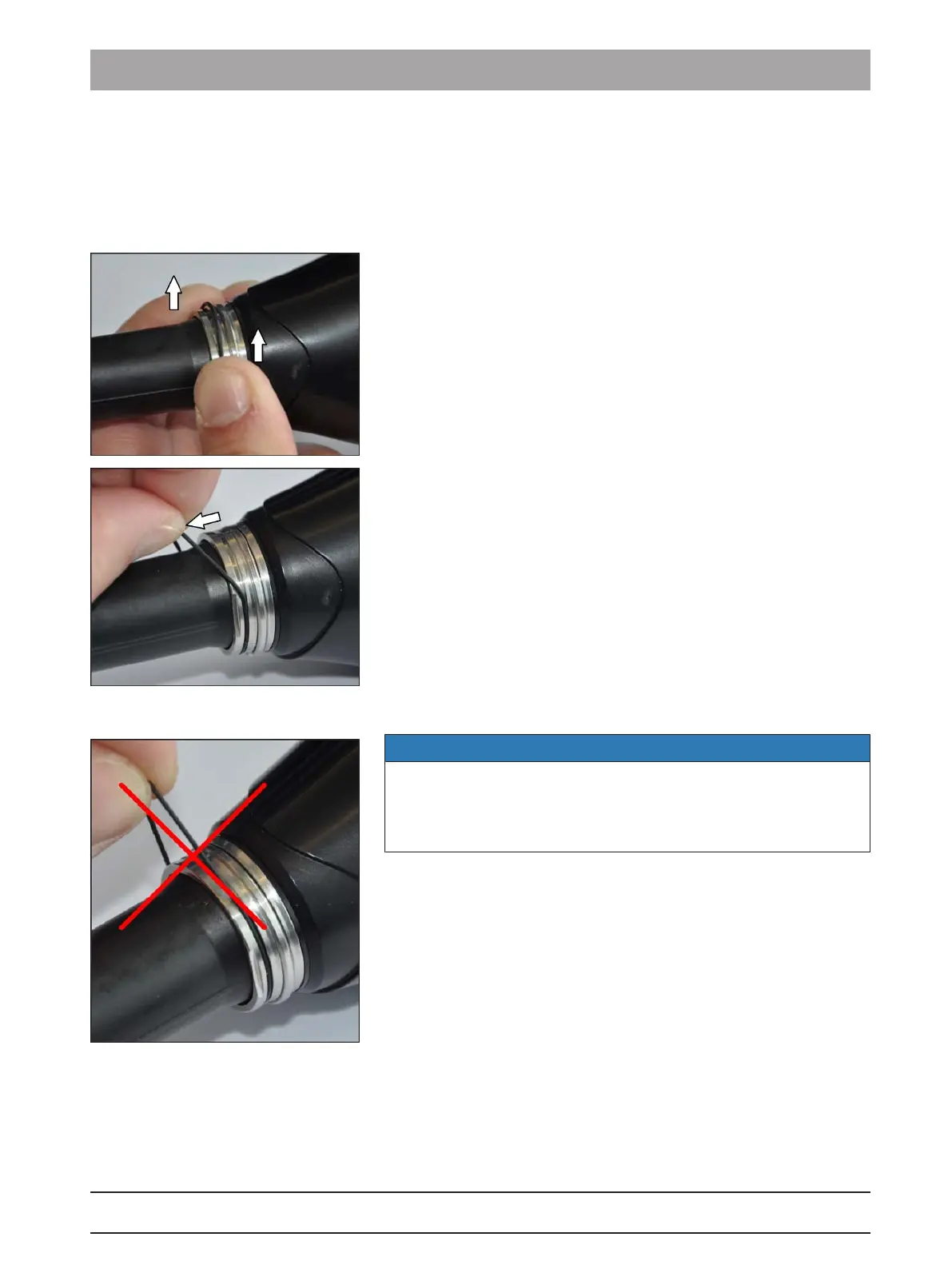Dentsply Sirona
Service Manual CEREC Primescan AC, Primescan AC, CEREC Omnicam AC, Omnicam AC
4 Repair
4.3 Replacing parts (without removing covers)
66 81 832 D3696
D3696.076.01.02.0205.2019
71
4.3.1.7
Replacing the O-ring
This section only applies to CEREC Primescan / Primescan.
Removing the worn O-ring
ü The sleeve has been removed from the scanner body.
1.
Hold the holding ring between your thumb and index finger.
Ä In doing so, the O-ring is clamped in.
2.
Use your thumb and index finger to guide towards the holding nut
as shown above.
Ä During this process, the O-ring is partially pushed out of the
groove and an arc forms.
3.
Use your other hand to touch the O-ring on this arc and remove it.
Fitting the new O-ring
NOTE
Do not damage the O-ring
The O-ring can be damaged if overstretched.
➢ Never overstretch the O-ring.
➢ Never shape the O-ring during fitting as shown.
