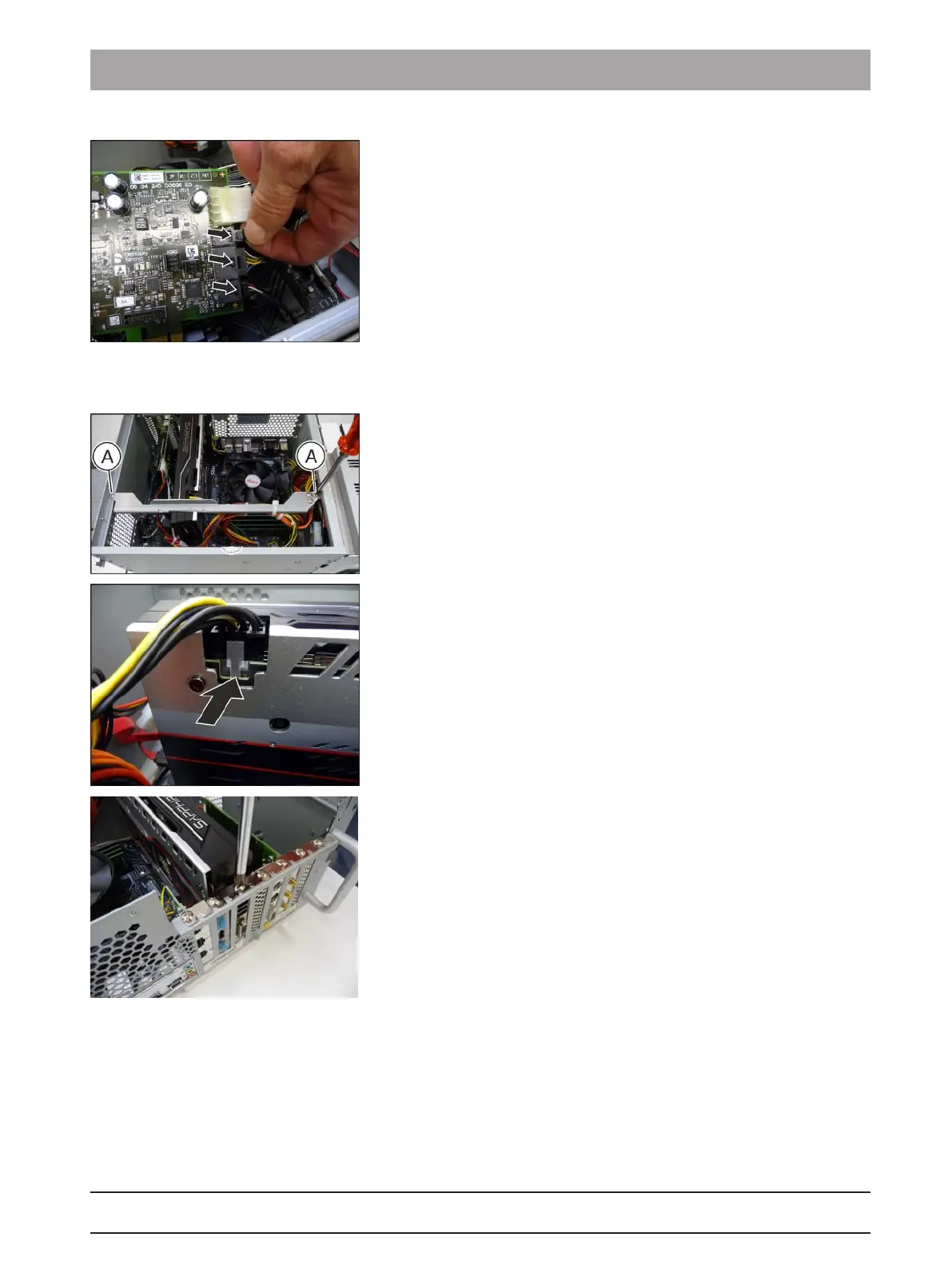Dentsply Sirona
Service Manual CEREC Primescan AC, Primescan AC, CEREC Omnicam AC, Omnicam AC
4 Repair
4.3 Replacing parts (without removing covers)
66 81 832 D3696
D3696.076.01.02.0205.2019
105
3.
Detach the 4 connectors (1x white and 3x black). Make sure to
release/press the lock for the 3 black connectors first.
4.
Attach the 4 connectors to the new interface card.
5.
Insert the new interface card into the slot.
6.
Fasten the slot plate with a screw.
7.
Close the PC (see "Closing the PC [→107]").
4.3.2.12
Replace the graphic card
1.
Open the PC (see "Opening the PC [→102]").
2.
Unscrew the 2 screws (
A
)
3.
Lift up the attachment bracket and swing it to the side.
4.
Press the connector lock and pull the connector out.
5.
Remove the 2 screws of the PCI slot plate.
