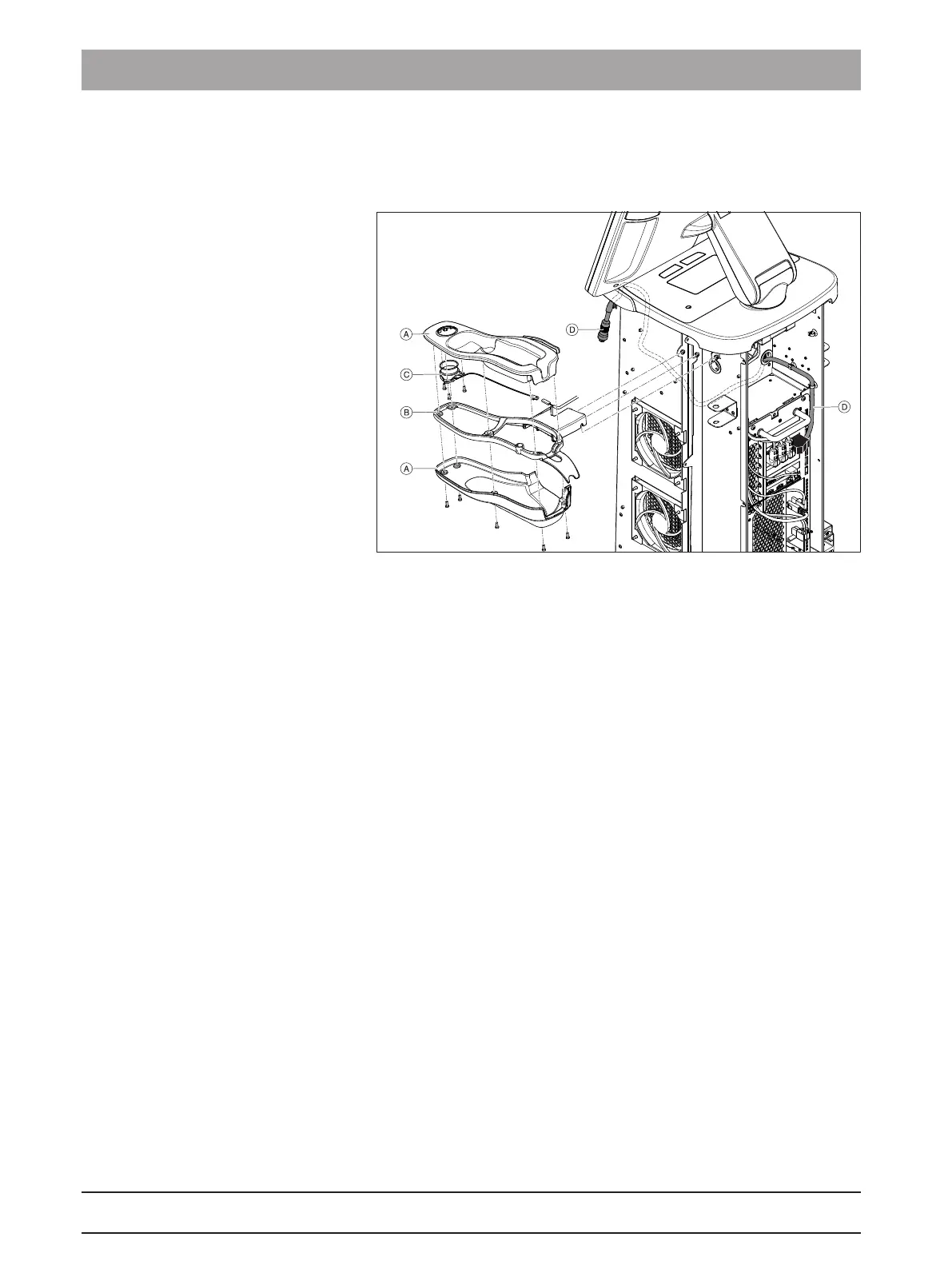4 Repair
4.2 Removing covers and holders
Dentsply Sirona
Service Manual CEREC Primescan AC, Primescan AC, CEREC Omnicam AC, Omnicam AC
60
66 81 832 D3696
D3696.076.01.02.0205.2019
4.2.3.1
Replacing the heater
ü The scanner holder is removed (see "Replacing the CEREC
Omnicam / Omnicam scanner holder [→59]").
1.
Unscrew the cover parts set (
A
, 5 screws).
2.
Unscrew the heater (
C
, 3 screws).
3.
Fasten the new heater using 3 screws.
4.
Screw the cover parts set back on using 5 screws.
5.
Insert the scanner holder as described under "Replacing the
CEREC Omnicam / Omnicam scanner holder [→59]".
