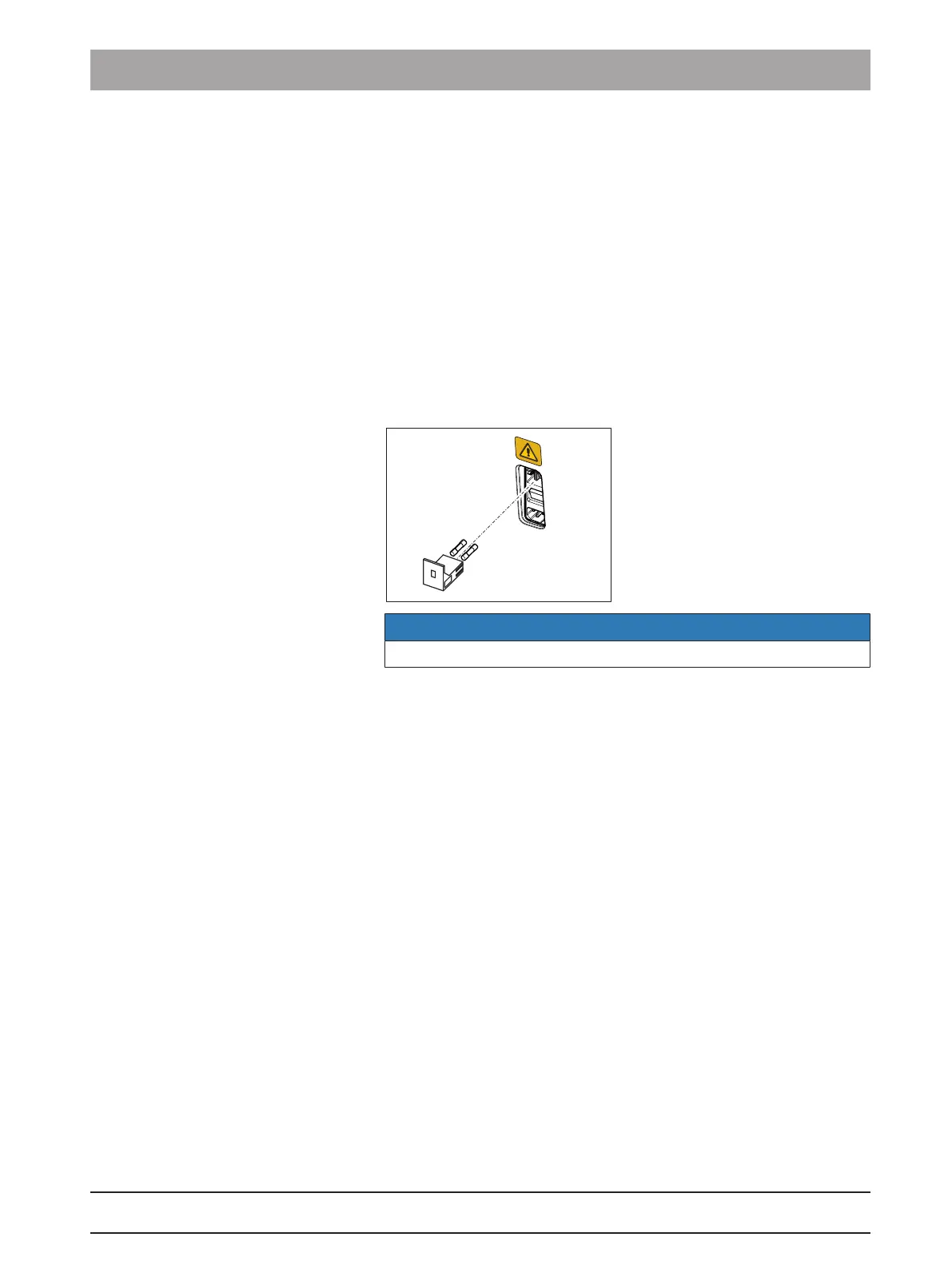Dentsply Sirona
Service Manual CEREC Primescan AC, Primescan AC, CEREC Omnicam AC, Omnicam AC
1 General information
1.4 Safety instructions
66 81 832 D3696
D3696.076.01.02.0205.2019
11
1.4.8 Important instructions after repair / maintenance
To ensure a safe operating condition for the device, the following
checks must be performed after repair / maintenance:
● Any connections that may have loosened during repair must be
reconnected. This applies in particular to lines for the power supply
and for the protective earth conductor. The protective earth
conductor resistor must be checked after attaching the covers.
– R < 100 mΩ between components connected to the protective
earth conductor and the protective earth conductor connection to
the power socket.
1.4.9 Safety labels
Fuses
NOTE
Use ONLY fuses of the same type!
