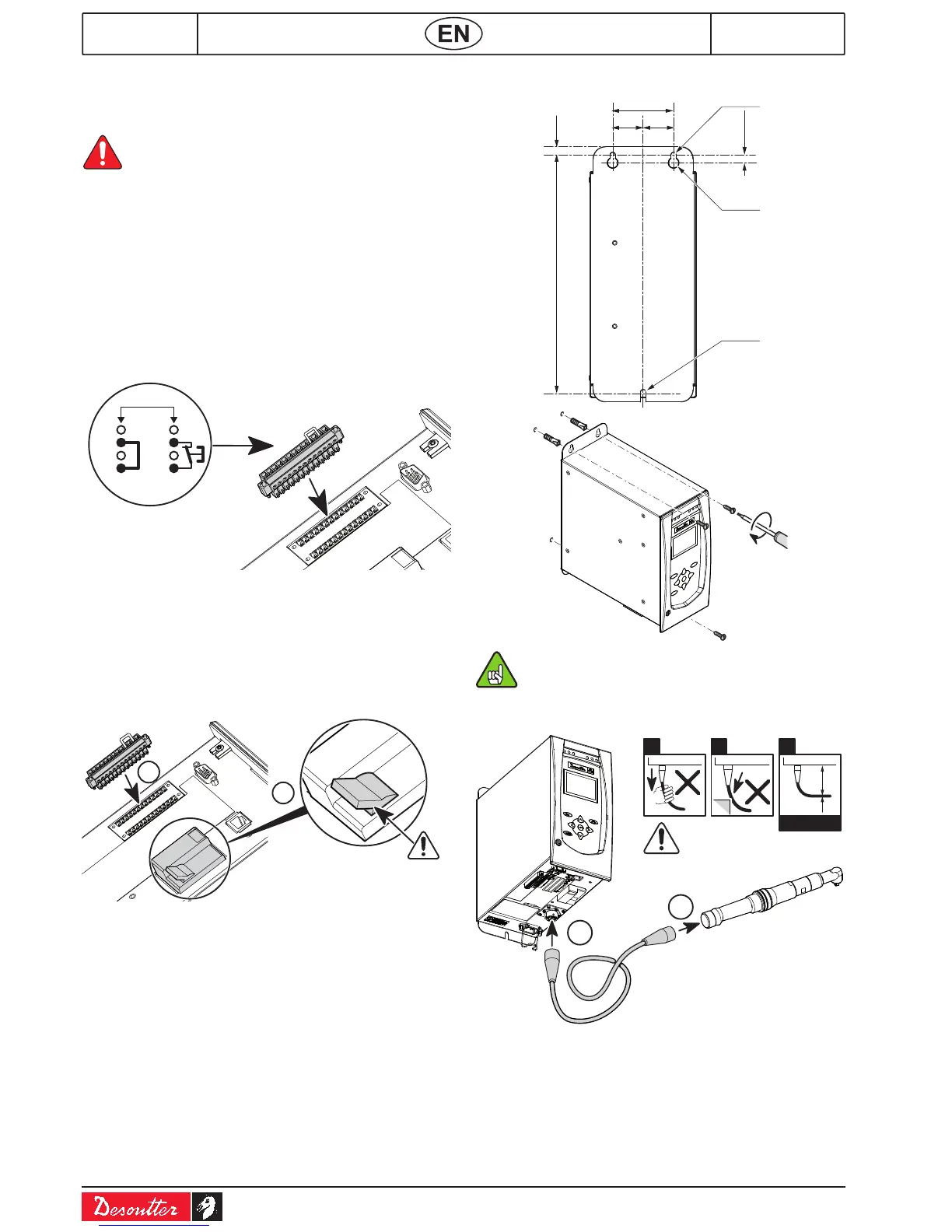02/201410 / 72
6159933910
Issue no: 04
Check that the "STOP" signal is correctly connected to
the Input connector of the controller. The STOP can be
connected either to the PLC, or to a push-button close to
the tightening station.
If not connected, check that the jumper is correctly
positioned.
1
2
OR
3
4
1
1
13
2
3
4
The opening of the STOP contact disables the power
circuit.
Note that it is recommended to wire the STOP when using
handheld tools, but that it is absolutely necessary for xed
tools.
OFF
1
2
10
9.75
292
75
Ø6.5
= =
Ø6.5
Ø13
Make sure the fasteners are adapted to support
and to the device.
1
2
Ød
D
a b c
Although our cables are designed to work under drastic
conditions, we recommend that you check the following
points for longer service life:
● Bending radii should not be lower than 10 times the
cable diameter (c).
● Friction with the outer sheath should be restricted (b).
● Any direct pull on the cable should be avoided (a).
