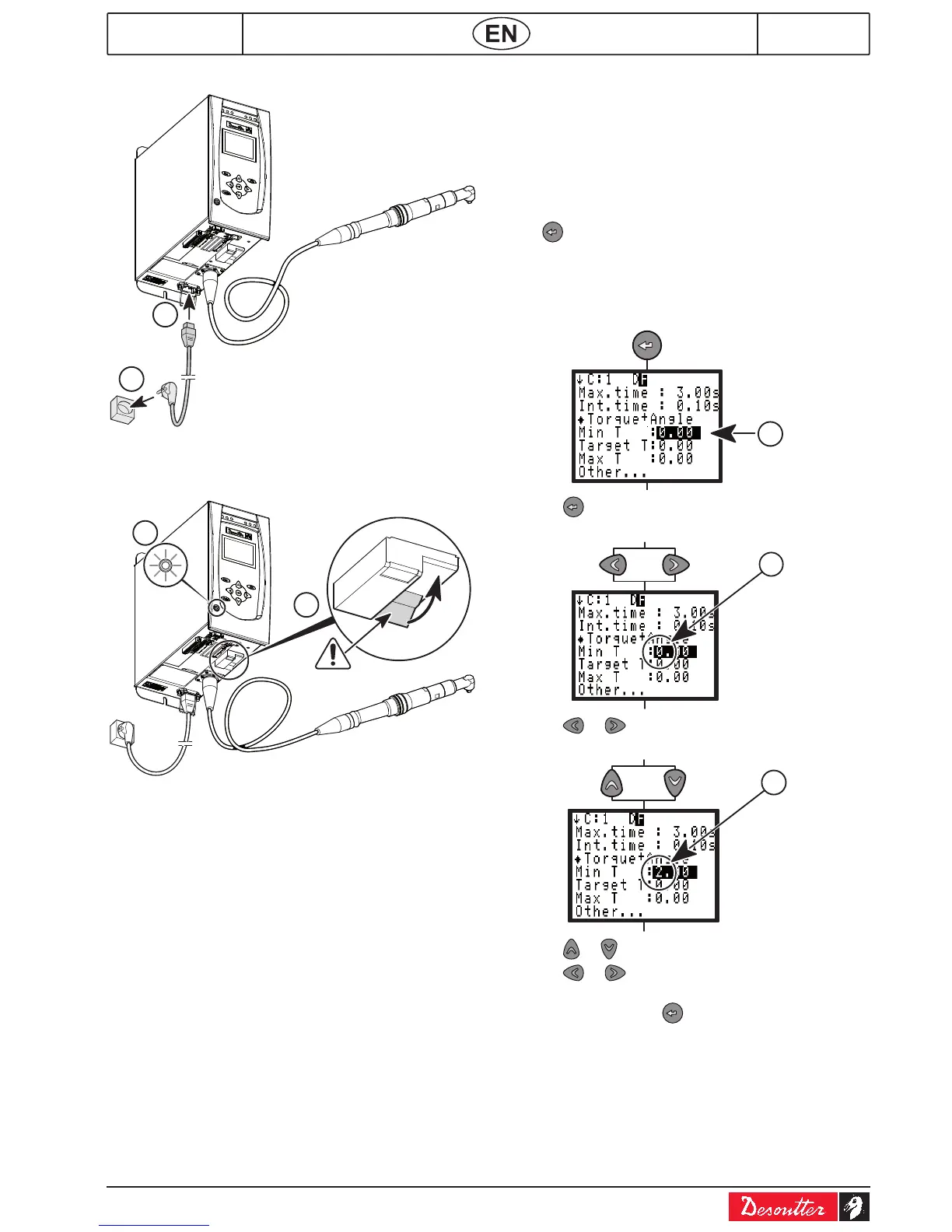02/2014 11 / 72
6159933910
Issue no: 04
1
2
115 / 230VAC
2
115 / 230VAC
1
ON
When switched on, the controller automatically detects
the correct operation of the tool and of the controller
itself.
If everything is OK, the control screen is displayed by the
CVIR II.
If a problem occurs when the controller is switched on,
the screen displays: NOT READY.
Press
to display a second screen which provides
more details about the cause of the problem.
1
● Press to position the cursor under the different
eld (1).
2
● Press or to position the cursor under the
desired character (2).
3
● Press or to change the eld (3).
● Press
or to position the cursor under the next
character.
● When nished, press
to validate.
