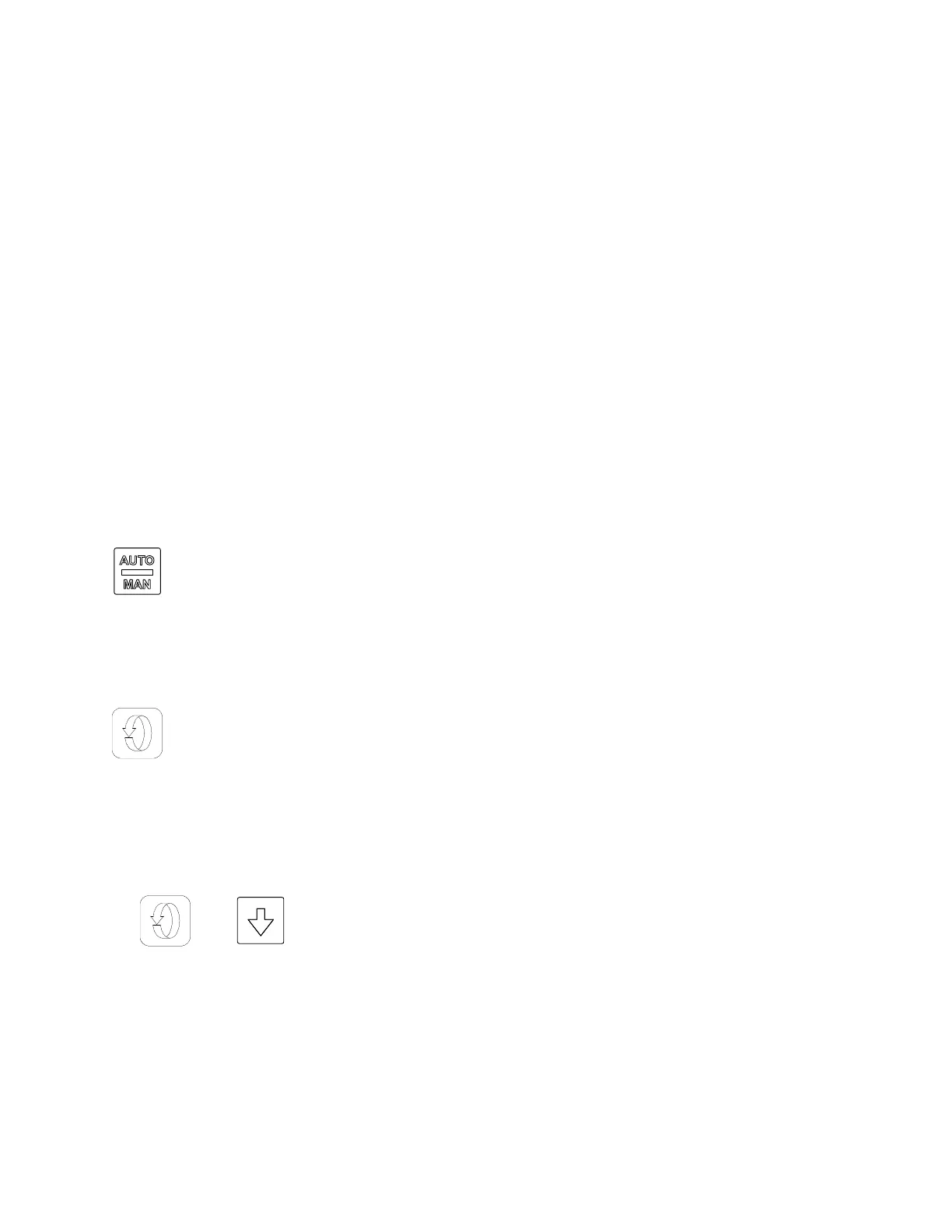25
3.7 Power Up Procedure
Verify all electrical connections have been properly made before applying power to the
instrument.
If the instrument is being powered for the first time, it may be desirable to disconnect
the controller output connections. The instrument will be into control following the
power up sequence and the output(s) may turn ON. During power up, a self-test
procedure is initiated during which all LED segments in the two front panel displays
appear and all LED indicators are ON. When the self-test procedure is complete, the
instrument reverts to normal operation.
Note: A delay of about 3 seconds, when power is first applied, will be
seen before the displays light up
3.8 Keypad Operation
AUTO/MANUAL KEY
• Enter the Auto/Manual Mode and vice versa.
• Activate the Auto Tune Mode.
• Confirm a change in the Program Mode.
SCROLL KEY
• Select adjustment of the ramping setpoint, if enabled.
• Select a parameter to be viewed or adjusted.
• Display enabled modes of operation.
• Display a mode parameter value.
• Advance display from a parameter value to the next parameter code.
• Activate the Pre-tune Mode.
• plus to view the current Hardware Definition Code setting.