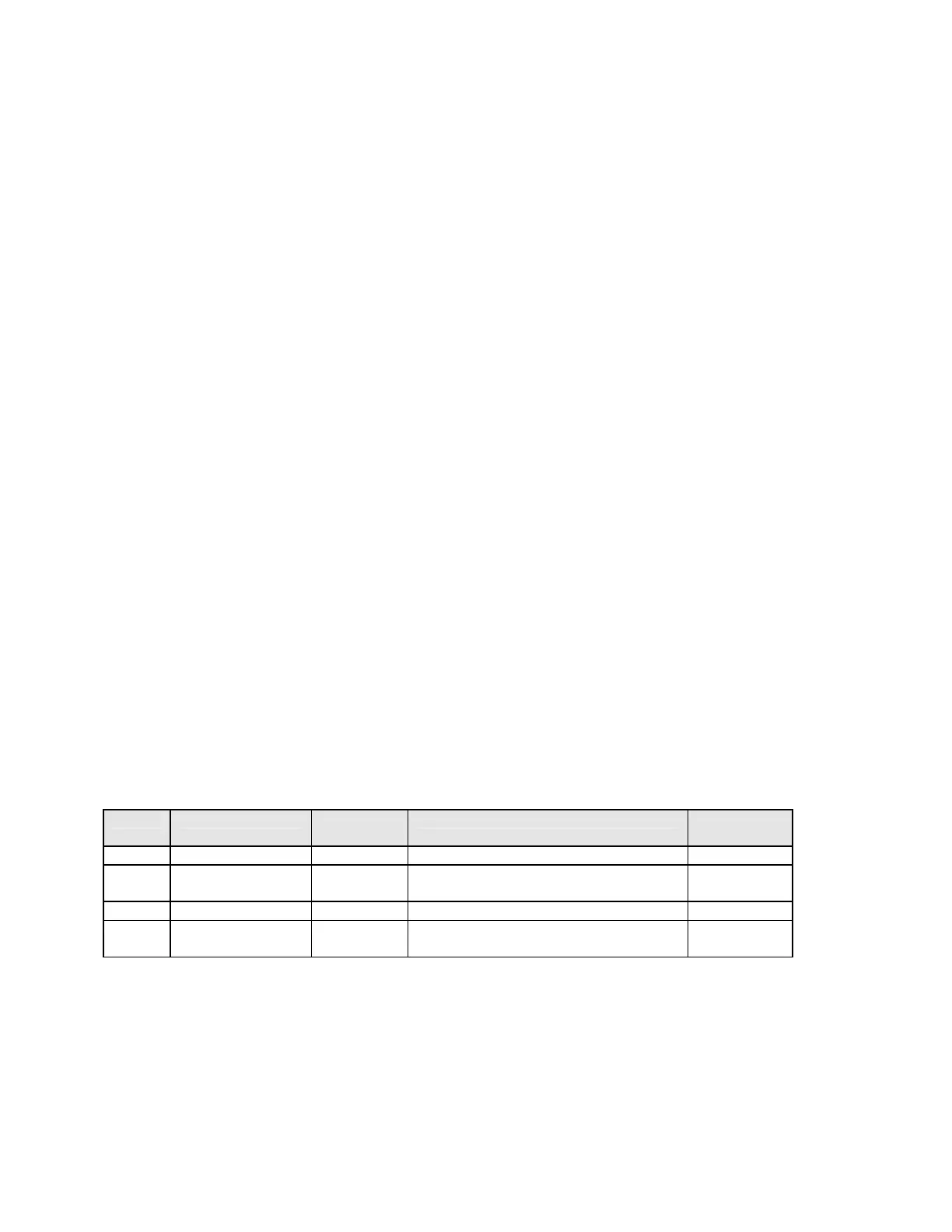45
SECTION 8: CONFIGURATION MODE
8.1 Configuration Mode Description
The Configuration Mode contains parameters concerning output functions of the
instrument.
To access the Configuration Mode from the Control Mode, press the SCROLL key until
Mod is displayed. Press the DOWN key. This puts the control in Setup Mode. Press
the SCROLL key until ConF is displayed. Press the DOWN key to access the
Configuration Mode.
A series of parameters is available by pressing the SCROLL key. The parameter tag
name will appear in the lower display with the upper display blank. Pressing the
SCROLL key again will display the tag name in the lower display and the parameter
value in the upper display. The value can then be edited by pressing the UP and
DOWN keys. Changing a parameter value will cause the upper display to flash. To
verify the new value press the AUTO/MANUAL key. Once the proper value appears
press the SCROLL key. The next parameter tag name will be displayed in the lower
display with the upper display blank.
The mode list of parameters may be viewed quickly by pressing the DOWN key with the
upper display blank. A subsequent press of the SCROLL key will show the parameter
setting in the upper display.
To return to the Setup Mode, press the UP key with the upper display blank. To return
to the Control Mode from the Setup Mode, press the SCROLL key until Ctrl is
displayed, then press the DOWN key.
Table 8-1 Configuration Mode Parameters
STEP DESCRIPTION DISPLAY
CODE
AVAILABLE SETTINGS FACTORY
SETTING
1 Input Select inPS See App. B* 1420
2 Input Filter Filt 0.0 to 100.0 seconds in .5 sec.
Increments
2.0
3 Remote Setpoint rinP See App. B **
4 Output 1 Action CtL1 rEv = Reverse Acting
dir = Direct Acting
rEv
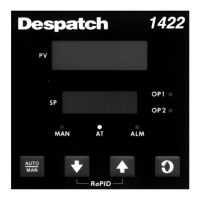