51
SECTION 9: CALIBRATION MODE
9.1 Entering Calibration Mode
To enter the Calibration Mode from Setup Mode:
1. Press the SCROLL key until CAL appears in the message display
2. Press the DOWN key to enter the Calibration Mode.
NOTE: Calibration should be attempted only on Controllers on which calibration errors
have been encountered (see CALIBRATION CHECK).
9.2 Calibrating The Universal Input
Equipment Required
1. Input source with an accuracy better than +/- 0.05 of reading:
a. Thermocouple inputs - T/C simulator, “K” type with compensated leads
b. DC linear inputs - 0 - 50 mV, 0 - 10 V, or 0 - 20 mA
c. RTD inputs - decade resistance box with connections for three-wire input (or
equivalent)
2. Case assembly, wired for appropriate input supply (90 - 264 VAC 50/60 Hz, 20 -
50 VAC 50/60 Hz or 22 - 65 VDC)
Calibration Procedure
1. Ensure that the Controller is powered-off and that the line power lead is
disconnected. On the CPU PCB, fit the appropriate link jumpers for the input
type to be calibrated (see Figure A-2 in Appendix A). Connect the appropriate
input lead (see Table 9-1).
2. Connect the line power lead to the Controller. Power-up the Controller and leave
switched on for five minutes (for RTD and DC Linear inputs) or 30 minutes (for
thermocouple inputs).
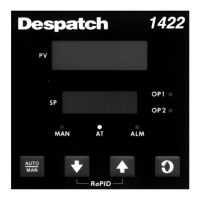
