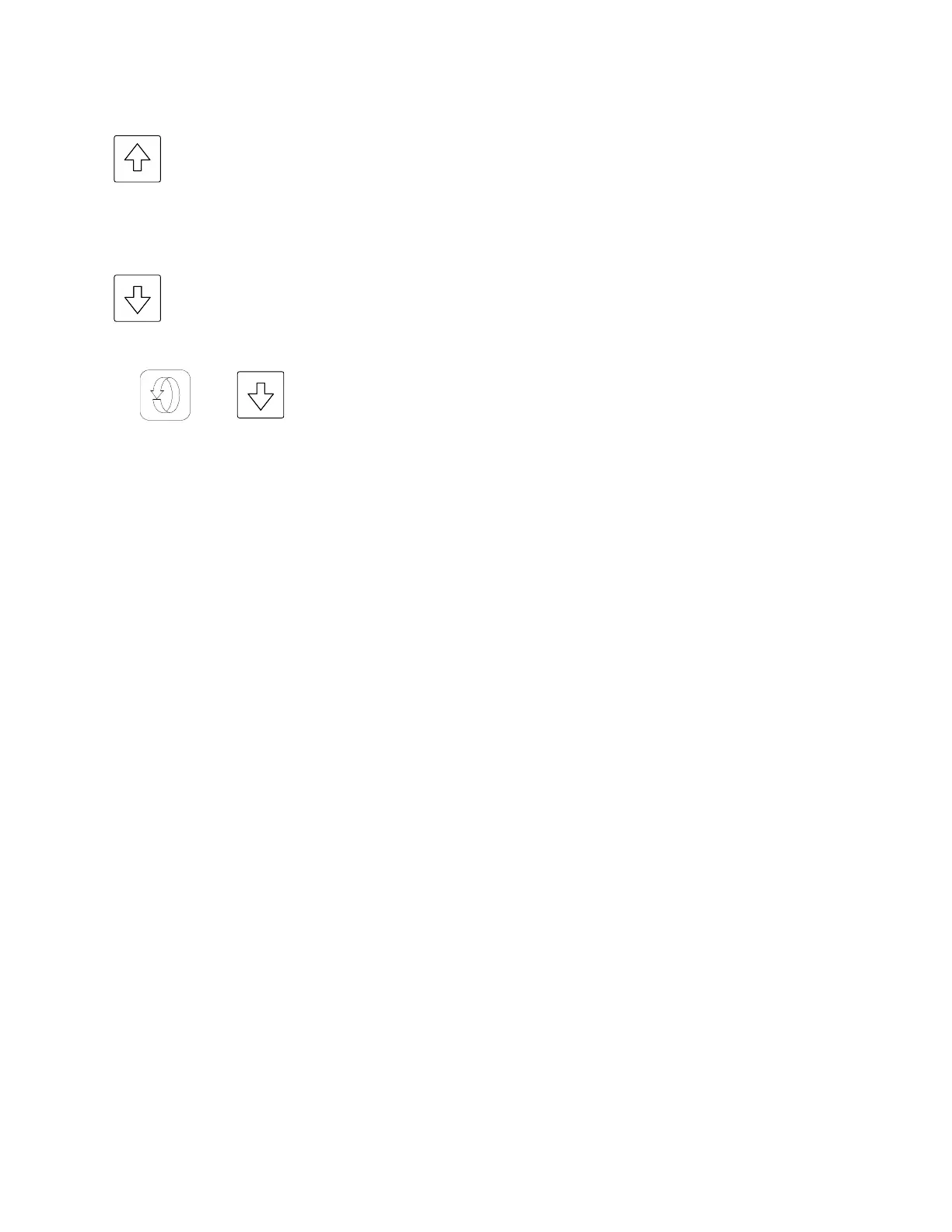26
UP KEY
• Increase the displayed parameter value.
• Increase setpoint.
DOWN KEY
• Decrease the displayed parameter value.
• Decrease setpoint.
• plus to view the current Hardware Definition Code setting.
3.9 Front Panel Indicators
OP1 Indicates the state of the Output 1 relay or SSR driver. When the indicator is ON
the relay is energized or the SSR driver is ON.
OP2 Indicates the state of the Output 2 relay or SSR driver. When the indicator is ON
the relay is energized or the SSR driver is ON.
ALM When flashing, indicates an Alarm condition.
MAN Flashes when the Manual Mode has been entered
AT Indicates when the Pre-Tune, Auto-Tune or RaPID Mode has been selected;
flashing RED for Pre-Tune, continuously on RED for Auto-Tune or flashing GREEN for
RaPID activated.