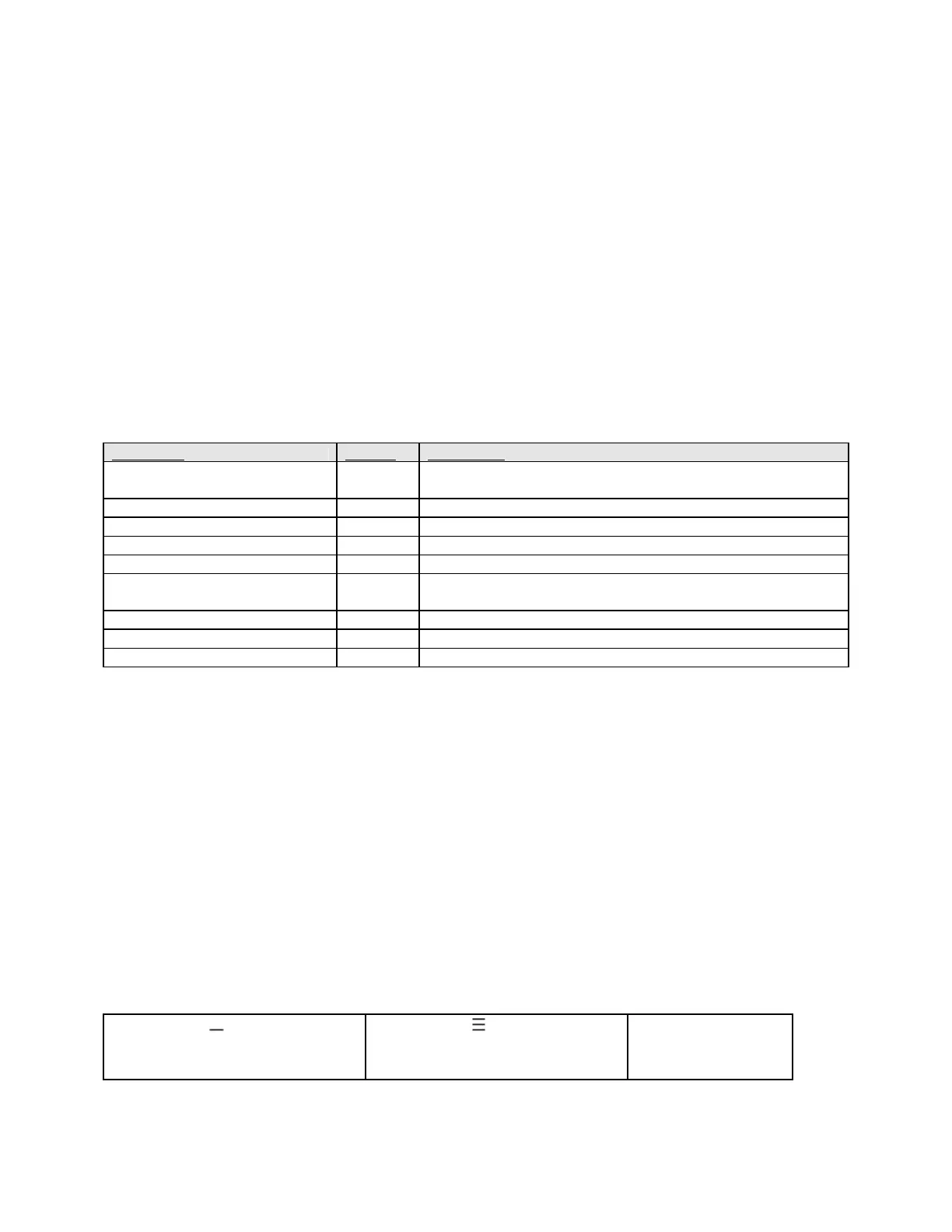27
SECTION 4: CONTROL MODE
4.1 Operation
After the instrument has performed its power up self test, the Control Mode is active
with the setpoint in the lower display and the process variable in the upper display. To
view the various parameters in the Control Mode, press the SCROLL key. The lower
display shows the parameter name and the upper display shows the current setting of
the parameter.
To change the setpoints, use the UP and DOWN keys. If the key is held for longer than
1 second, the value will change at an increasing rate.
Table 4-1 Control Mode Parameters
Parameter Display Description
Active Setpoint /
Process Variable
(value)
(value)
1
Active setpoint value in lower display
Current process variable value in upper display
Local Setpoint LSP
5, 3
Local Setpoint of local setpoint operation
Setpoint 1 SP1
2
First setpoint of a dual setpoint operation.
Setpoint 2 SP2
2
Second setpoint of a dual setpoint operation
Remote Setpoint rSP
3
Remote setpoint of remote setpoint operation
Ramping Setpoint SPrP
6
Actual setpoint of the controller as it ramps to the active
setpoint
Process Units Unit
1
Displays process variable units
Alarm Status ALSt
1,4
Displays current alarm status
Mode Mod Provides access to other controller setup modes.
1 Read-only display
2 This parameter is displayed only if dual setpoint is selected
3 This parameter is displayed only if remote setpoint is selected
4 This parameter is displayed only if an alarm is active
5 This parameter is not displayed if dual setpoint is selected.
6 This parameter is not displayed if SPrr in Tune Mode is set to OFF
4.2 Active Setpoint
To select which setpoint is currently active in dual setpoint operation, press the
SCROLL key to view the desired setpoint (SP1 or SP2). Press the UP and DOWN keys
simultaneously to make active the setpoint which is currently displayed.
The lower display uses the leftmost character to distinguish between the active and
inactive setpoints in the following manner:
SP2
Active Setpoint (selected via
digital input)
SP2
Active Setpoint (selected via
keypad override)
SP2
Inactive Setpoint