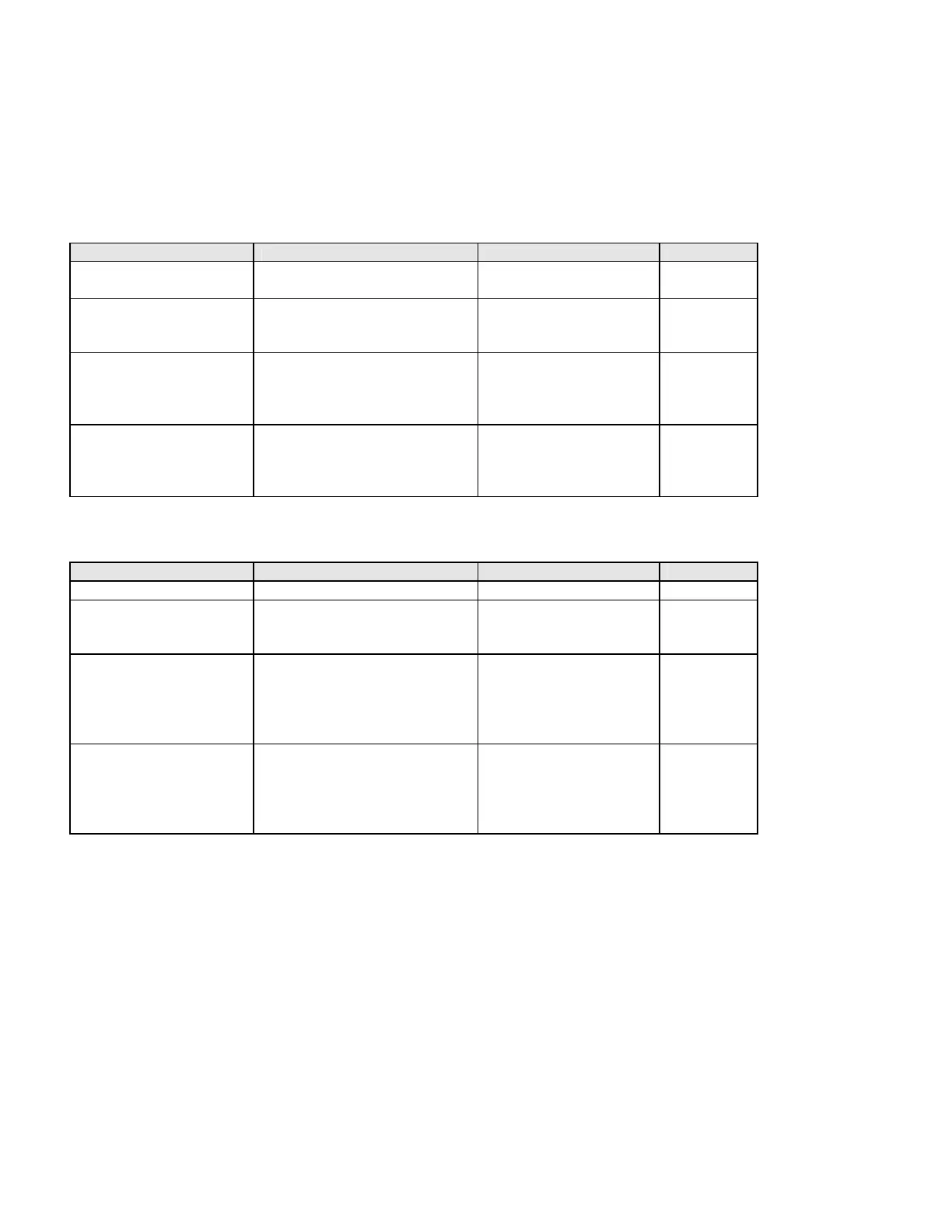72
In conditions of frequent change in load characteristics, it is recommended that the Auto-Tune
facility is used.
Note: With Auto-Tune and RaPID engaged together, Auto-Tune is suspended until RaPID is
disengaged, whereupon Auto-Tune will operate automatically.
The responses to RaPID being engaged are:
Pre-Tune Auto-Tune Response Indication
Not operational Not selected RaPID activated AT static
green
Not operational Selected Auto-Tune suspended AT flash
green then
static green
Operational Not Selected Pre-Tune completes
operation, then Auto-
Tune suspended and
RaPID activated
AT flash
green then
static green
Operational Selected Pre-Tune completes
operation, then Auto-
Tune suspended and
RaPID activated
AT flash
green then
static green
The responses to RaPID being disengaged are:
Pre-Tune Auto-Tune Response Indication
Not Operational Not Selected RaPID deactivated AT OFF
Not Operational Selected RaPID deactivated,
Auto-Tune comes out
of suspension
AT static
red
Operational Not selected Pre-Tune completes
operation, then RaPID
deactivated and return
made to normal
control
AT flash
red, then
off
Operational Selected Pre-Tune completes
operation, then RaPID
deactivated and
AutoTune comes into
effect
AT flash
red, then
static red