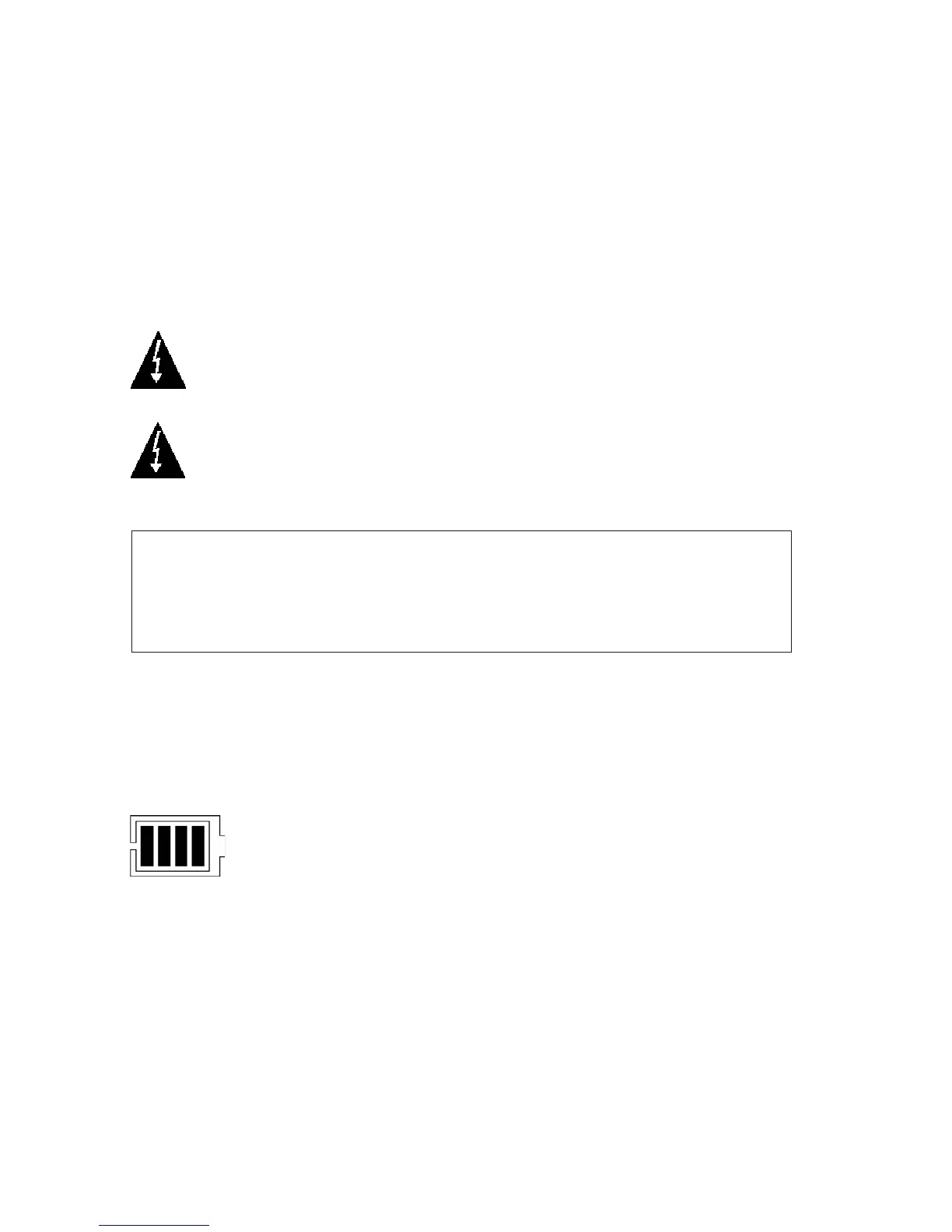INSTALLATION, CONT.
Optional AC Power Adapter
To power the 750 using the optional 12 VDC wall plug-in AC power adapter, connect the plug
from the adapter into the power jack on the back of the indicator and then plug the power
adapter into the proper electrical outlet. Refer to Figure 1. On models requiring 230 VAC, it is
the customer’s responsibility to obtain the correct power adapter plug.
Batteries
The 750 indicator can use 6 "AA" size Alkaline, Ni-Cad or NiMH batteries (not included). You
must first obtain and install batteries before operations can begin. Batteries are contained in a
battery holder inside the indicator. Access is via a removable panel on the back of the indicator.
IMPORTANT! The 750 can be operated from Alkaline, Ni-Cad or NiMH batteries.
All six (6) batteries must be of the same type. They must all be Alkaline, all Ni-Cad
or all NiMH. DO NOT mix Alkaline and Ni-Cad or NiMH batte
ries.
IMPORTANT! The AC power adapter is also used to recharge the batteries, when
the 750 is operated from Ni-Cad or NiMH batteries. DO NOT connect the AC power
adapter to the 750 if using Alkaline batteries. Also, when using Alkaline batteries,
make sure the
setup option is disabled (set to 0). Refer to Setup and
Calibration or Setup Review.
CAUTION: RISK OF EXPLOSION IF BATTERY IS REPLACED BY AN INCORRECT
TYPE. DISPOSE OF USED BATTERIES ACCORDING TO THE INSTRUCTIONS.
ATTENTION: RISQUE D'EXPLOSION SI LA BATTERIES EST REMPLACE'E PAR UN
TYPE INCORRECT. REJETEZ LES BATTERIES UTILISE'ES SELON LES
INSTRUCTIONS.
Battery Status
The 750 indicator will operate for up to 250 hours on new Alkaline batteries or for up to 100
hours on fully charged Ni-Cad or NiMH batteries depending on the condition of the batteries
(from new to about 500 recharges). The battery bar graph on the display indicates the battery
capacity in 4 steps:
4 segments - the full battery capacity is available,
3 segments - the battery is at 75% of capacity,
2 segments - the battery is at 50% of capacity,
1 segment: - the battery is at 25% capacity.
When the battery voltage drops too low for accurate weighing, the indicator will show
and then shut off. You will be unable to turn the indicator back on until the Alkaline batteries
have been replaced or if using Ni-Cad or NiMH batteries, the AC power adapter is connected
to the display to operate it and recharge the batteries.
Battery Charging
To recharge the Ni-Cad or NiMH batteries, the AC power adapter must be connected to a
power outlet and plugged into the indicator. It will take approximately 8 to 10 hours to fully
recharge the batteries in the display. Charging the batteries for more than 10 hours will not
damage them. NOTE! The indicator may be operated while the batteries are charging.
8555-M483-O1 Rev A x 750 Owner’s
6