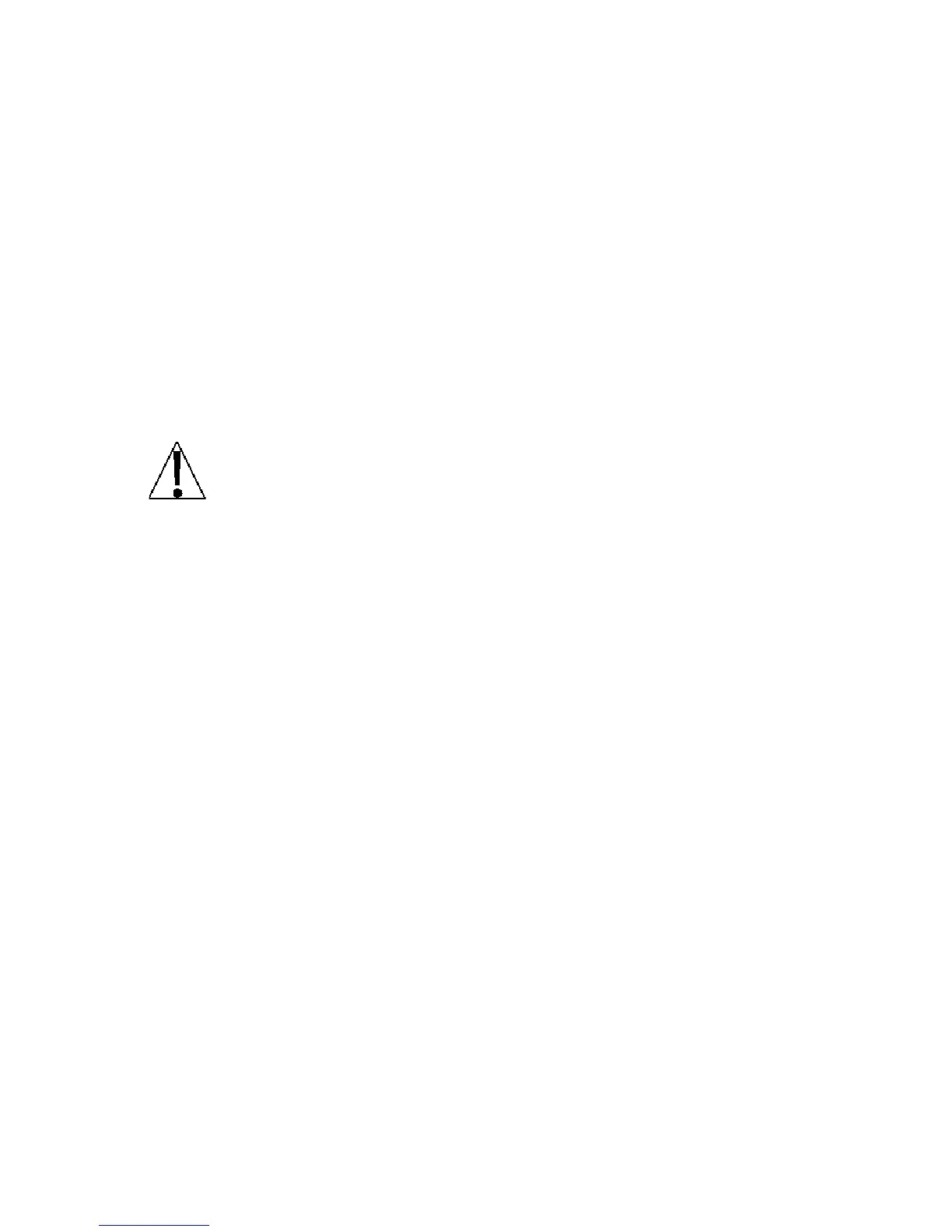WEIGHT ON DEMAND FORMATS
Weight On Demand
If the indicator is connected to a computer for transmission of weight data to a PC-based EMR
(electronic medical record) software program, it will transmit a single set of weight data each
time the computer sends an weight request “ENQ” (hex 05). This is known as Weight-On-
Demand.
The host device (computer) sends:
ENQ (hex 05)
The 750 will respond:
Weight, BMI, Height
Where:
Weight: xxx.xuu G
BMI: xx.x
Height: x' xx.x”
IMPORTANT! The “ENQ” command will only work when the
parameter is
set to 1 (Pounds Only), 2 (Kilograms Only), 3 (Pounds/Kilograms) or
4 (Kilograms/Pounds).
8555-M483-O1 Rev A x 750 Owner’s
20