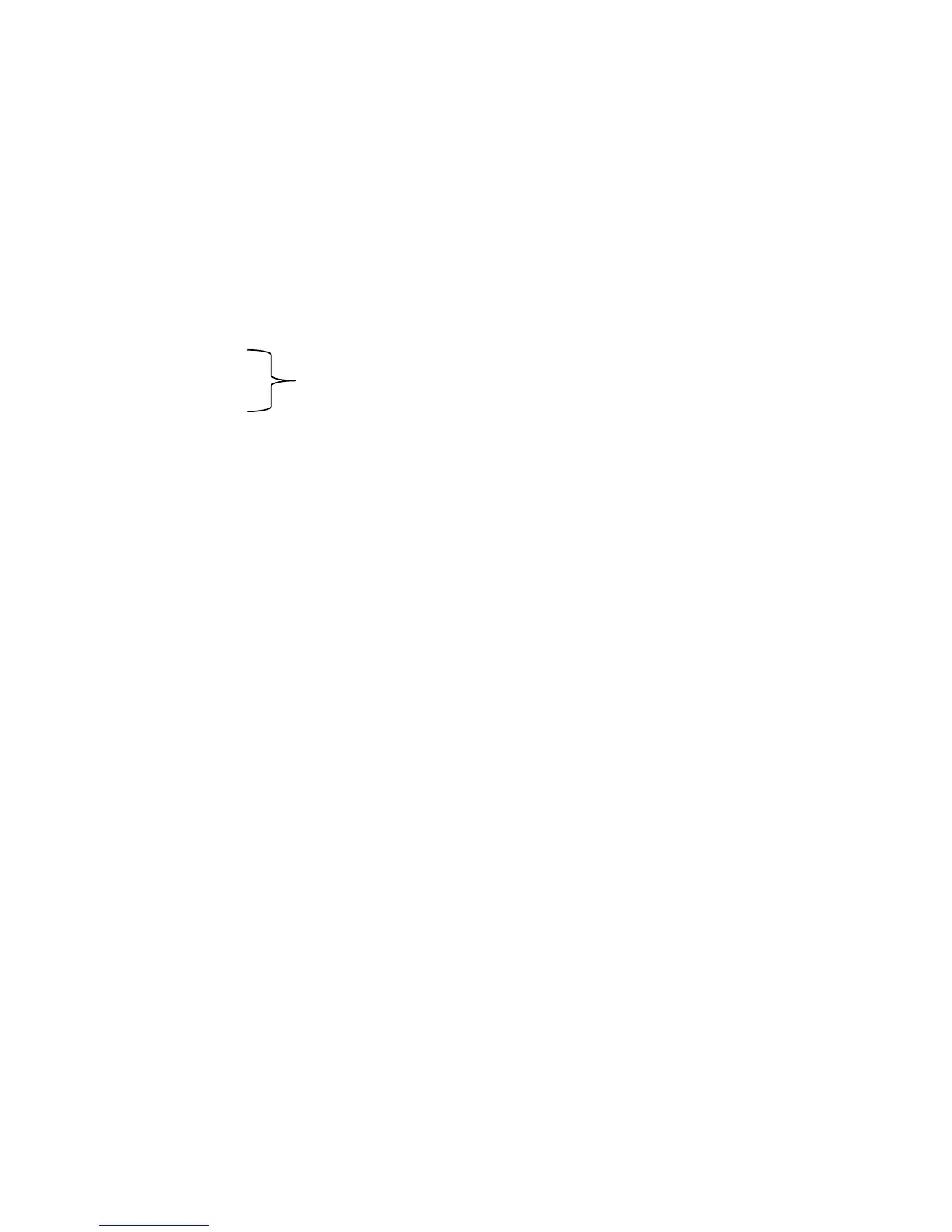ERROR AND STATUS DISPLAYS
Display Meaning
General error, invalid keypad entry was attempted.
Attempting to display a negative number greater than –9,999 or a
positive number greater than 99,999
Indicates an attempt to zero a weight outside scale zero range.
(See Four Percent Zero Tracking Range Limit).
Motion is present when indicator is attempting to perform one of the
following operations: Power Up Zero or Zero Weight Display
Indicates calibration is necessary.
Consult your scale service representative.
Scale weight exceeds scale capacity
Displayed to indicate indicator is turning off.
BEFORE YOU CALL FOR SERVICE
PROBLEM POSSIBLE SOLUTIONS
Display does not
turn on
AC Operation:
x Is AC power adapter fully inserted into wall receptacle?
x Check wall receptacle for proper AC power. Try another
electrical appliance in same receptacle, does it work?
x Check circuit breaker.
x Has there been power failure?
Battery operation:
x Check if batteries are installed and correctly.
x Are batteries discharged?
If Alkaline, remove old batteries and replace with new ones.
If NI-CAD or NiMH, connect the 12 VDC AC power adapter's
connector into the jack on the back of the indicator and then
plug the power adapter into the proper electrical outlet to
operate the indicator and recharge the batteries.
Incorrect weight
displayed
Insure that scale platform isn't touching an adjacent object.
Have proper operation procedures been followed?
Indicator will not
display weight
Refer to Error and Status Displays section.
8555-M483-O1 Rev A x 750 Owner’s
22
