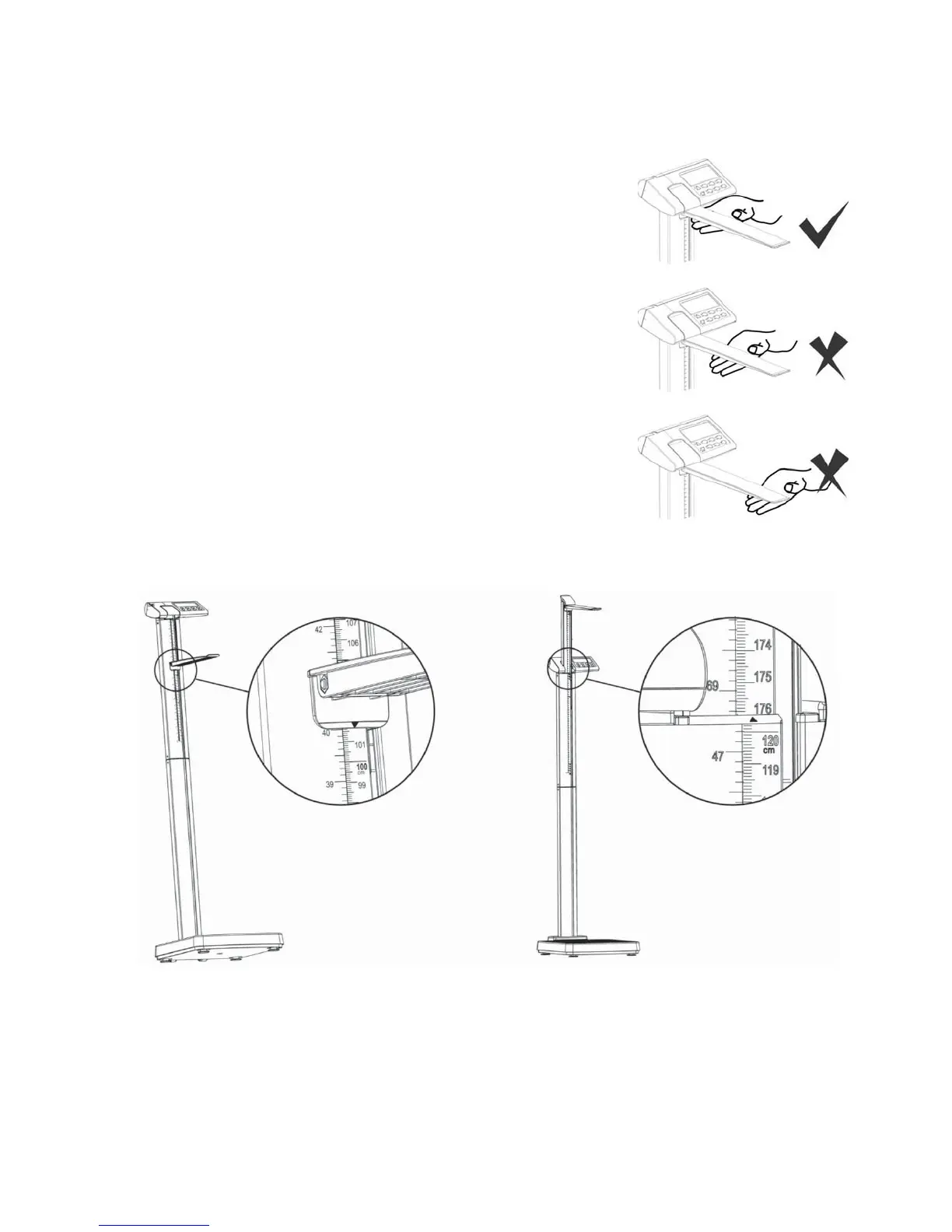0044-0391-0M Rev A y solo Digital Clinical Scale
OPERATION, CONT.
solo Height Rod Operation
1. Lift headpiece on height rod to horizontal position.
2. Referring to the illustration to the right, lift headpiece and
raise it well above estimated height of patient’s head.
3. Assist patient onto scale.
4. Carefully lower inner height rod (press down against height
rod display cover while keeping headpiece horizontal) until
headpiece rests on top of patient's head.
5. If patient is shorter than 47" (120 cm), push height rod
display cover down flush with display and then push
headpiece down until it rests on top of patient's head.
6. Read height of patient as follows:
If patient is shorter than 47" (120 cm), the correct height is
read at the red edge on the bottom of the headpiece.
If patient is 47" (120 cm) or taller, the correct height is read
at the red edge on the outer column.
7. Referring to the illustration above, lift headpiece (while keeping it horizontal) and raise it
above patient’s head.
8. Assist patient off scale.
9. Lower headpiece back to vertical position and return height rod to the “stored” position
(headpiece should be vertical against outer column and height rod display cover should
be flush with the display).
Read height at red edge
on bottom
of headpiece
if
shorter than 47" (120 cm).
taller than 47" (120 cm
d height at red edge