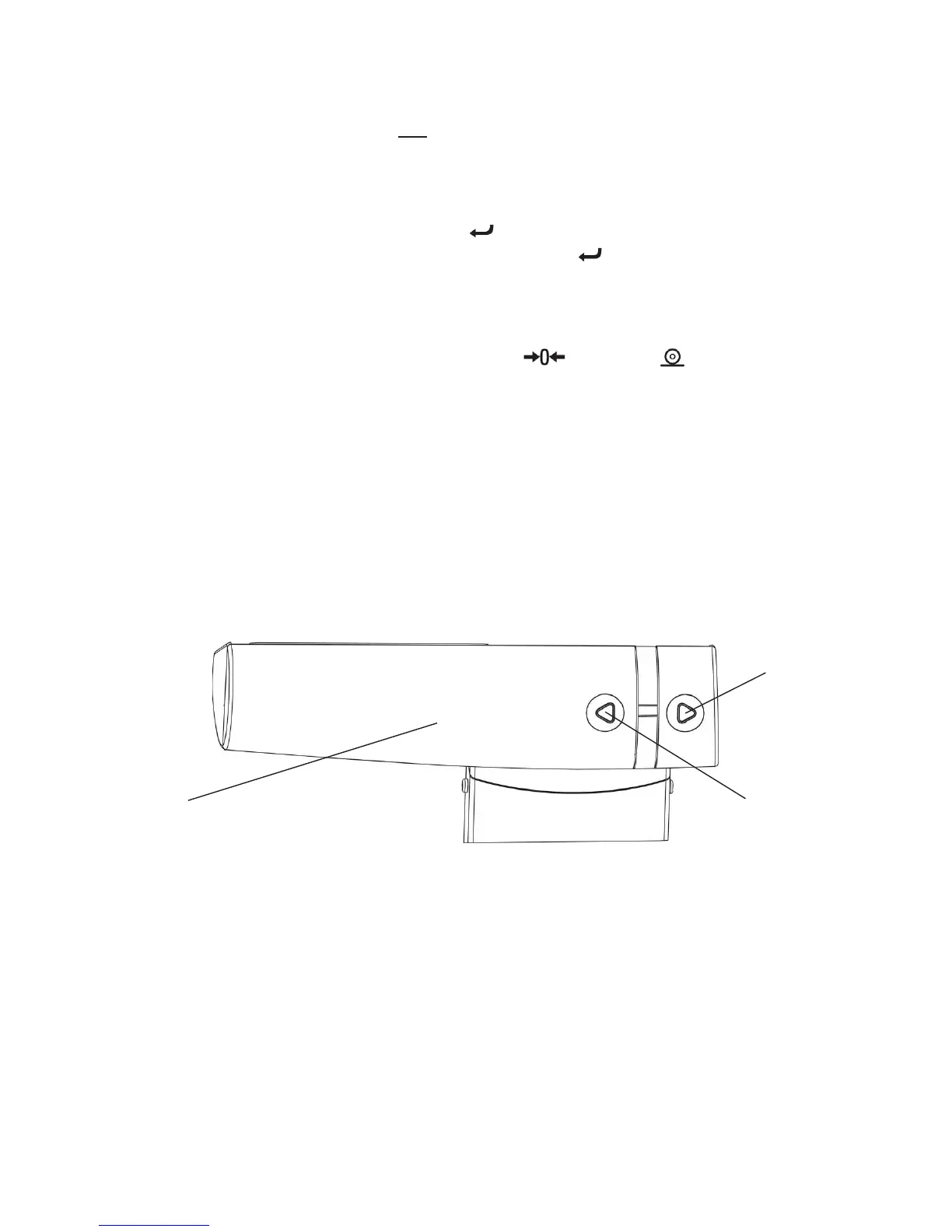0044-0391-0M Rev A y solo Digital Clinical Scale
UNIT SELECTION
When the scale is powered on for the first time, all digits on the display will turn on and then
change to show the software version for a few seconds and finally prompt for which weighing
unit to use, lb or kg.
1. The display will show '")&, and flash the lb annunciator, the current unit setting. If the
setting displayed is acceptable, press the “
” key to save it. Othewise, use the ©
or ª
keys to select a different unit lb / kg and then press the “
” key to save it.
2. The display will change to show a small 6 moving across the display and then show ..
3. The scale is now ready for operation.
4. Once the unit is set it will be kept. To change unit setting the scale must be Re-Initialized
by turning the scale off, then press and hold the “ ” and the “ ” keys at the
same time. Scale will power on. Follow the steps above.
BATTERY OPERATION
To operate the solo Digital Clinical Scale from batteries, you must first install the included
six (6) "AA" size alkaline batteries. Batteries are contained in a battery holder inside the
display. Access is via a removable cover on the back of the display.
Installation/Replacement
To install or remove the batteries, the following steps should be followed:
1. Standing behind the scale, locate the battery cover on the back of the display.
2. To install or replace the batteries, first remove the battery cover by pushing in on the
arrow and sliding the cover approximately 3/4” (20mm) to the left and then lifting it away
from the display.
3. If installing new batteries, proceed to step 4. If replacing the batteries, remove all six (6)
batteries from the battery holder, then proceed to step 4.
Push in
here and
slide left