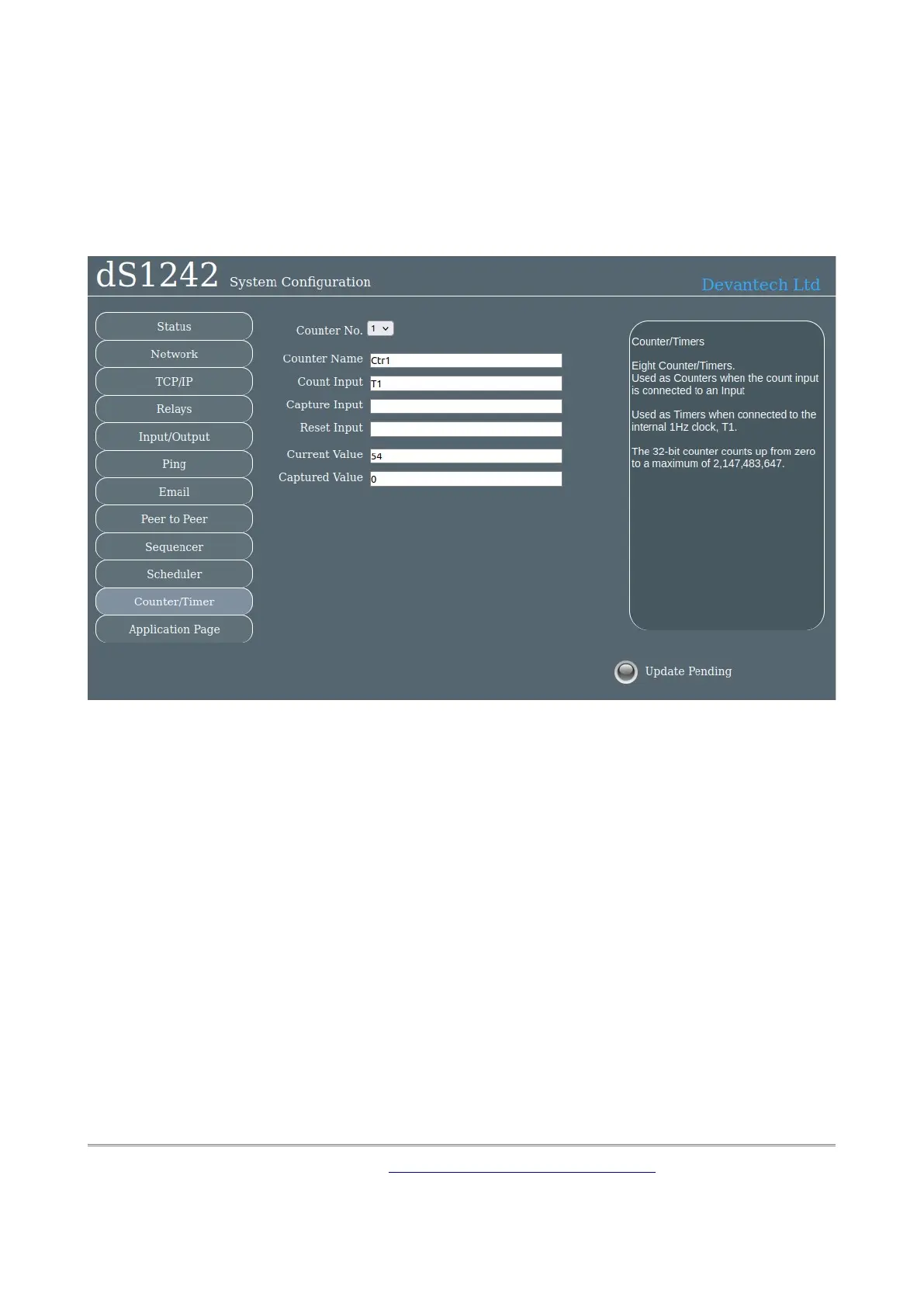dS1242
dS1242 User Manual v4.10
Counter/Timers
Count input pulses or time events.
There are a total of eight counter/timers available, selected with Counter No. box.
Each counter can count at a maximum speed of 20Hz (20 counts per second).
Counter Name
Each counter/timer may be named and this name appears on the application page and email
notifications.
Count Input
Each counter/timer is capable of being a timer by entering T1 into its count input box. T1 is an
internal 1Hz timer that will advance the count once per second. If and input is specified then
any pulses on that input will be counted. D4 will count pulses on input 4.
Capture Input
This is the event that will cause the current counter value to be stored in the capture register.
The capture register is displayed on the application page, and may also be read using the
TCP/IP commands.
Copyright © 2016-2021, Devantech Ltd.
All rights reserved.
www.robot-electronics.co.uk
34