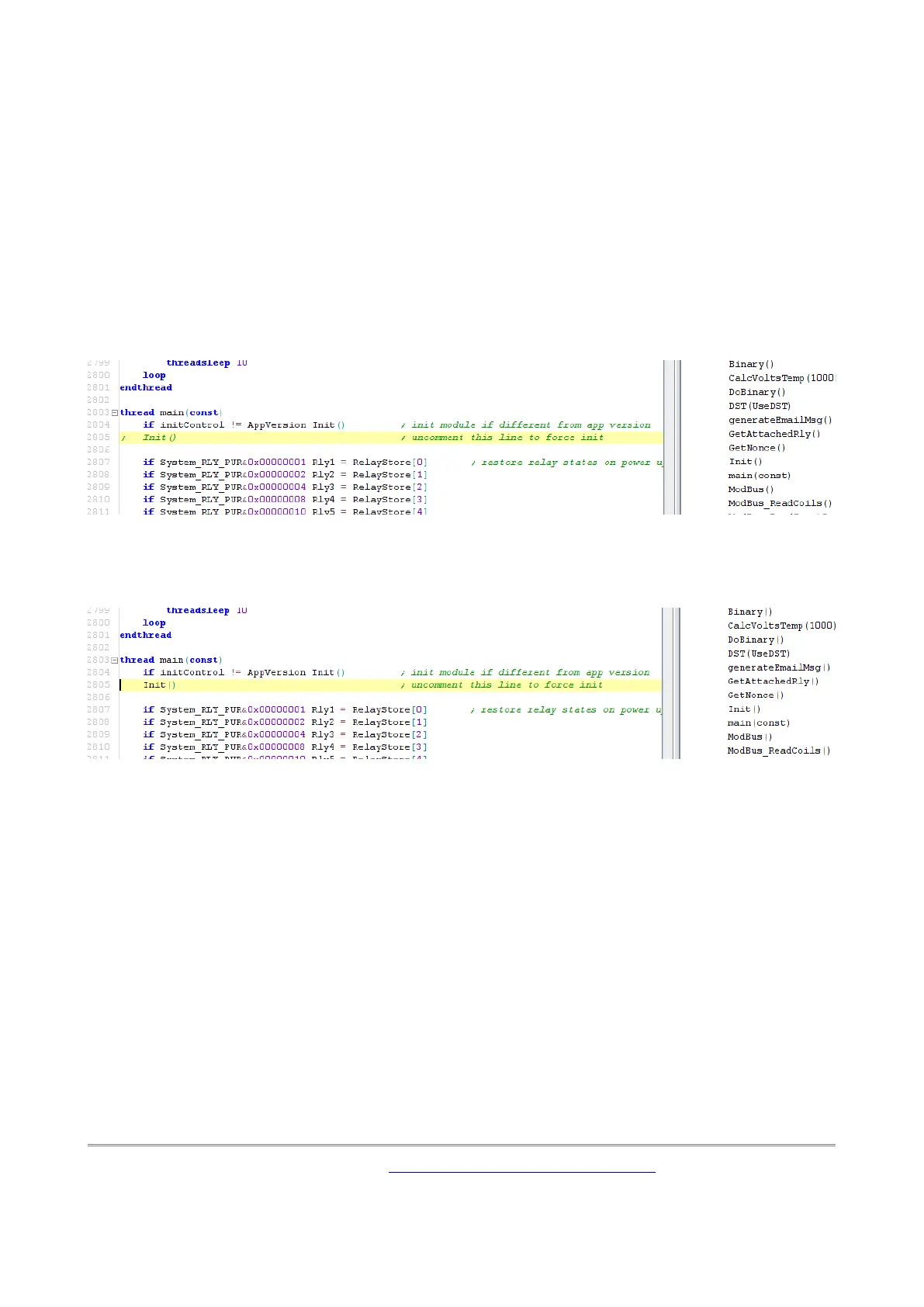dS1242
dS1242 User Manual v4.10
Erasing old configuration settings
Uploading the firmware, as described in the previous section, will not erase all the configura-
tion values. If you need to clear these, do the following:
Load up the app-dS1242-v4-10 application in the editor, but before you upload it to the
dS1242 you need to make a small change. Locate the thread "main" (click the word in the
right panel is quickest). Just below this is a commented out line "init()".
Uncomment this by removing the semicolon.
Now upload the application and it will reset the IP address along with all other variables.
Confirm the board is operating, but don't change anything yet.
You need to replace the semicolon and upload the application again, otherwise it will continue
to reset everything each time you power-up.
A faster method is to load the supplied Blank.dsf configuration file from the Examples folder.
Copyright © 2016-2021, Devantech Ltd.
All rights reserved.
www.robot-electronics.co.uk
53