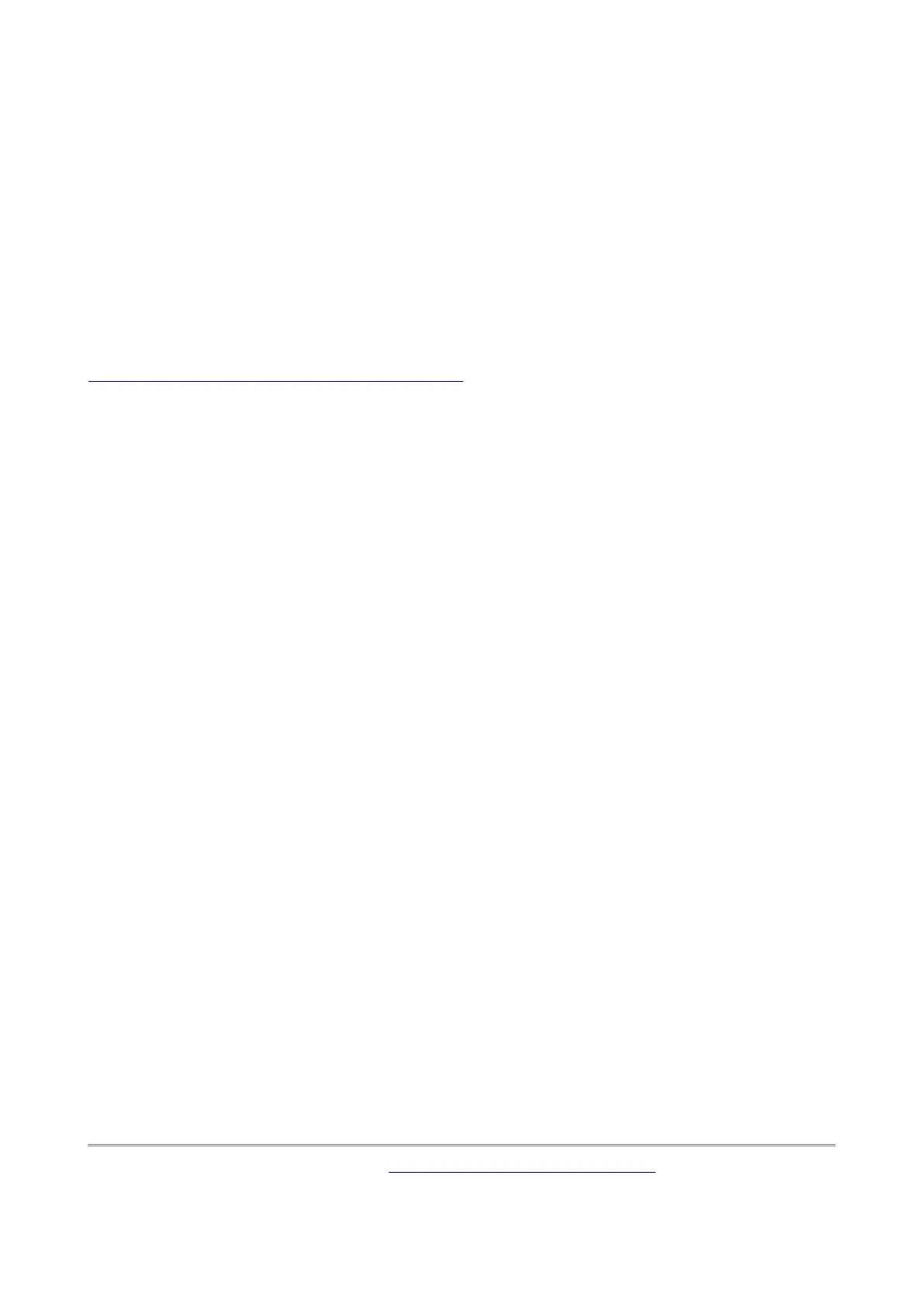dS1242
dS1242 User Manual v4.10
Loading the application firmware
If your module does not flash the blue LED three times on power-up, you will need to update
the system firmware and load the application program. These instructions should also be fol-
lowed if you want to update your firmware to the latest version or even revert to an earlier
version.
You need to download the dScript programming environment from here:
http://www.robot-electronics.co.uk/dscript.html
PC requirements
Windows 7 or later, Linux or MAC OS X
USB port to program the module.
The dScript IDE is supplied as a zip file that can be download and unzipped into a temporary
folder, inside the temporary folder will be four folders:
Installation
USBdriver
Examples
Documentation
Go to the Installation directory and click “setup” to install the dScript IDE, if you have already
installed a previous version you will need to uninstall it before installing the new one.
The USBdriver folder contains the USB com port driver for the modules.
Copy the Examples directory to a convenient location on your computer, it contains both
dScript source code examples and associated web pages, one of which is the application
firmware you will need.
In this order:
1. Start from this position:
a. dScript Editor closed down.
b. dS1242 not connected or powered.
2. Power-up the dS1242.
3. Hold down the reset button for a couple of seconds until the red LED comes on. This in-
dicates the module is in boot-loader mode.
4. Connect the USB lead to the PC. If windows wants a driver, point it to the USB driver
folder and install the driver from there.
Copyright © 2016-2021, Devantech Ltd.
All rights reserved.
www.robot-electronics.co.uk
51