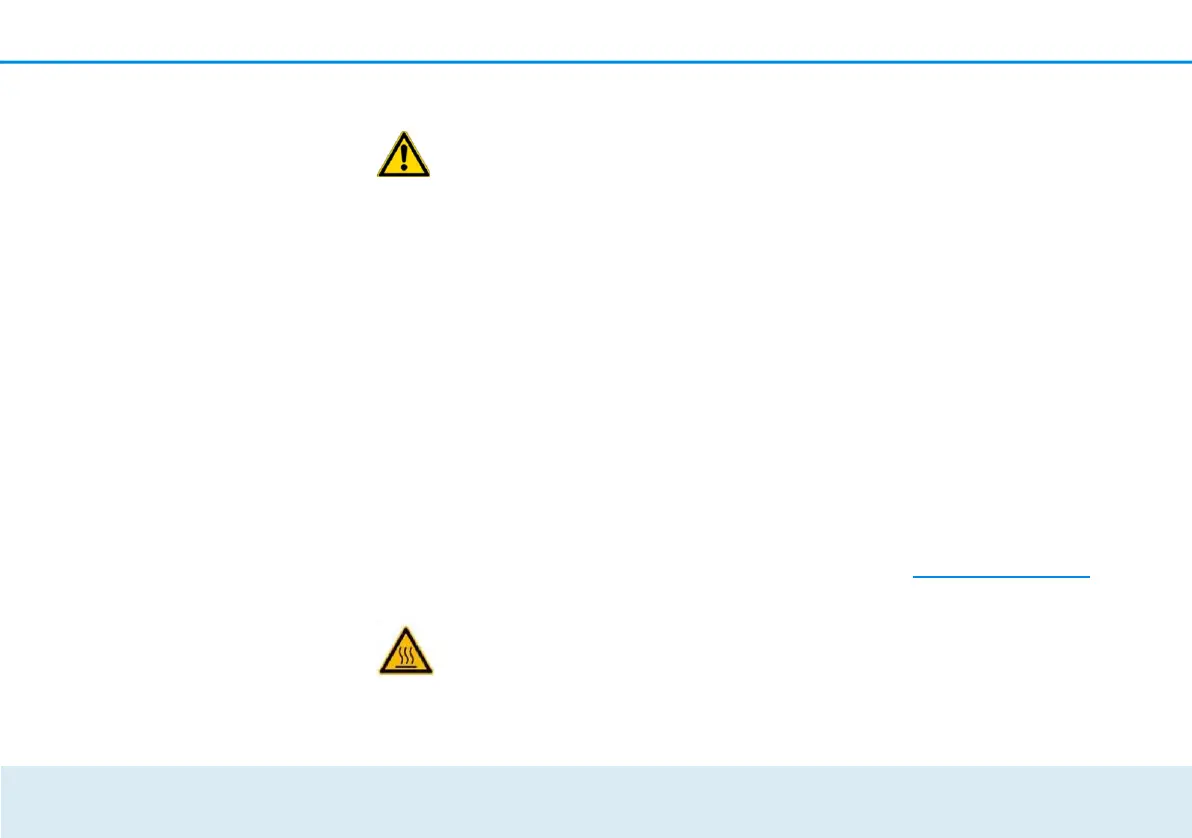8 Introduction
housing. Only use a dry towel for cleaning.
DANGER due to overheating
devolo devices should be installed only at
locations that guarantee adequate ventilation.
Slots and openings on the housing are used for
ventilation:
Do not cover devolo devices during operation.
Do not place any objects on devolo devices.
Do not insert any objects into the openings of
devolo devices.
devolo devices must not be placed directly
next to a naked flame (such as fire or
candles).
devolo devices must not be exposed to direct
heat radiation (e.g. radiator, direct
sunlight).
DANGER due to overheating
The housing of the device can get hot
during operation. Make sure that
your
device is
installed
so that it
is
protected
from
being
touched.
1.2 devolo on the Internet
For detailed information on our products and
dLAN, visit The WiFi area not only contains
product descriptions and documentation, but
also updates to devolo software and your
device's firmware.
If you have any further ideas or suggestions
related to our products, please don't hesitate
to contact us at support@devolo.com!