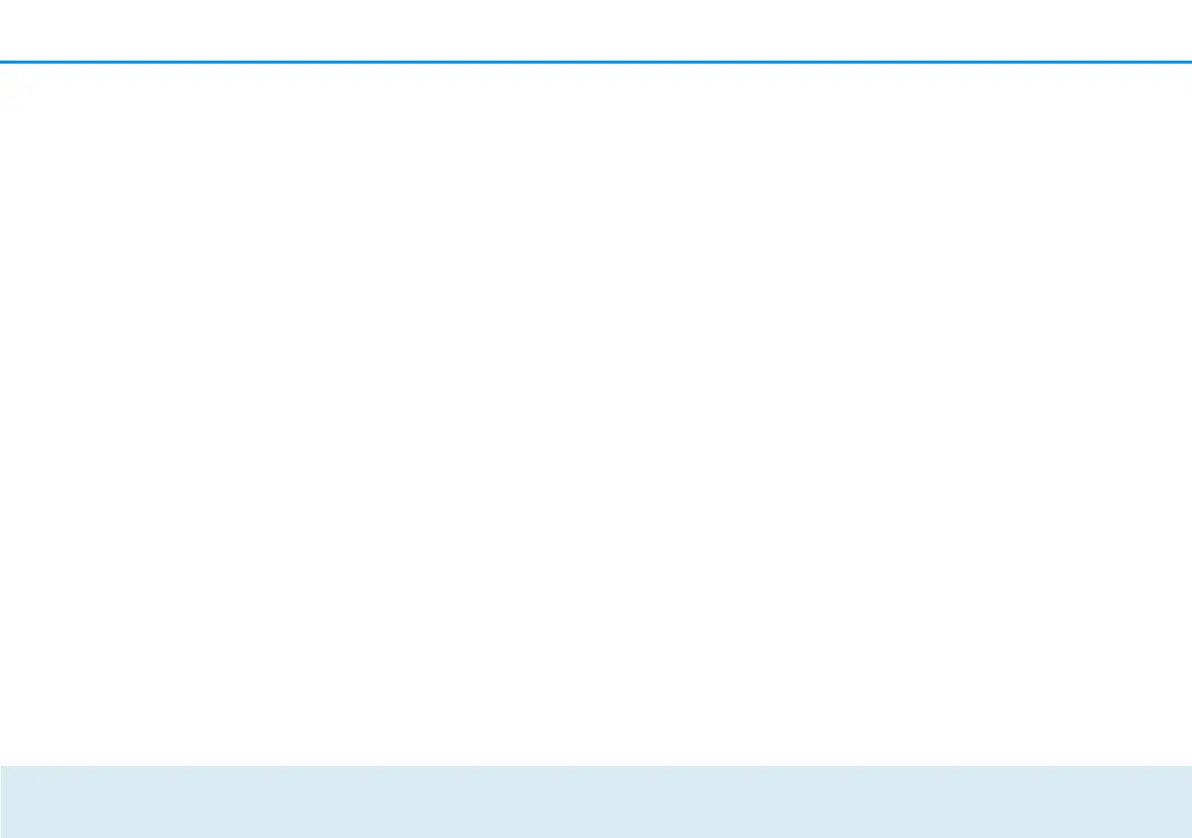Network
configuration 29
By default, the configuration interface will open directly.
However, if a login password was set using the option
Management (adjacent symbol) Device security,
you have to enter this first.
4.2 devolo Cockpit software and WiFi devices in your home network and
combines them into one secure network. All accessible devices in The devolo Cockpit software
is a monitoring and your home network appear after starting the encryption program that
detects all accessible dLAN devolo Cockpit software. This may take a moment.