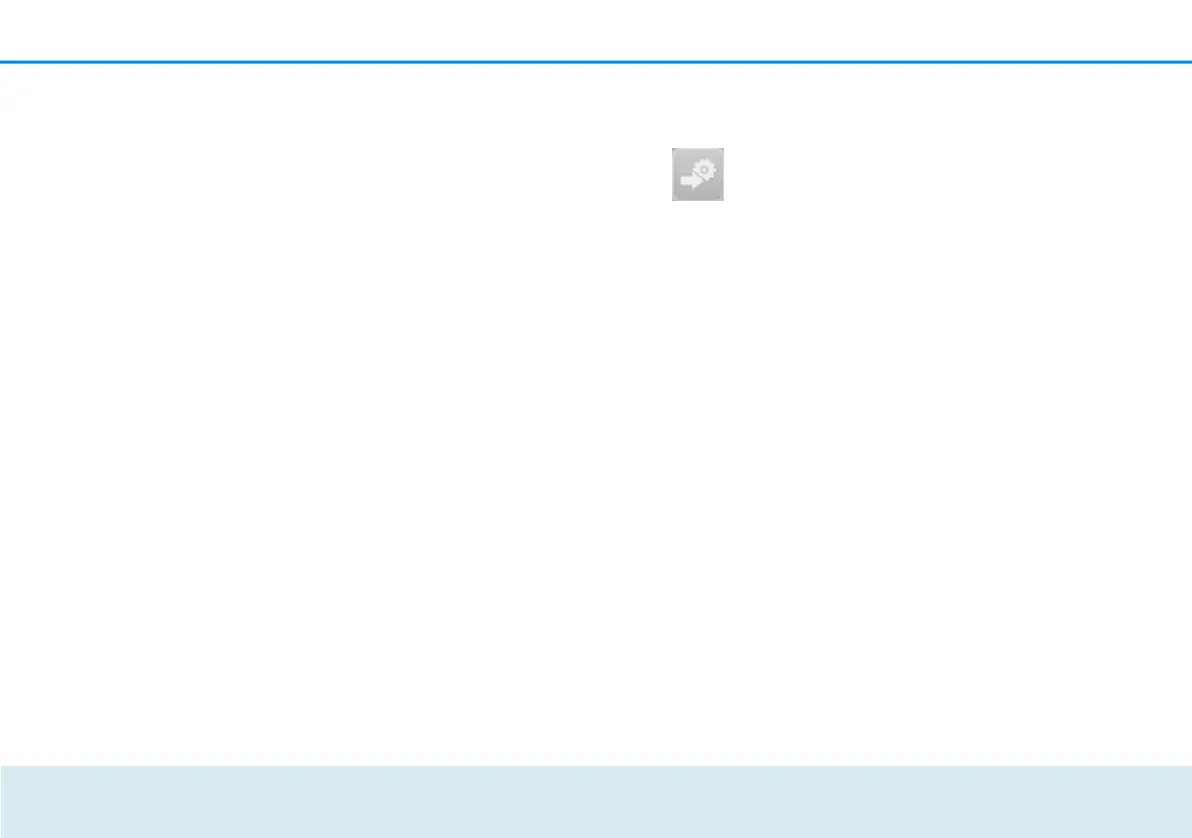32 Network configuration
To do so, click the upper icon on the tabs arranged on the
side.
Configuration options on the tabs arranged on the side:
You can reach the respective configuration
interface of your devolo GigaGate Base and devolo
GigaGate Satellite through the device
configuration page.
4.3 Menu description The three (Base) or four central areas (Satellite) of the
configuration interface are displayed on the bottom All menu functions are described in the
corresponding edge of the screen. Click the button of an area to move interface as well as in the
associated chapter in the directly into it.
manual. The sequence of the description in the
manual follows the structure of the menu.