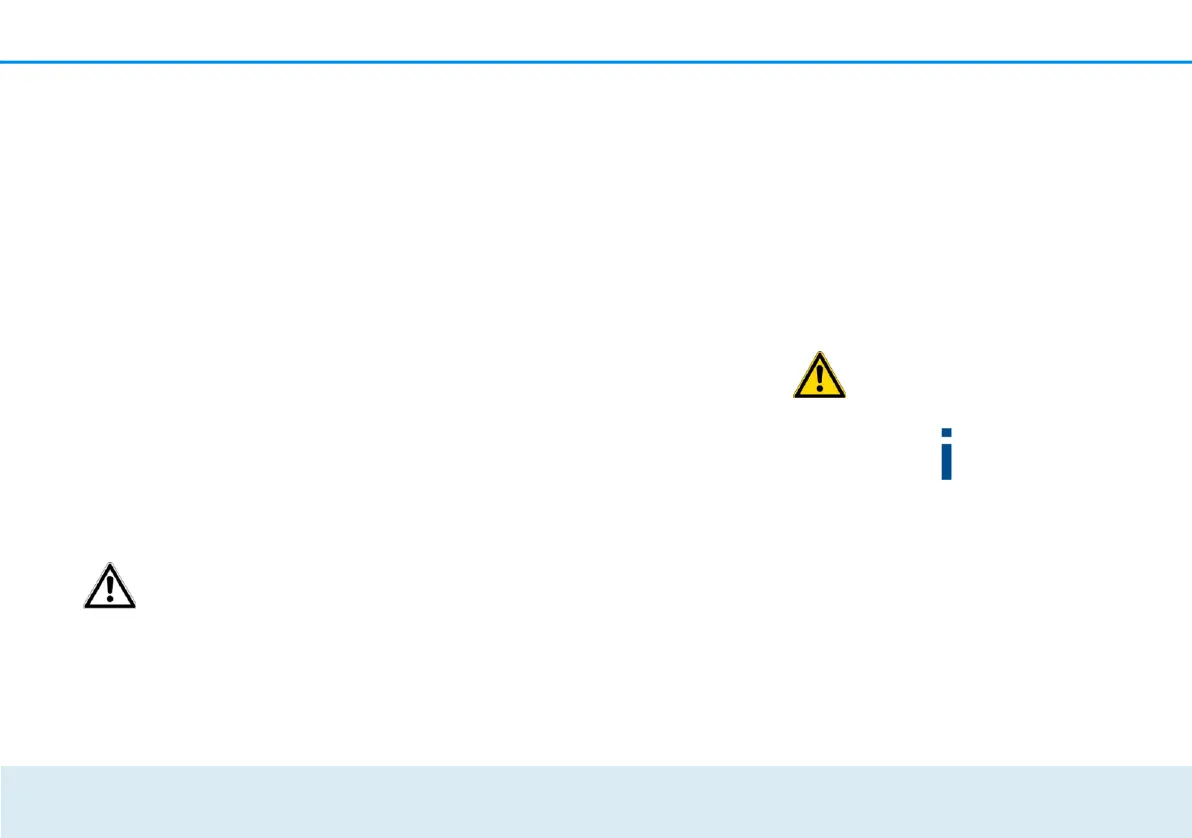One mains adapter
with power cable
One network cable (Cat
5e, 1000 Mbps)
Hard copy of
installation guide
CE declaration devolo AG reserves the right to change the
package contents without prior notice.
3.2 System requirements
Operating systems: Windows 7 (32 bit/64
bit), Windows 8 (32 bit/64 bit), Windows 8
Pro (32 bit/ 64 bit), Windows 10 (32 bit/64
bit), Windows 10 Pro (32 bit/64 bit), Linux
(32 bit/64 bit), Mac (OS X 10.6)
You require a router with a free gigabit network
connection for the optimal transmission rate of the
devolo GigaGate. Connect the devolo GigaGate Base
and the router using the included network cable.
18 Initial use
3.3
Conne
cting
the
devolo
GigaGa
te
The device may be used only indoors.
Write down the devolo
GigaGate Satellite
WiFi key before
adding your WiFi-
compatible terminal
devices to the network.
You will find this unique
WiFi key on the label on the
underside of the housing.
Enter the devolo
GigaGate Satellite WiFi