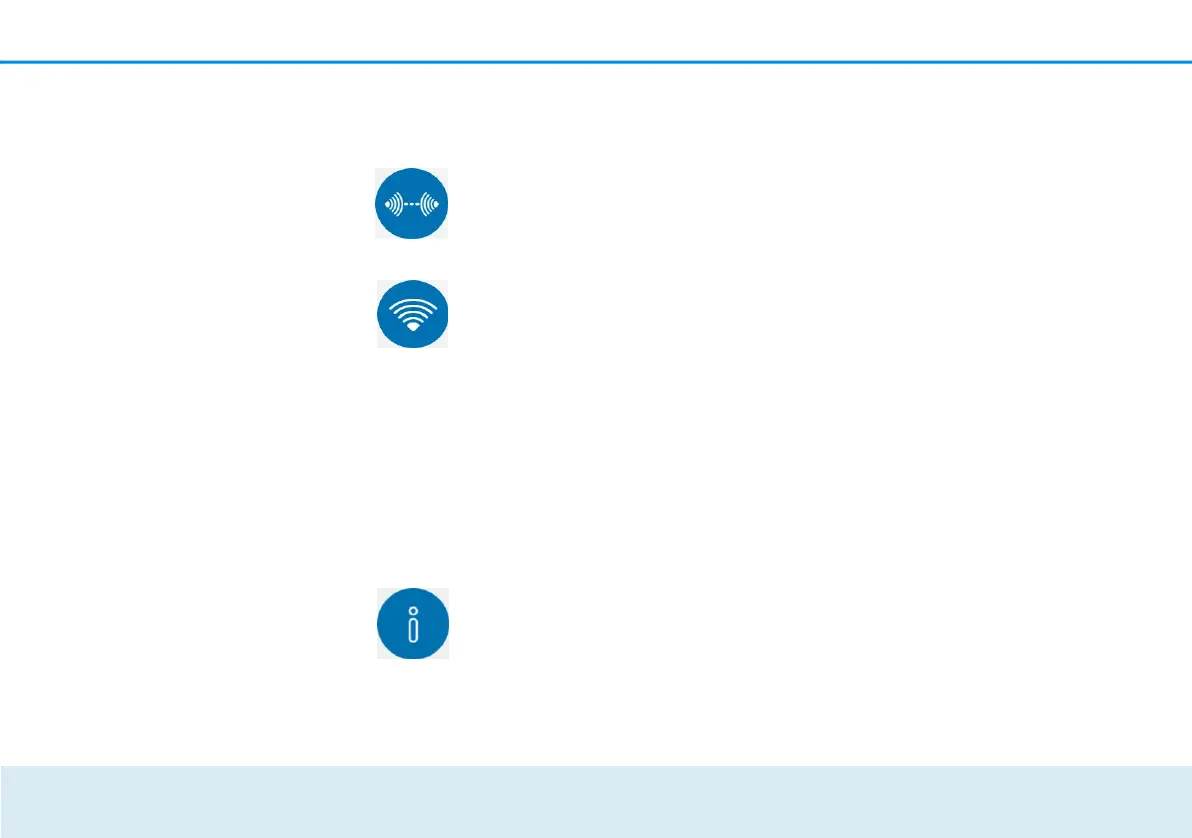34 Network configuration
connected network devices are located in the
Basic configuration area.
Base/Satellite: You can change the
name of the bridge, hide the SSID as
well as configure various WiFi
settings in the Bridge service area.
Satellite: You can connect devices
automatically using the WPS pin or
manually using the WiFi network in
the Mobile devices area. In addition, the
network name, encryption or WiFi mode can
be changed here.
Click OK to save the settings of the respective
area of the configuration interface. Click
Cancel to leave the respective area of the
configuration interface.
4.3.1 Status overview
In the Status overview area,
change the settings for the network
as well as for individual devolo GigaGate
devices.
Satellite:
Bridge status and frequency band in use
WiFi status and frequency band in
use Ethernet status Base:
Bridge status and frequency band
in use
Click or tap the respective icon to go the
corresponding area.
Configuring the bridge status
Bridge status Configure Bridge
WiFi bridge on/off