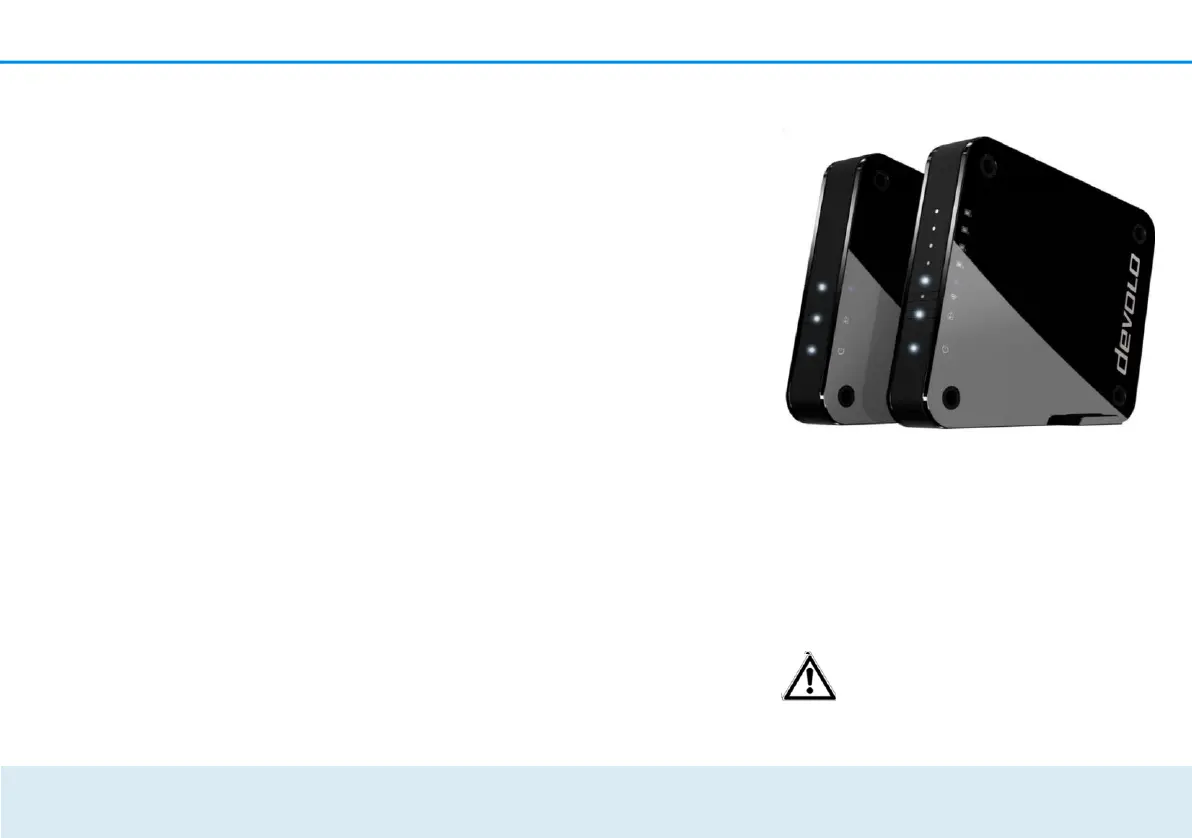12 Introduction
devices present often causes interference that
makes using the Internet very slow over WiFi.
In theory, the maximum transfer rate a
product can attain when using the 802.11n
WiFi standard is up to 300 Mbps. In a home
network, however, everyday factors that
contribute to attenuation such as furniture,
vases or concrete walls result in a lower
transfer rates. 5 GHz frequency band
The 5 GHz frequency band is used by
significantly fewer devices than the 2.4 GHz
band, which means it is not as overloaded and
experiences less interference. In theory, users
have up to 19 channels available when using
802.11ac. The 802.11ac WiFi standard
achieves a transfer rate of up to 1300 Mbps
thanks to the larger channel bandwidth and
improved data transmission technology.
2.2 The devolo GigaGate
Fig. 2: devolo GigaGate Base and Satellite
The devolo GigaGate Base is equipped with:
One LED that indicates the devolo GigaGate
Base operation
One LED that indicates the status of the
connection between the Base and Satellite
The LED status display can be
disabled on the GigaGate