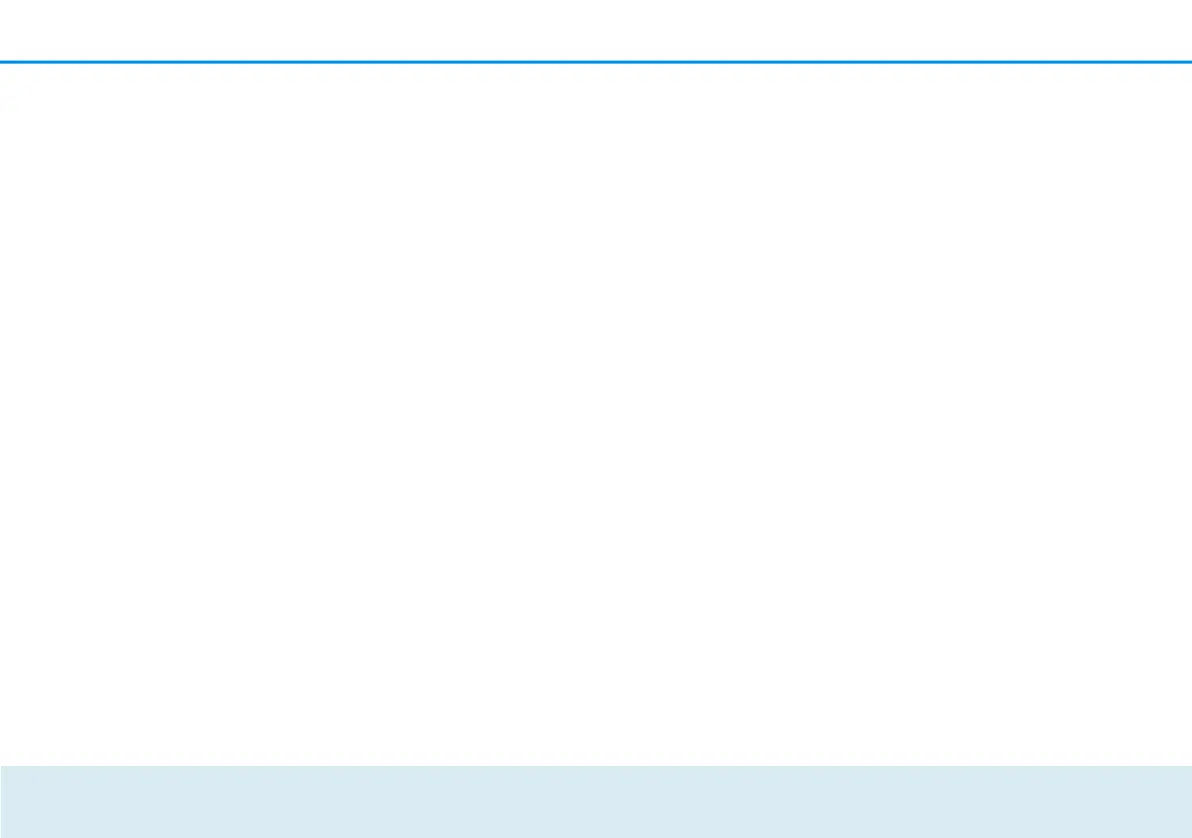Introduction 13
configuration interface (see Chapter 4.3.2
Basic settings).
One gigabit network jack (1000 Mbps)
Four internal WiFi antennas that use 4x4
Quantenna technology (point-to-point
connection),
Four holes (on each side) for wall
mounting
One power socket for the included mains
adapter.
The devolo GigaGate Satellite is equipped
with:
One LED that indicates the devolo GigaGate
Satellite operation
an LED that displays the status of the
connection between the Satellite and Base
One WiFi button with LED status display
which enables WiFi devices to connect
using WPS
One gigabit network jack (1000 Mbps)
Four Fast Ethernet ports (100 Mbps)
Four internal WiFi antennas that rely on
4x4 Quantenna technology (point-to-point
connection) as well as two internal WiFi
antennas, which can be used to establish a
WiFi connection to other network devices
Fold-down feet
Four holes (on each side) for wall mounting
One power socket for the included mains
adapter.
