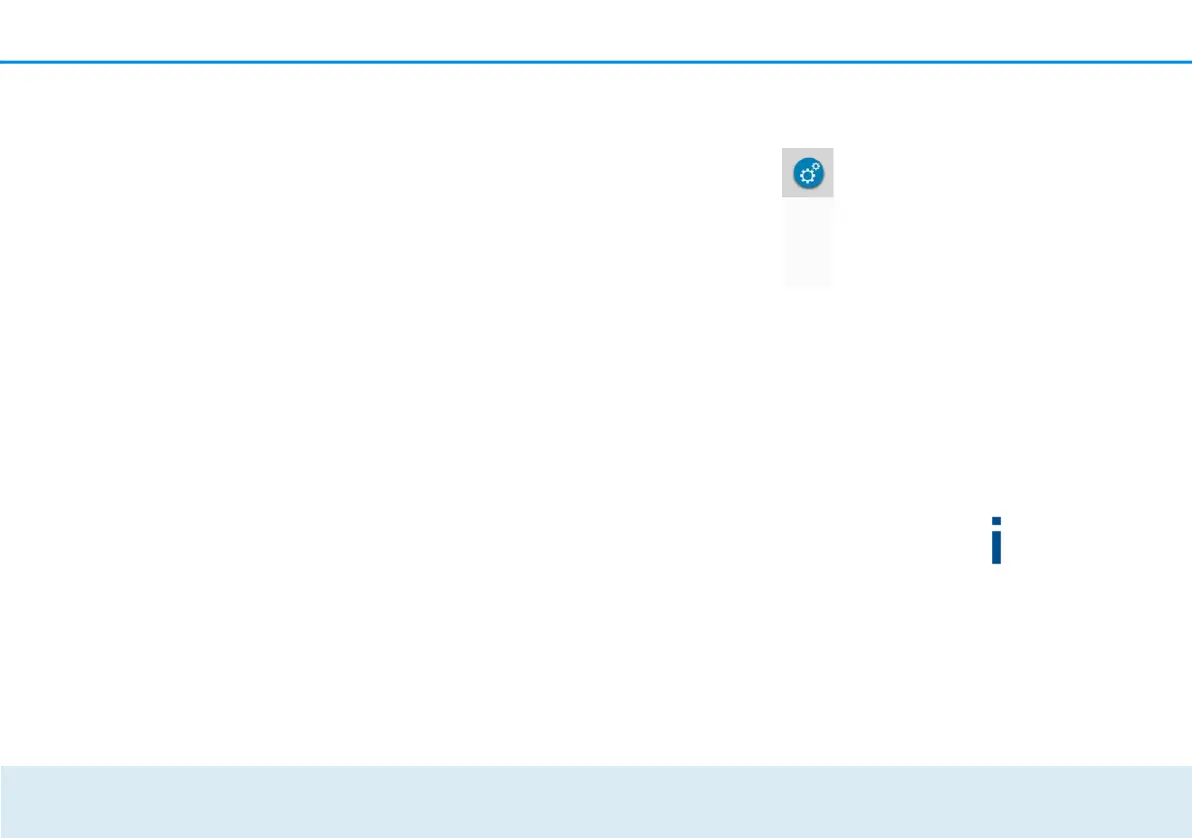28 Network configuration
4 Network
configuration
The devolo GigaGate has a
built-in configuration interface
that can be called up using a
standard web browser. All
settings for operating the
device can be modified here.
4.1 Calling up the
built-in
configuration
interface
This enables you to access the
built-in online configuration
interface for the devolo
GigaGate: Open your operating
system's start menu and select
devolo Cockpit
software. Click the
corresponding
devolo GigaGate
entry to go to the
configuration
interface of the
device.
Then the program
determines the
current IP address
and starts the
configuration in the
web browser.
You can find
more
information on
devolo Cockpit
software in Chapter
3.4 Installation of
devolo software.
