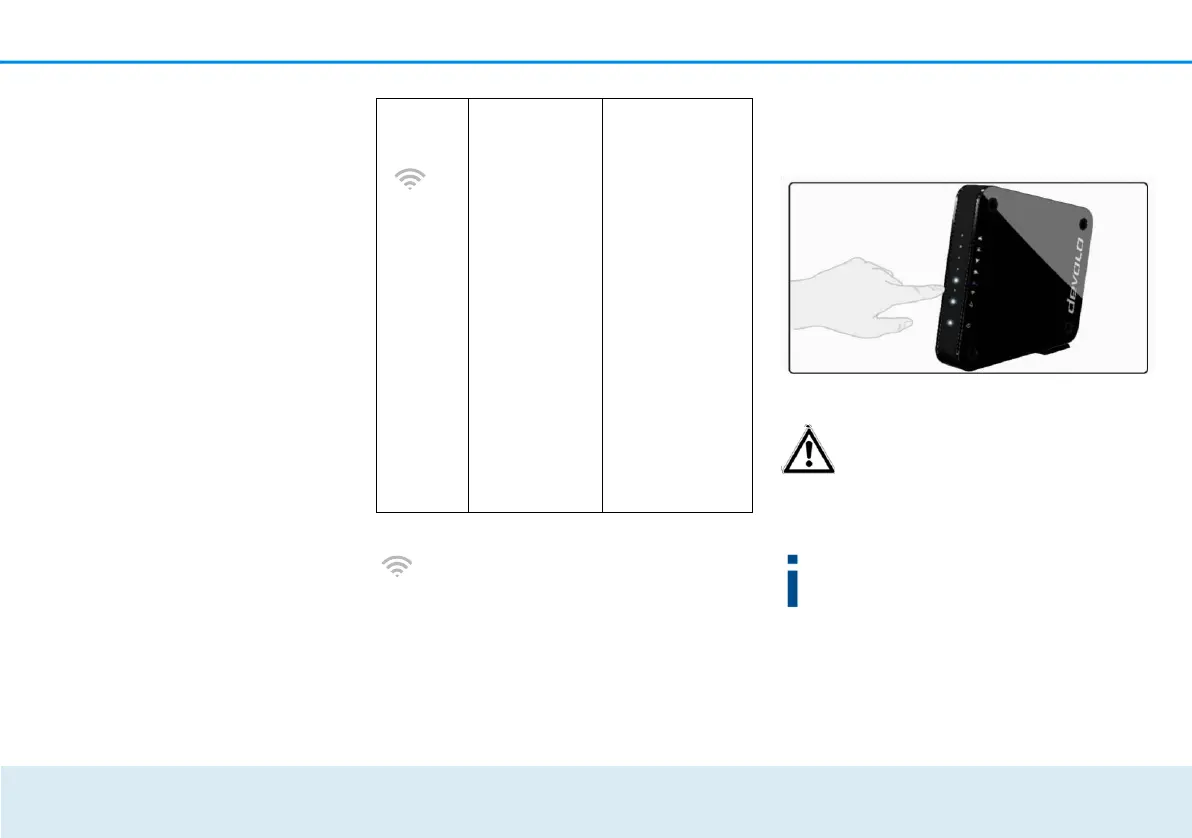18 Introduction
Flashing behaviour of the LEDs
2.2.1 WiFi button
The WiFi button controls the following
WiFi functions:
Connecting WiFi devices via WPS
If the device is still on factory defaults, tap the
WiFi button in order to activate WPS.
Fig. 5: WiFi button on the GigaGate Satellite
Information on incorporating
WiFicompatible terminal devices
using WPS can be found in Chapter
4.3.4 Mobile devices.
WPS, developed by the WiFi Alliance, is
one of the encryption standards in a WiFi
network. The objective of WPS is to make
Flashes at
intervals of
0.5 sec.
(on/off)
Lights up
steady
A secure WiFi
connection
(WPS) is
established
between the
devolo
GigaGate and a
network device
There is an
encrypted WiFi
connection
between the
devolo
GigaGate and a
network device
