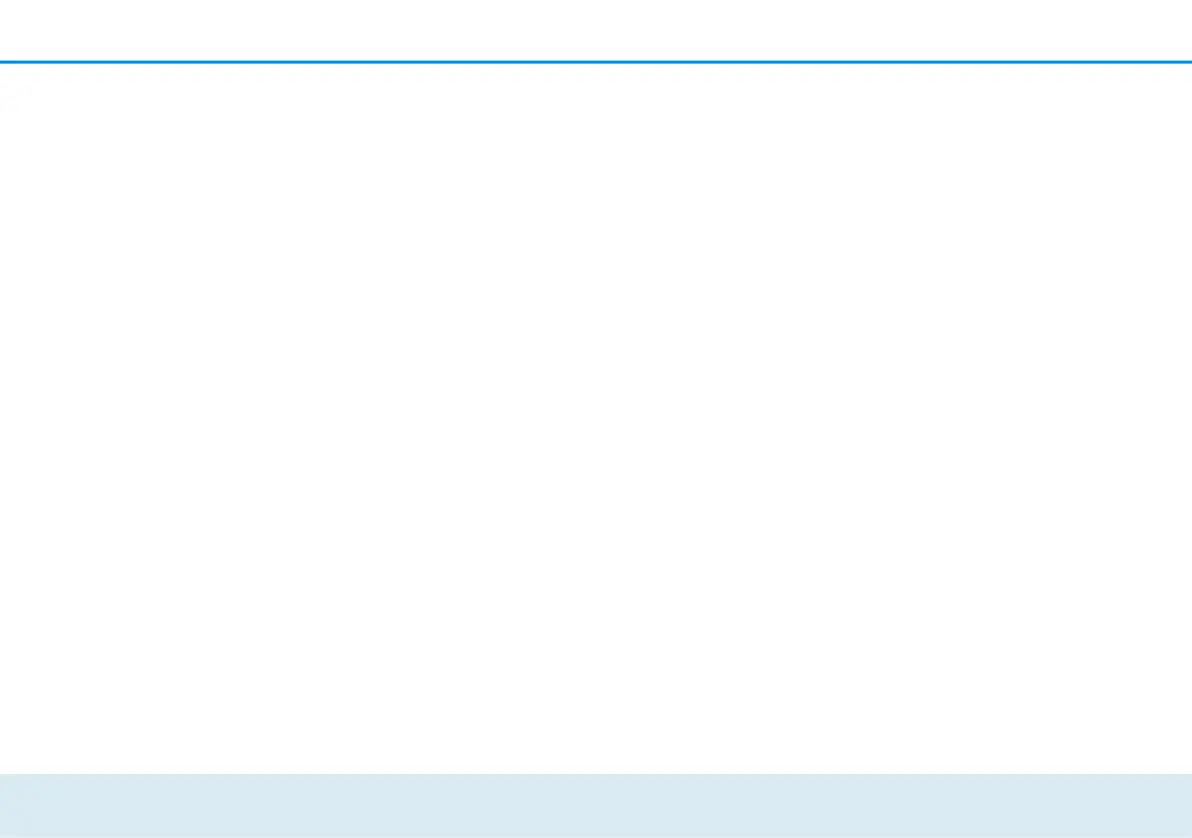devolo GigaGate
Preface 5
1 Preface
Thank you for placing your trust
in this devolo product.
devolo GigaGate helps you set
up your own gigabit network in
just a few easy steps. The
devolo GigaGate Base lets you
transmit your Internet data to
the devolo GigaGate Satellite
using highspeed gigabit WiFi.
You can connect a total of five
network devices to the satellite
using network cables and
connect them to the Internet.
Additional devices such as
smartphones, tablets or laptops
can be added to the home
network over a separate and
secure WiFi network.
1.1 About this manual
Carefully read all safety and
operating instructions before
setting up the device and store
the manual and installation
guide for later reference.
After a brief introduction to
WiFi, the different frequency
bands as well as an introduction
to the devolo GigaGate in
Chapter 2, Chapter 3 devolo
GigaGate tells you how to
successfully start using the
adapter in your network.
Chapter 4 describes the
configuration options for the
integrated configuration
interface in detail. Information
about the environmental
compatibility of the device and
our warranty terms can be
found in Chapter 5 and
conclude the manual.