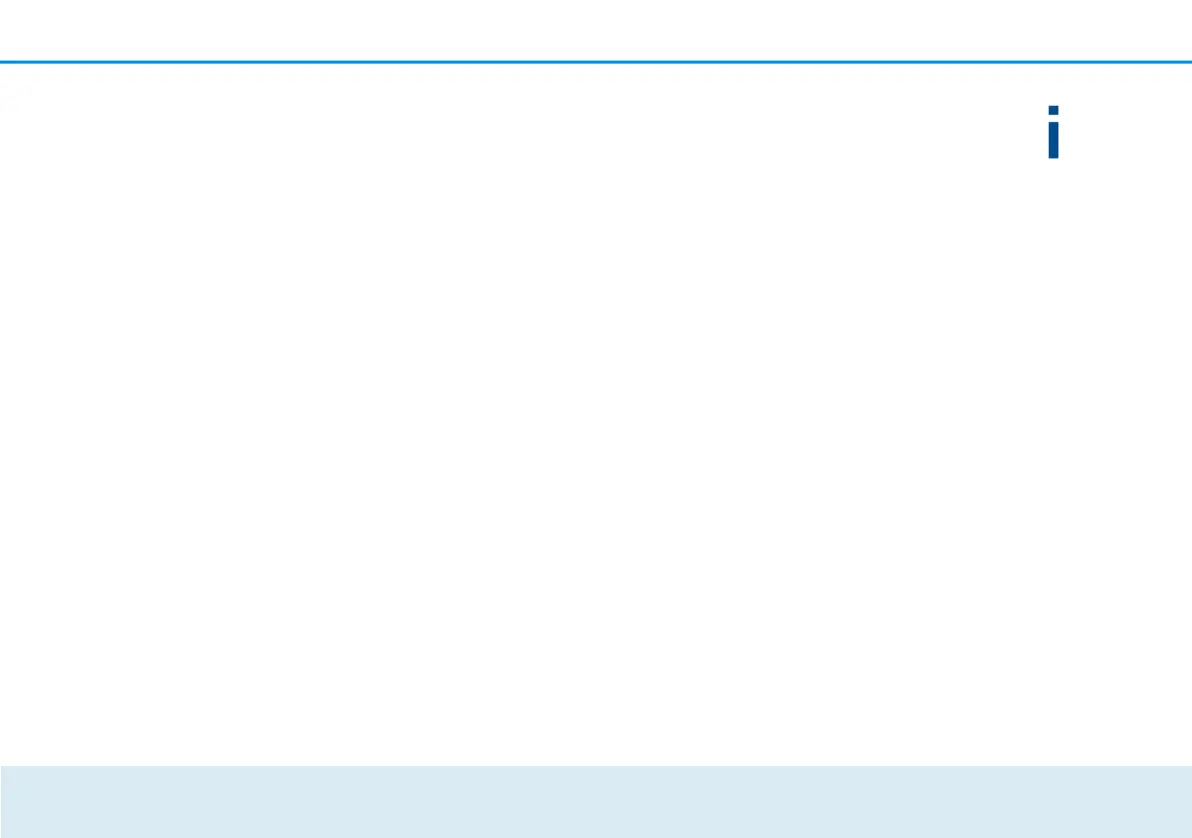Initial use 25
GigaGate Satellite using
network cables
Use a network cable to
connect your powered
devices to the devolo
GigaGate Satellite. The
internet connection
over the network cable
is established
automatically.
For optimal transmission rates, connect the gigabit network
cable included in the scope of delivery to the corresponding
gigabit network jack. Additional network cables are required
to connect additional devices. 20 Initial use
Connecting devices to the
devolo GigaGate Satellite
WiFi network using the
WiFi button
Select the WPS setting on
your tablet or
smartphone.
For
devices
with the
Android
operating
system, you
can find the
WPS settings
under
WiFi/Advance
d Settings.
The Apple iOS
operating
system does
not support
WPS.
Briefly press
the WiFi
button to
establish an
encrypted
WiFi
connection.
