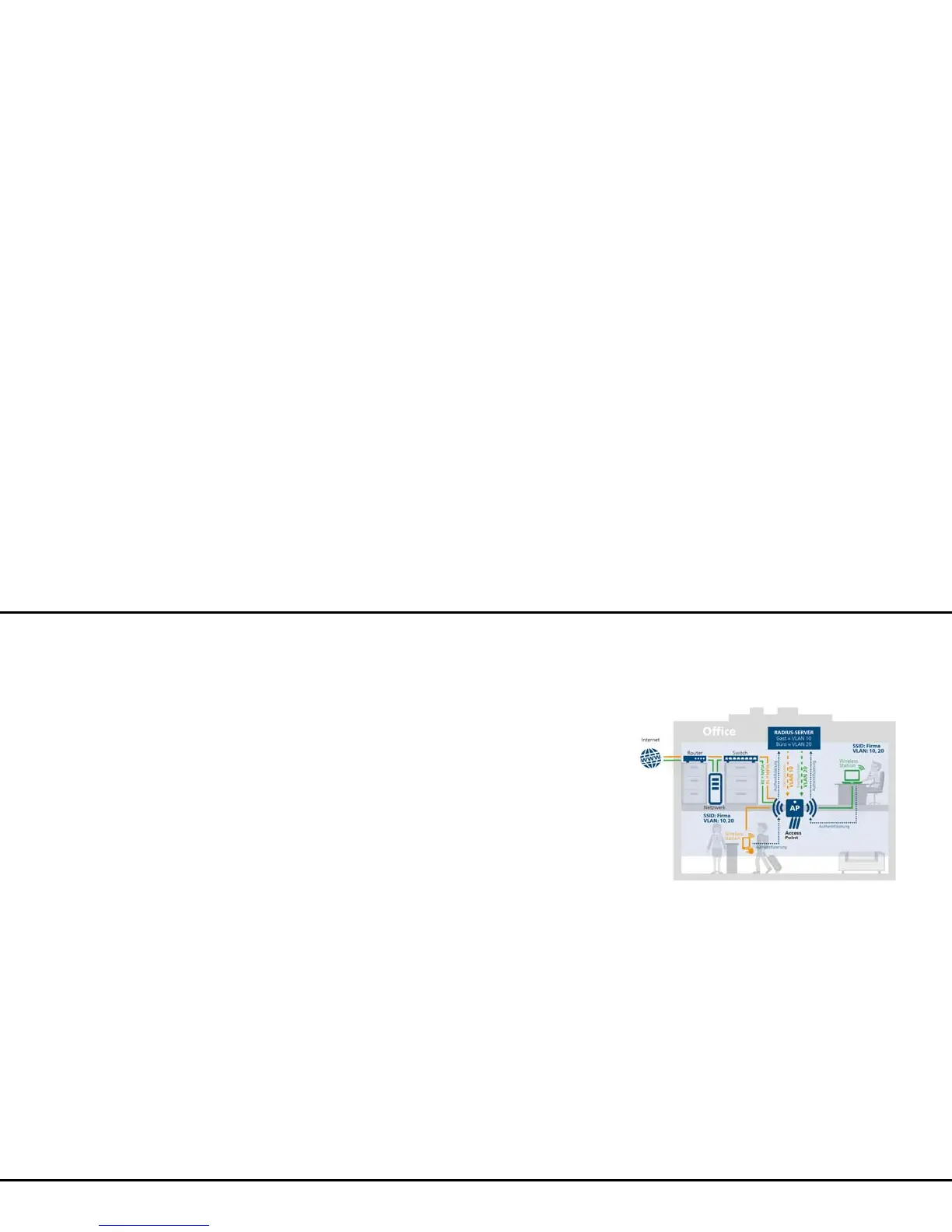15 devolo WiFi pro
devolo WiFi pro 1750e
2.2.4 Dynamic VLAN
The use of dynamic VLANs (virtual LANs) in Enterprise
WiFi provides a series of advantages for the adminis-
trator and WiFi users.
The following applies to WiFi users:
쎲 The WiFi network (SSID) can be located more eas-
ily, because only one SSID is visible for various
VLANs.
쎲 This provides more bandwidth for payloads within
a WiFi network, because each additional broad-
cast SSID worsens the efficiency of the radio inter-
face.
The following applies to administrators:
쎲 Central assignment of WiFi users to VLANs in the
RADIUS server or an associated directory service.
쎲 Dynamic change to the assignment without inter-
action by the WiFi user.
Here, a standard VLAN can be defined for an SSID. If
the RADIUS server does not provide a VLAN assign-
ment for a user, the user is assigned automatically to
the default VLAN.
If no default VLAN is configured, these users are reject-
ed from using the WiFi access point. Adding a VLAN is
not required for this configuration. Management data
are transmitted untagged and the payloads from us-
ers are given the VLAN tag assigned by the RADIUS.