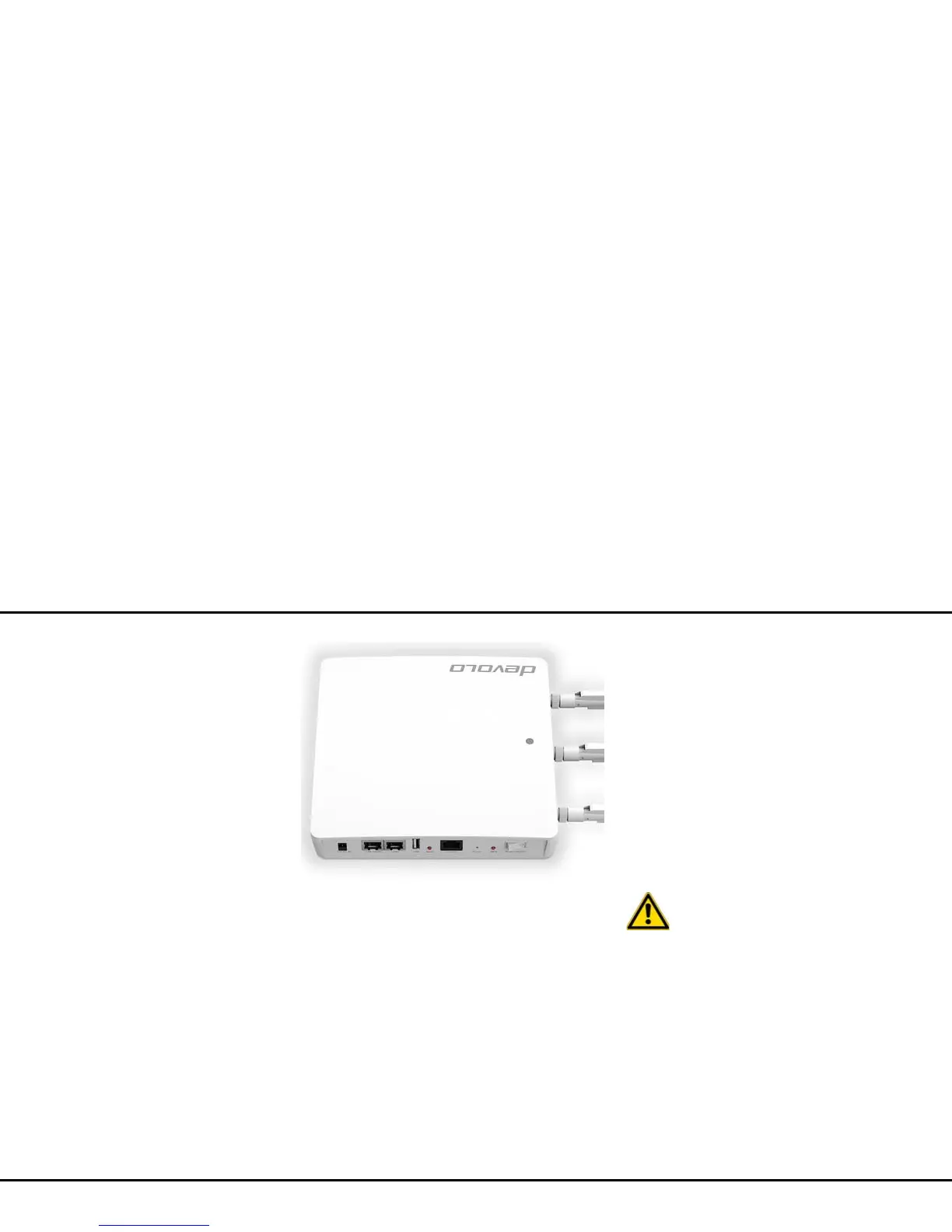17 Installation
devolo WiFi pro 1750e
3.2.1 Indicator light
The WiFi pro 1750e indicator light (LED) is located on
the top of the device and displays all statuses of the
WiFi pro 1750e by illuminating and/or flashing in dif-
ferent ways:
쎲 Orange flashing and illumination behaviour
쑗 The LED lights up if the 2.4 GHz Wi-Fi is acti-
vated.
쎲 Blue flashing and illumination behaviour
쑗 The LED lights up if the 5 GHz Wi-Fi is activa-
ted.
쎲 Purple flashing and illumination behaviour
쑗 The LED lights up if both Wi-Fi frequency
bands are activated.
쑗 The LED flashes in 5 second cycles if both Wi-
Fi frequency bands are deactivated.
3.2.2 Connections
The following connections (see fig. 6: WiFi pro 1750e)
are located on the left side of the device. The connec-
tions are described from left to right.
12 V DC IN
Here, connect the WiFi pro 1750e to the power using
the mains adapter provided.
To prevent damage to the device, the
WiFi pro 1750e is supplied with po-
wer either only using the 12 V DC IN
connection or using the LAN 1 (PoE)
connection.
LAN 1 (PoE)
This is where you can use an Ethernet cable to connect
the WiFi pro 1750e to the network.
The PoE functionality allows the WiFi pro 1750e to be
supplied with power through a connected PoE-compa-
tible device (e.g. PoE switch).