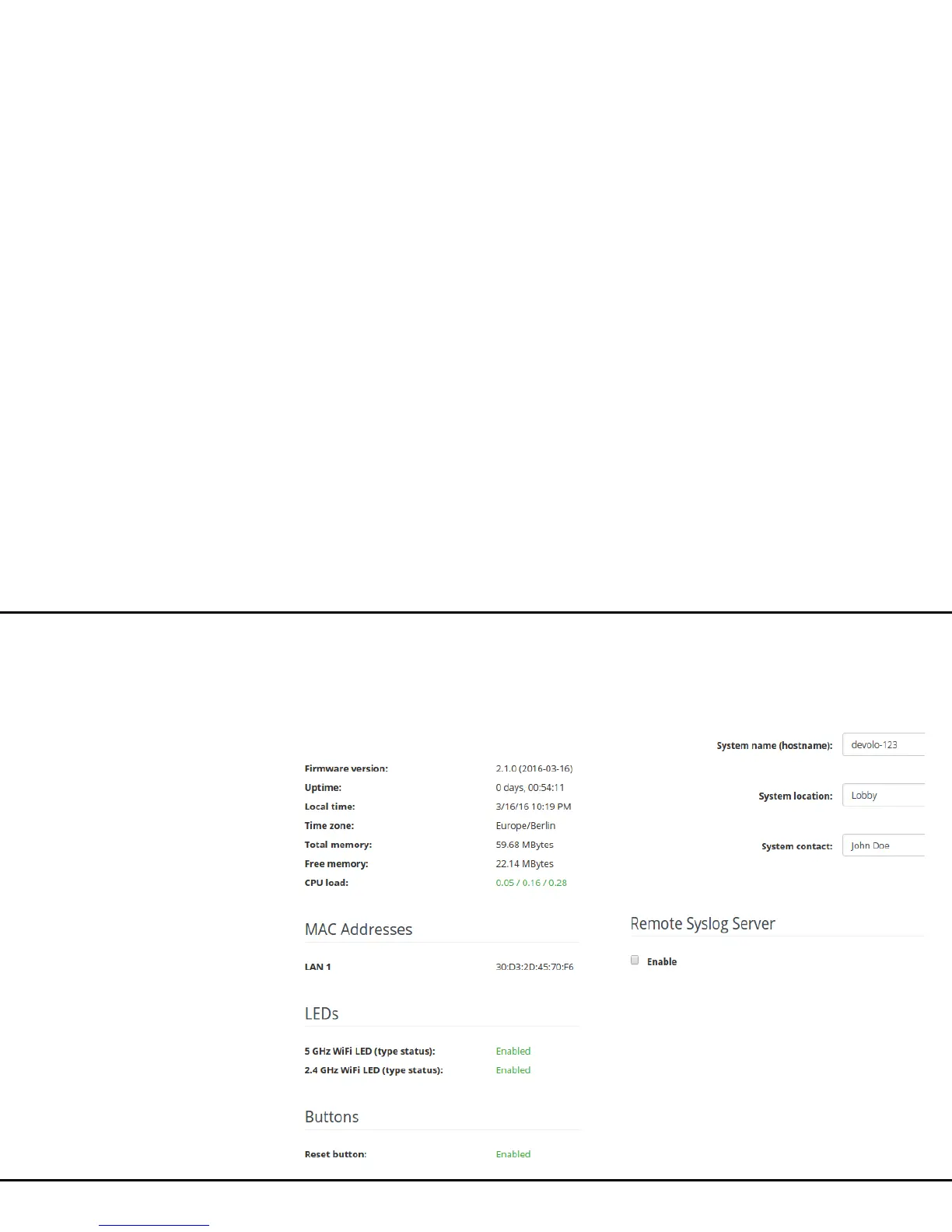Network configuration 26
devolo WiFi pro 1750e
4.3 System
Make changes to the device settings in the System
area.
4.3.1 System/Status
You can see all status information for your device here.
4.3.2 System/Management
To ensure that the WiFi pro 1750e can be found quic-
kly in your network, assign the device a unique name
and list the device location. You can also specify a con-
tact person available to be notified
Switch the remote Syslog server on if you want to re-
cord the syslog entries (see 4.2.2 Status/Events) on
another server. To do so, enter the name or the IP ad-
dress and the port number of the corresponding server.