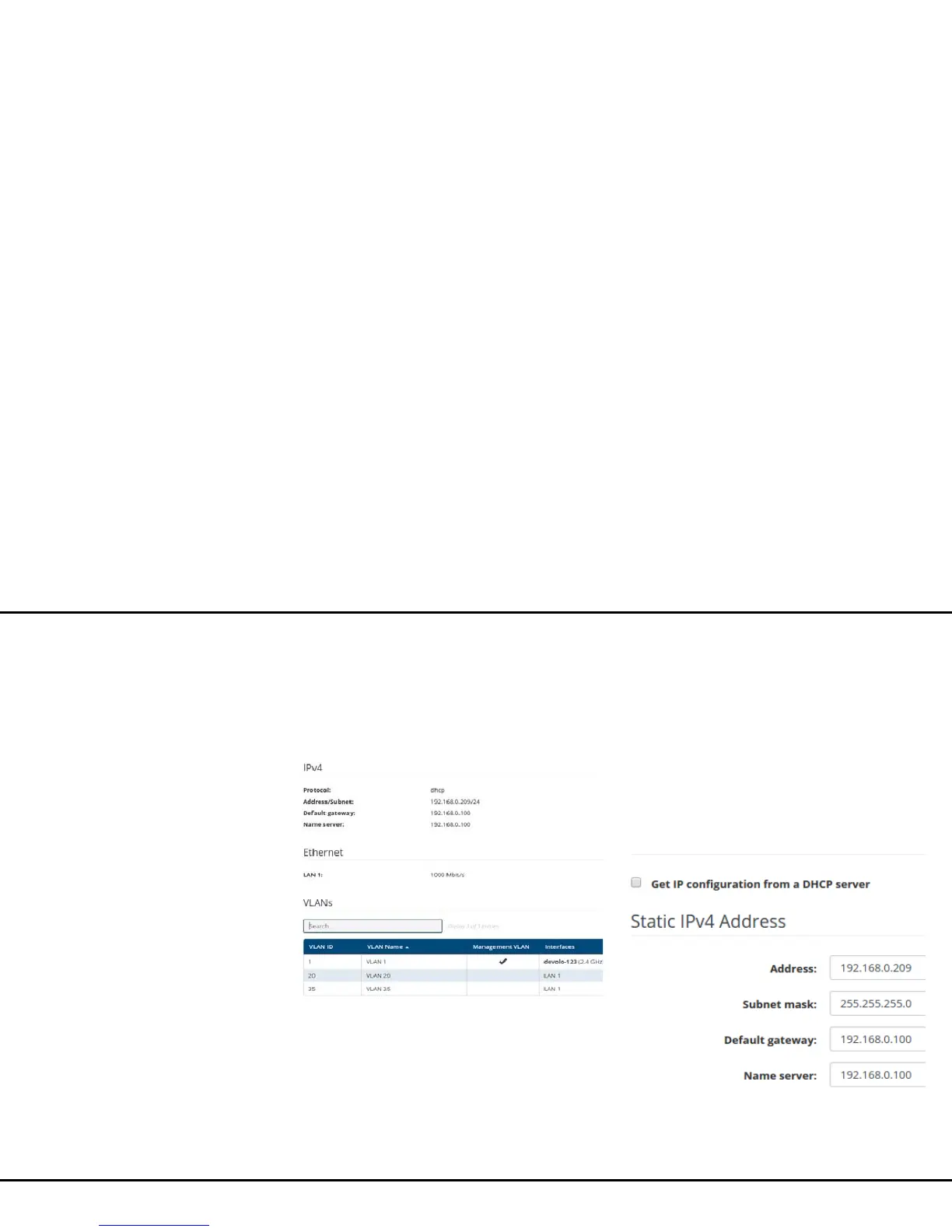31 Network configuration
devolo WiFi pro 1750e
4.4 LAN
Change the settings for the wired network in the LAN
area.
4.4.1 LAN/Status
You can see the status of your LAN here.
4.4.2 LAN/IP configuration
As a component of your network, the WiFi pro 1750e
also communicates via the TCP/IP protocol. The IP ad-
dress required for this can either be entered manually
as a static address or obtained automatically from a
DHCP server.
The option Get IP configuration from a DHCP ser-
ver is enabled in the factory defaults. The currently as-
signed network data are hidden.
If a DHCP server is already present in the network for
giving out IP addresses, the option Get IP configura-
tion from a DHCP server should be enabled so that
the WiFi pro 1750e automatically receives an address
from it.
You can also assign a static IP address by specifying
entries under Address, Subnet mask, Default ga-
teway and Name server.