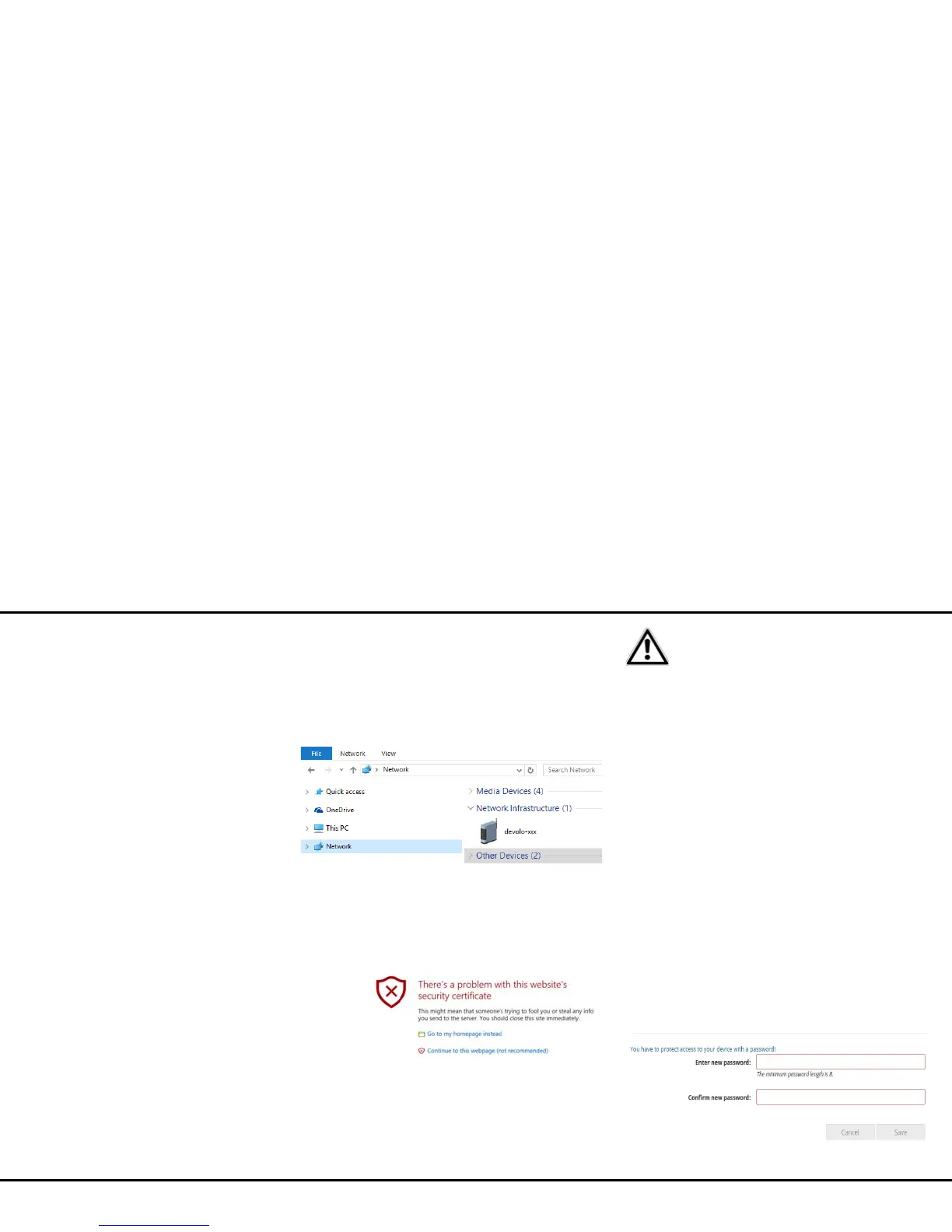21 Network configuration
devolo WiFi pro 1750e
4 Network configuration
All settings for operating the device can be adjusted on
the interface of the WiFi pro 1750e.
The WiFi pro 1750e can be accessed via the device's IP
address (encrypted access via https).
You can also access the WiFi pro 1750e device inter-
face using the network overview in Windows.
The host name of the WiFi pro 1750e is comprised of
devolo-XXX; XXX are the last three digits of the serial
number.
The option Use this to accept net-
work settings automatically from a
DHCP server is enabled for the
WiFi pro 1750e in the factory de-
faults. The IP address of the
WiFi pro 1750e can be found on your
DHCP server.
4.1 General information about the
menu
All menu functions are described in the corresponding
interface as well as in the associated chapter in the ma-
nual. The sequence of the description in the manual
follows the structure of the menu.
Logging in
By default, the web interface is not protected by a
password. Assigning a login password is mandatory
when logging in for the first time to prevent unautho-
rised access by third parties.
