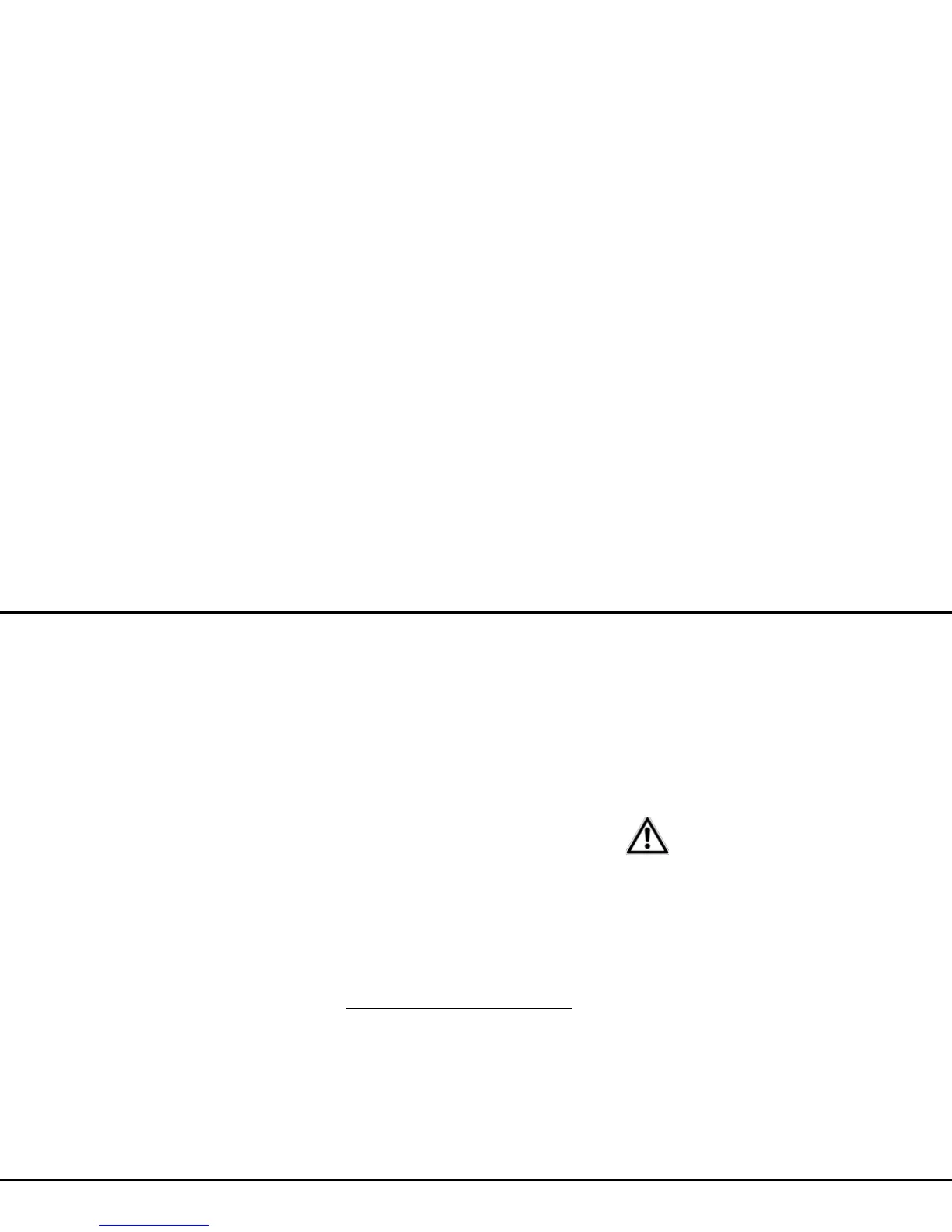Installation 16
devolo WiFi pro 1750e
3 Installation
This chapter covers everything you need to know to set
up your WiFi pro 1750e. We describe functions as well
as the installation and connection of the device.
3.1 Package contents
Please ensure that the delivery is complete before be-
ginning with the installation of your WiFi pro 1750e.
쎲 Single Kit:
쑗 WiFi pro 1750e
쑗 12 V/4 A mains adapter
쑗 3 screw-on dual-band antennas
쑗 Installation hardware for wall mounting
쑗 Hard copy of installation guide and CE decla-
ration of conformity
쑗 Documentation at
www.devolo.com/en/business-solutions
devolo AG reserves the right to change the package
contents without prior notice.
3.1.1 System requirements
The WiFi pro 1750e is not operating system-depen-
dent. To display the web interface, all you need is an
up-to-date web browser, such as IE, Firefox, Chrome,
Safari, EDGE, etc.
3.2 Indicators and connections
The WiFi pro 1750e is equipped with:
쎲 1 indicator light
쎲 3 external dual-band antennas
쎲 1 12 V DC/4 A power jack
Use the mains adapter provided.
쎲 2 gigabit Ethernet ports
쑗 1 PoE in accordance with 802.3at (PoE in)
쑗 1 PoE in accordance with 802.3af (PoE out)
쎲 Reset button
쎲 On/off switch
