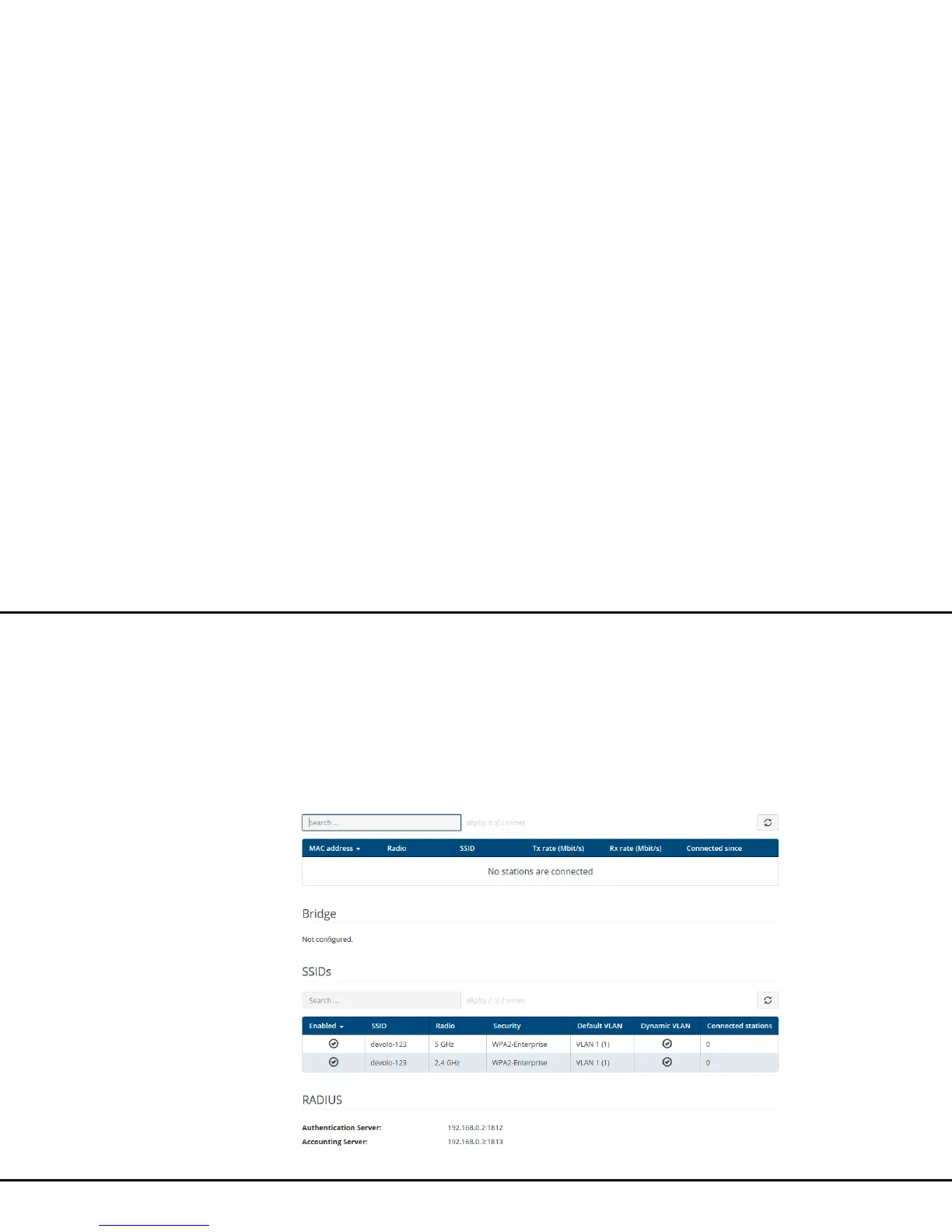Network configuration 34
devolo WiFi pro 1750e
4.5 Wi-Fi
Make all changes to your wireless network in the Wi-
Fi area.
4.5.1 Wi-Fi/Status
You can see the current status of your Wi-Fi network
configuration here. In addition to the connected Wi-Fi
stations with detailed basic information, such as the
MAC address, the selected frequency band, the SSID,
the transfer rates and the connection duration, infor-
mation about whether you have configured a bridge or
a RADIUS server is displayed. Additionally, you can see
the newly added SSIDs with possible VLAN configura-
tions. You can display details about the respective fre-
quency band using the search function.