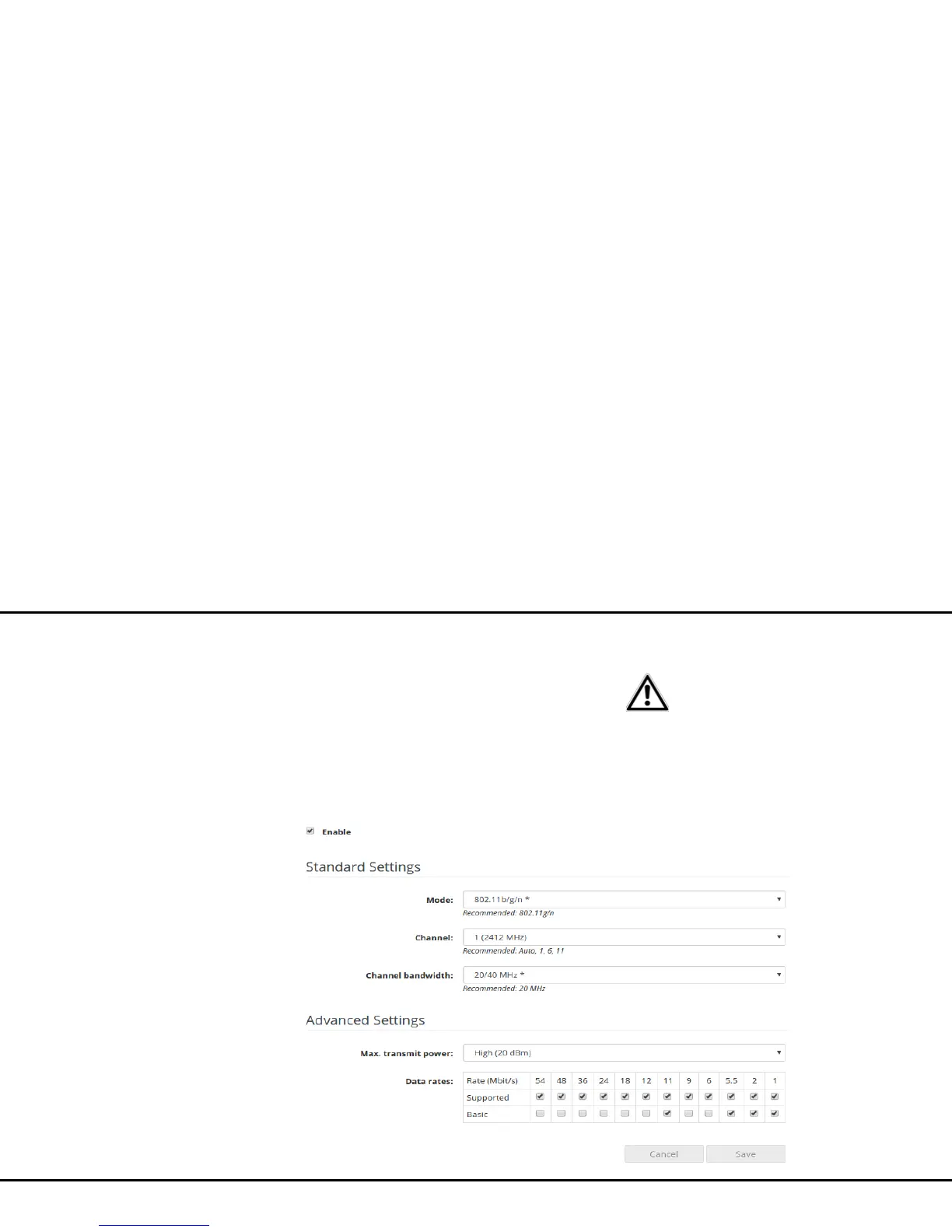35 Network configuration
devolo WiFi pro 1750e
4.5.2 Wi-Fi/2.4 GHz radio
Here, carry out all necessary settings for the frequency
band of 2.4 GHz.
Switching the Wi-Fi on or off
If you would like, you can switch off this Wi-Fi part of
your WiFi pro 1750e completely. To do so, disable the
Enable option and confirm your entry by pressing Sa-
ve.
Keep in mind that after saving this
setting, you will be disconnected
from any existing wireless connecti-
on to the WiFi pro 1750e. In this ca-
se, configure the device over
Ethernet.