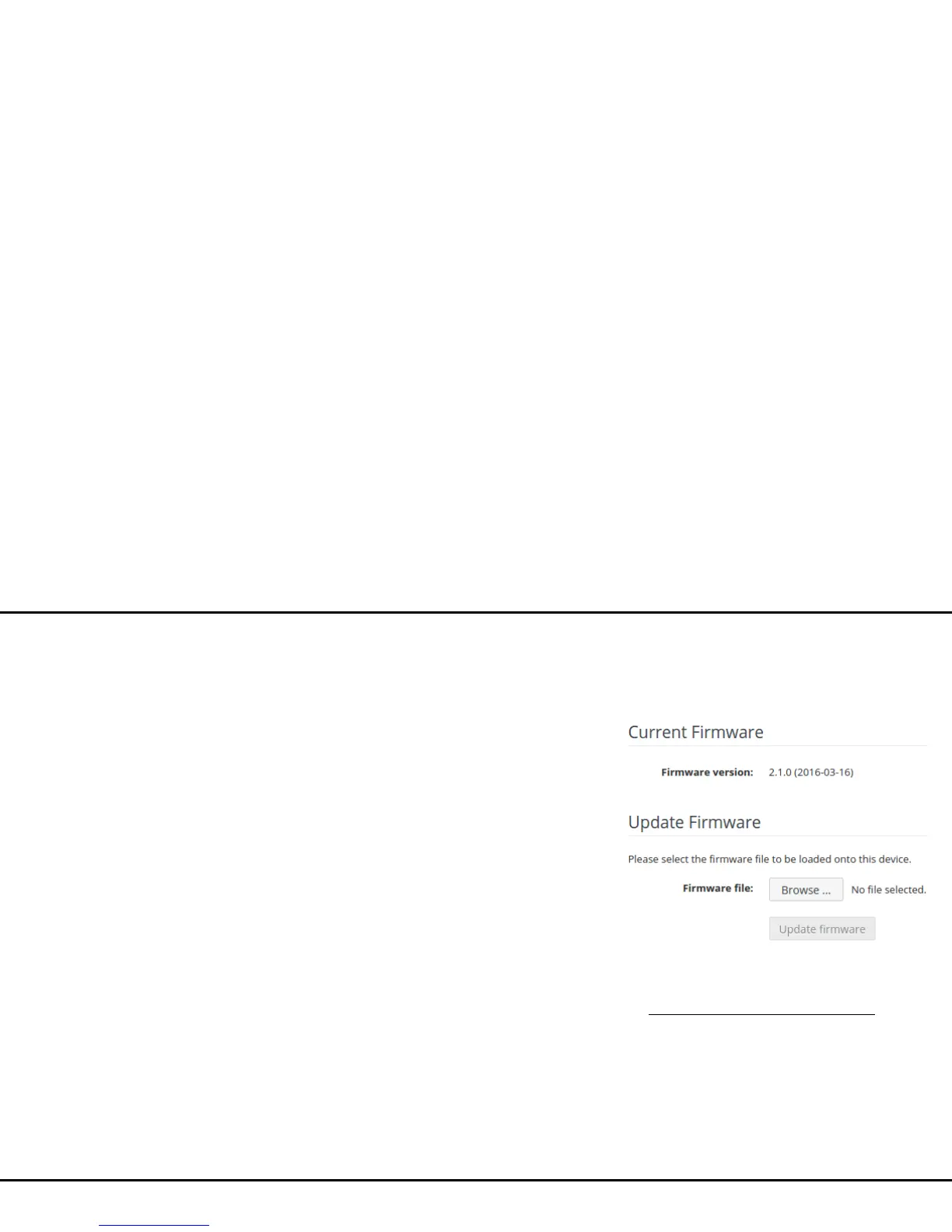29 Network configuration
devolo WiFi pro 1750e
that will let you quickly and easily set up the device for
use in different network environments.
To save the active configuration as a file on your com-
puter, select the Save file option. Then enter a storage
location and name for the settings file.
Restoring the device configuration
To send an existing configuration file to be restored to
the WiFi pro 1750e, select an appropriate file using
the Select file… button and start the process by clic-
king the Restore button.
Resetting the device configuration
The WiFi pro 1750e is reset to the original factory de-
faults using the Reset button. Your personal settings
will be discarded during the reset.
4.3.7 System/Firmware
The firmware of the WiFi pro 1750e includes the
software for operating the device. If necessary, devolo
offers new versions on the Internet as a file download,
for example to modify existing functions.
햲 To update the firmware to the latest version, first
go to the devolo website,
www.devolo.com/en/business-solutions
, and
download the appropriate file for the
WiFi pro 1750e to your computer.
햳 Click Select file… and select the downloaded
file.
햴 Then start the update procedure with the Update
firmware button. After a successful update, the
WiFi pro 1750e restarts automatically.