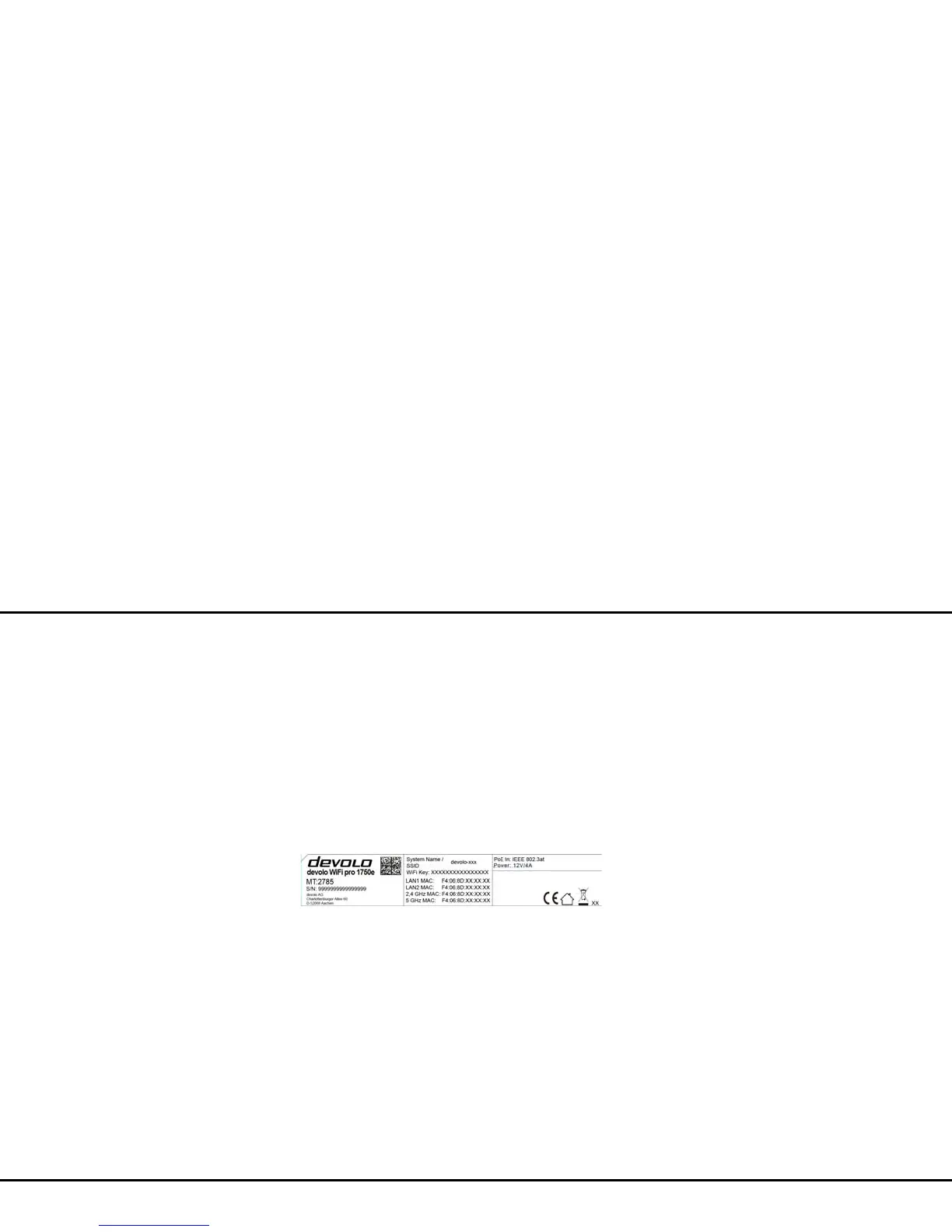45 Appendix
devolo WiFi pro 1750e
5 Appendix
5.1 Basic information
5.1.1 MAC adresse
The MAC address designates the hardware interface of
each individual network device uniquely (e.g. the Wi-Fi
card of a computer or the Ethernet port of a printer). It
consists of six double-digit hexadecimal numbers, each
separated by a colon (e.g. 00:0B:3B:37:9D:C4). In ge-
neral, the MAC address is on the housing of the device.
You can easily determine the MAC address of a Win-
dows computer by opening the window with the com-
mand prompt under Start 쒁 All Programs 쒁
Accessories 쒁 Command Prompt. Enter the com-
mand IPCONFIG /ALL here. The MAC address is dis-
played under the designation Physical address.
5.1.2 What is VLAN?
A VLAN (Virtual Local Area Network, IEEE 802.1Q) is
a logical, self-enclosed, local network – unlike a phys-
ical (switched) network. VLANs divide physical net-
works into multiple logical, independent networks.
They optimise data distribution and make it easier to
set up network architecture that is more secure and ar-
ranged more clearly.
Using VLANs prevents the need for complicated physi-
cal wiring. This gives you greater spatial flexibility and
saves you having to purchase multiple costly individual
devices (e.g. routers, switches).
Different criteria can be used for mapping to VLANs,
such as port assignments, addresses, port numbers
and protocols. The WiFi pro 1750e allows VLANs to be
mapped by port and/or access point. Other mapping
methods by third-party devices using "VLAN tags" are
also supported. In addition, it is possible to prioritise
data traffic in the VLAN configuration.
5.1.3 What is WLAN?
WLAN (Wireless Local Area Network) refers to the use
of radio technology to network computers and other
devices. While it is possible to wirelessly connect com-
puters in pairs (peer-to-peer, p2p), a central access
point is required to set up a network of multiple de-
vices. Such access points are frequently combined in a
single device with modems for Internet access and rou-
ters to manage network traffic.
