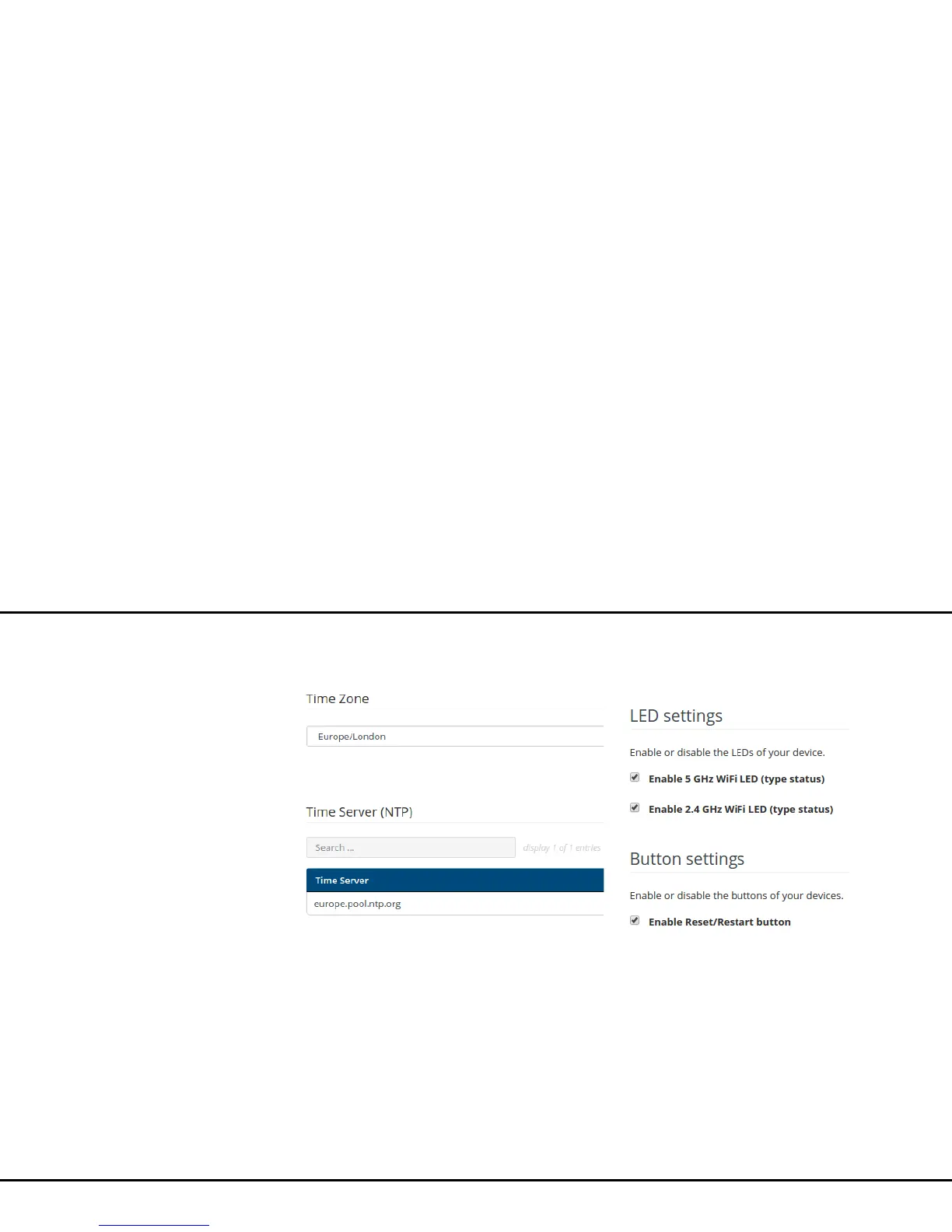27 Network configuration
devolo WiFi pro 1750e
4.3.3 System/Time
A time server is a server on the Internet or in your net-
work tasked with providing the exact time.
Select the desired time zone in the Time zone drop-
down menu.
Select the desired time server or add a desired time ser-
ver using the plus icon and confirm the entry by pres-
sing the Save button in the Time server drop-down
menu.
4.3.4 System/Button/LEDs
You can switch the function of the LEDs and the but-
tons on the WiFi pro 1750e on or off here by activating
or deactivating the corresponding checkboxes.